Vulcan C24DA10 handleiding
Handleiding
Je bekijkt pagina 11 van 65
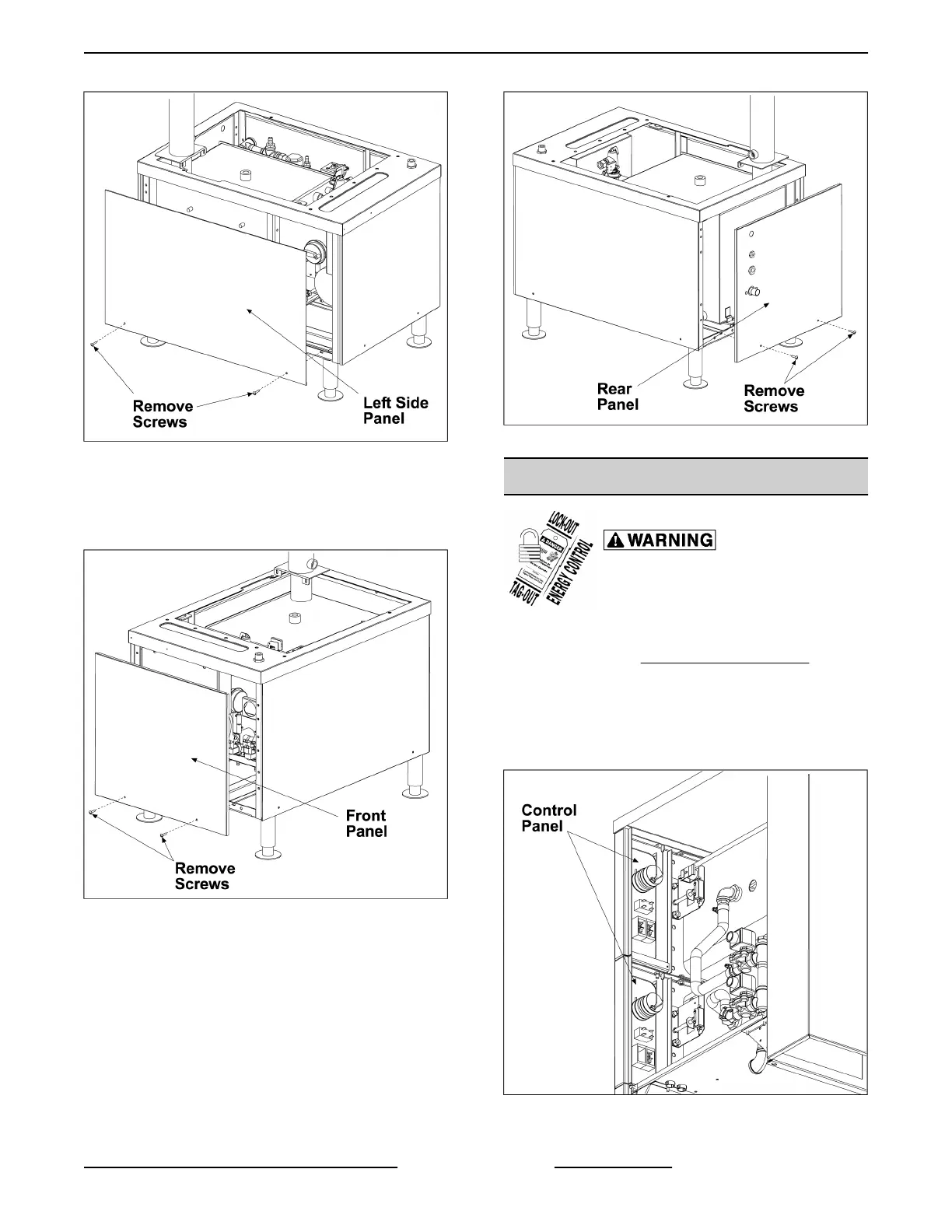
Fig. 5
Cabinet Base Front Panel
1. Remove the screws then remove the front panel
from the cabinet base.
Fig. 6
Cabinet Base Rear Panel
NOTE: Electrical components are connected to the
rear panel. Be prepared to note wires and disconnect
when removing rear panel.
1. Remove the screws then remove the rear panel
from the cabinet base.
Fig. 7
COMPARTMENT CONTROLS-OLD
Disconnect the electrical power to
the machine and follow lockout /
tagout procedures.
1. Remove compartment right side cover as
outlined under COVERS AND PANELS.
2. Remove the component being replaced.
3. Reverse the procedure to install the replacement
component, then check steamer for proper
operation.
Fig. 8
C24GA AND C24DA SERIES CONVECTION STEAMER - REMOVAL AND REPLACEMENT OF PARTS
Page 11 of 65 F35425 Rev. E (0119)
Bekijk gratis de handleiding van Vulcan C24DA10, stel vragen en lees de antwoorden op veelvoorkomende problemen, of gebruik onze assistent om sneller informatie in de handleiding te vinden of uitleg te krijgen over specifieke functies.
Productinformatie
| Merk | Vulcan |
| Model | C24DA10 |
| Categorie | Niet gecategoriseerd |
| Taal | Nederlands |
| Grootte | 16865 MB |







