Vocopro WEDDING-SINGER handleiding
Handleiding
Je bekijkt pagina 9 van 28
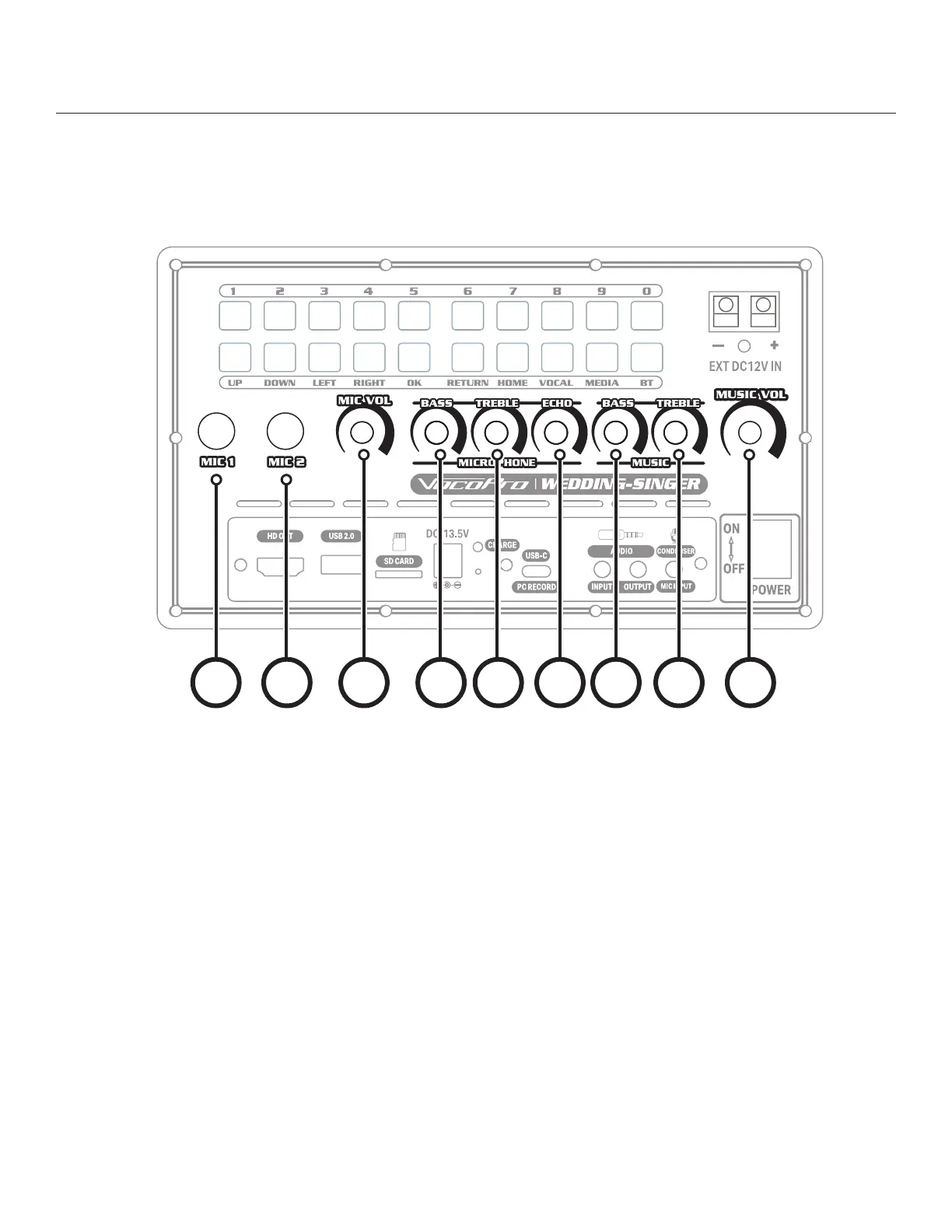
/ 9
Control Panel - Control Knobs
1. Mic Input 1 & 2: ¼” Microphone inputs for use with wired microphones. Can be used in
combination with wireless microphones. You can balance the microphone level by adjusting the
volume of the wireless microphones. (See Page 12 for more information on setting the wireless
microphone volume level.)
2. Mic Volume: Control the volume of the microphones independent of the music volume.
3. Mic Bass: Raise or lower the volume of low frequencies for the microphones. Raising the Mic
Bass can add warmth to vocals. Lowering the Mic Bass can help when vocals are boomy or
muddy.
4. Mic Treble: Raise or lower the volume of the high frequencies for the microphones. Raising the
Mic Treble can make the microphones sound clearer. Lowering the Mic Treble can help avoid
harsh sounding vocals and possible feedback.
5. Echo: Control the amount of Echo/Reverb for the microphones. Does not aect music.
6. Music Bass: Controls the lower frequencies of music or any sound coming from the touch
screen tablet.
7. Music Treble: Controls the high end frequencies of music or any sound coming from the touch
screen tablet.
8. Music Volume: Controls volume of music and touch screen tablet audio.
2 3 4 5 6 7 81 1
Bekijk gratis de handleiding van Vocopro WEDDING-SINGER, stel vragen en lees de antwoorden op veelvoorkomende problemen, of gebruik onze assistent om sneller informatie in de handleiding te vinden of uitleg te krijgen over specifieke functies.
Productinformatie
| Merk | Vocopro |
| Model | WEDDING-SINGER |
| Categorie | Niet gecategoriseerd |
| Taal | Nederlands |
| Grootte | 2233 MB |







