Vocopro WEDDING-SINGER handleiding
Handleiding
Je bekijkt pagina 8 van 28
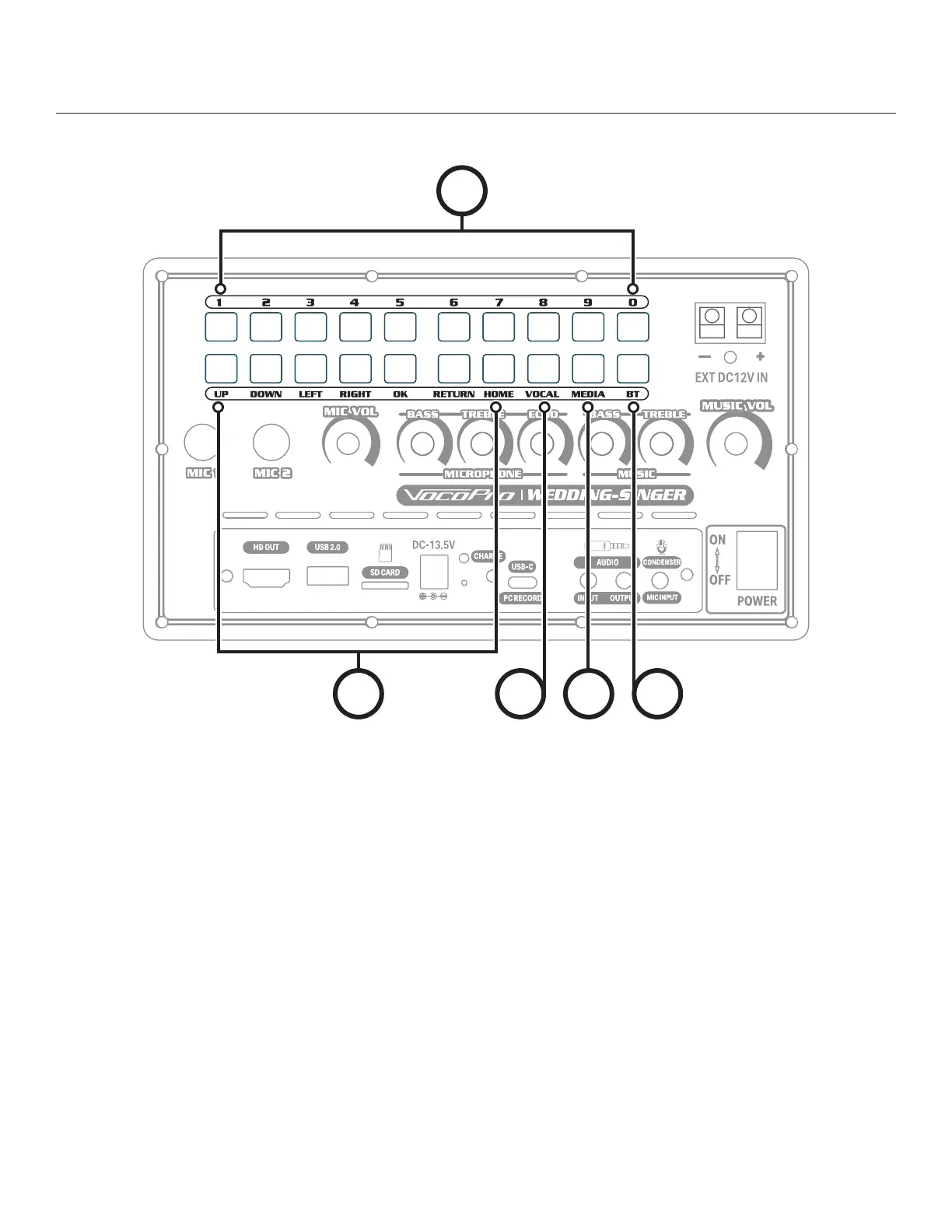
8 \
Control Panel - Buttons
1. Number Entry: Use these buttons to directly select songs from Micro-SD Cards/USB drives.
2. Navigation: Use these buttons to navigate screens. The directional buttons let you highlight
options on the screen. The OK button is used to conrm selections. Hitting Return will take you
back in the menu. The Home button will take you to the main home screen.
3. Vocal: Use this button to turn on the Vocal Eliminator eect, which attempts to remove the
vocals on stereo audio tracks. It does this by inverting the phase of the right channel and
recombining the two channels into a mono signal. This greatly reduces the volume of any sonic
elements that are panned to the center such as vocals. You may be able to hear the voice
faintly in the background. The eectiveness of the Vocal Eliminator will vary based on the
genre of the stereo audio track. (This feature is only available for Bluetooth, USB, and Micro-SD
playback.)
4. Media: This button opens the U-Disk media playback app.
5. BT: This button opens the Bluetooth app.
2
1
3 4 5
Bekijk gratis de handleiding van Vocopro WEDDING-SINGER, stel vragen en lees de antwoorden op veelvoorkomende problemen, of gebruik onze assistent om sneller informatie in de handleiding te vinden of uitleg te krijgen over specifieke functies.
Productinformatie
| Merk | Vocopro |
| Model | WEDDING-SINGER |
| Categorie | Niet gecategoriseerd |
| Taal | Nederlands |
| Grootte | 2233 MB |







