Handleiding
Je bekijkt pagina 103 van 112
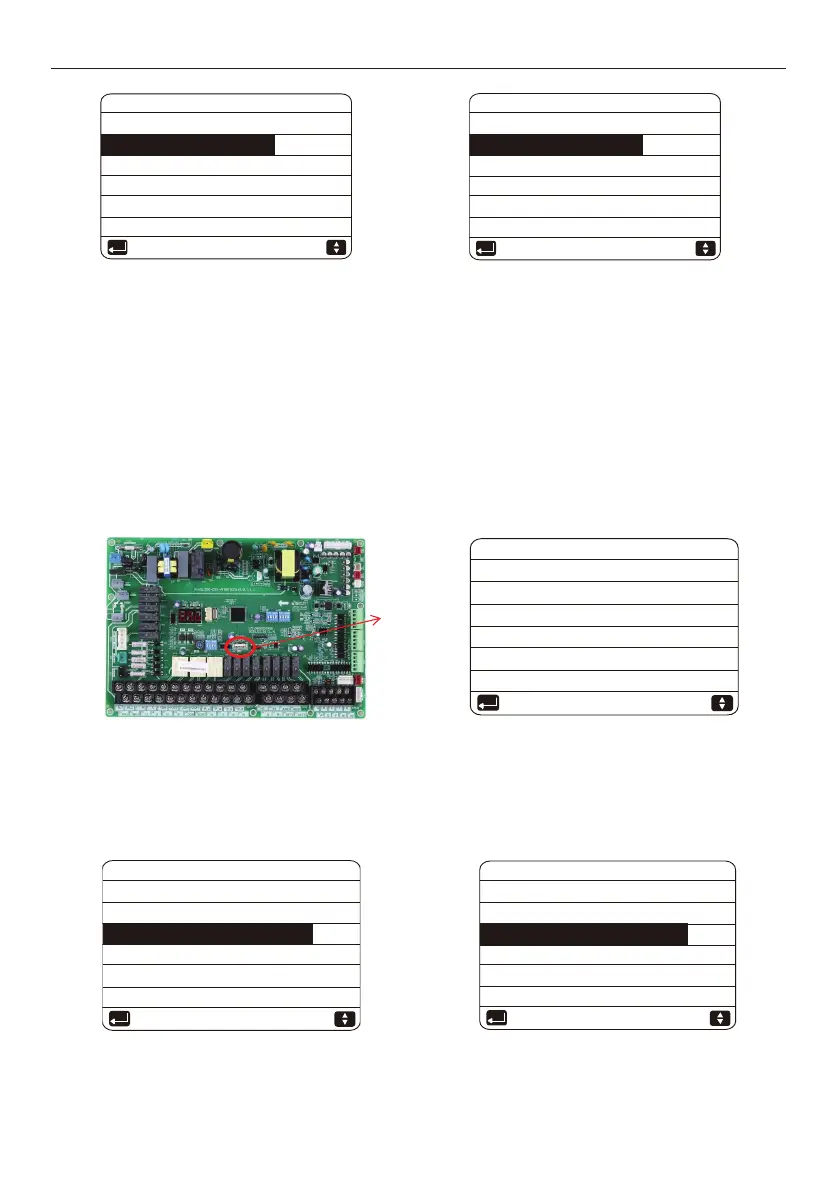
VIVAX ENG
103
10.2 Convenient program upgrade for unit
There is no need to carry any heavy equipment but only USB disk can realize program upgrade. Steps are as follows:
Step 1:
Copy new program in U disk root directory where other files in bin format are not allowed in
Step 2:
Power on and make sure communication is normal.
Step 3:
Plug U disk into the port of hydronic PCB.
“USb” appears on digital display
Wired controller interface automatically changes
Step 4:
Please distinguish between programs for main control PCB and hydronic PCB. Select one of them and press “OK” button
then rate of progress appears. When the process is finished, “SUCCESS” appears below. For upgrading outdoor unit, the
process normally lasts for several minutes while only few seconds is needed for indoor unit.
Select program
Finished
Step 5:
Pull out U disk and power on again to finish upgrading program. Check the program version to make sure upgrade is
successful.
USB FUNCTION
READ SET PARAMETER
CONFIRM
WRITE SET PARAMETER 25%
USB FUNCTION
READ SET PARAMETER
CONFIRM SUCCESS
WRITE SET PARAMETER
USB FUNCTION
RATED SET PARAMETER
WRITE SET PARAMETER
PD25319B84M200415V24.bin
PD25319B86M200415V24.bin
CONFIRM
USB FUNCTION
RATED SET PARAMETER
WRITE SET PARAMETER
PD25319B86M200415V24.bin
CONFIRM
PD25319B84M200415V24.bin 51%
USB FUNCTION
RATED SET PARAMETER
WRITE SET PARAMETER
PD25319B86M200415V24.bin
CONFIRM
PD25319B84M200415V24.bin
USB port
Bekijk gratis de handleiding van Vivax HPM-28CH84AERIs R32-1H3, stel vragen en lees de antwoorden op veelvoorkomende problemen, of gebruik onze assistent om sneller informatie in de handleiding te vinden of uitleg te krijgen over specifieke functies.
Productinformatie
| Merk | Vivax |
| Model | HPM-28CH84AERIs R32-1H3 |
| Categorie | Airco |
| Taal | Nederlands |
| Grootte | 28688 MB |





