Vimar 30810.B handleiding
Handleiding
Je bekijkt pagina 99 van 148
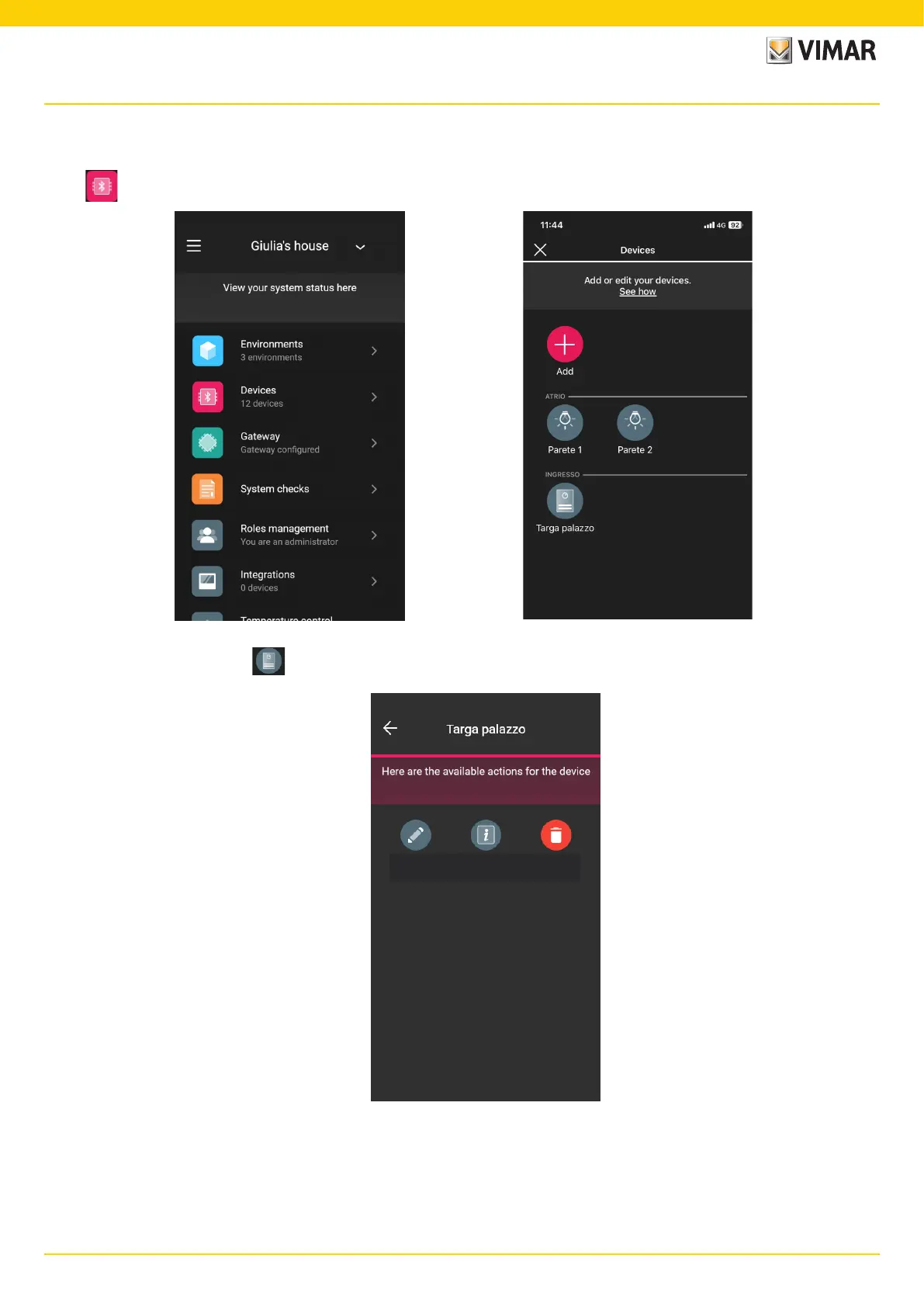
97
View Wireless
2.2 Editing the entrance panel
From the page with the list of systems, select the one where the entrance panel was configured.
• Select (Devices) to display the screen with the configured devices which will allow you to rename them, delete them, edit their functions or add new ones.
• Select the entrance panel you just added ; the various editing functions will be displayed.
Video door entry outdoor station
Curtain
Here are the actions available for the device
and associated accessories, now placed in
Wardrobe
Edit
Add
accessory
Key window Wired control
Device
information
Delete
Bekijk gratis de handleiding van Vimar 30810.B, stel vragen en lees de antwoorden op veelvoorkomende problemen, of gebruik onze assistent om sneller informatie in de handleiding te vinden of uitleg te krijgen over specifieke functies.
Productinformatie
| Merk | Vimar |
| Model | 30810.B |
| Categorie | Thermostaat |
| Taal | Nederlands |
| Grootte | 30818 MB |







