Vimar 30810.B handleiding
Handleiding
Je bekijkt pagina 88 van 148
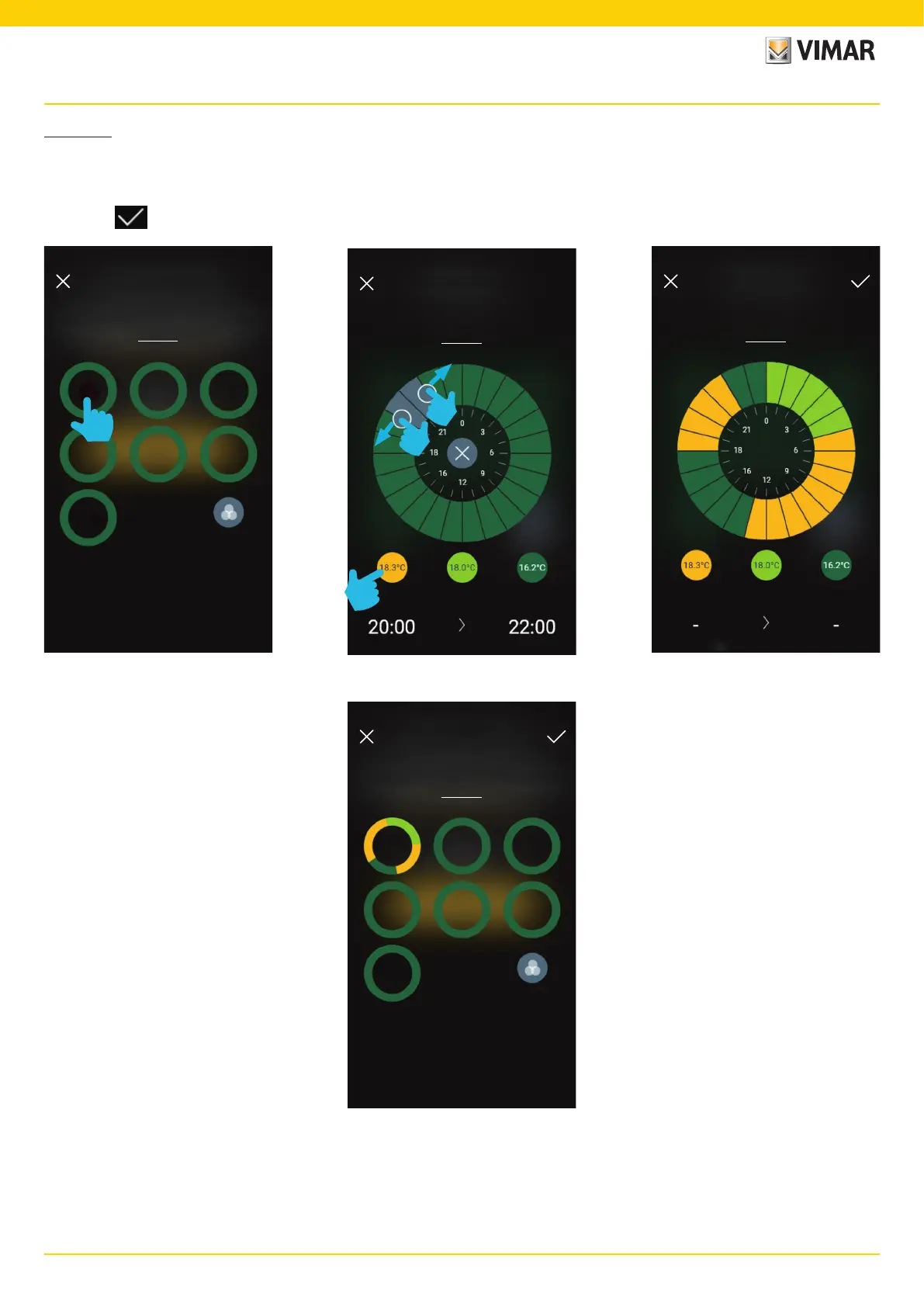
86
View Wireless
Managing and editing the system
Programming
Designed to set, for the "Summer" and "Winter" seasons, the time schedule for every day of the week.
- Select the day; the programming ring - corresponding to 24 hours - is displayed with the related time bands. By default T1 is assigned to all hours.
- Touch and drag until you highlight the area corresponding to the time bands to be modified; then select the temperature to assign (T2 or T3).
- Confirm with .
MON TUE WED
THU
SUN
FRI SAT
Programming
Edit the weekly programming - Winter
See how
Group together
Programming
Define the Monday programming
See how
Assign T3 Assign T2 Assign T1
Programming
Define the Monday programming
See how
Assign T3 Assign T2 Assign T1
Start End
1
2
3
- The programming just completed will be displayed on the main Programming screen.
MON TUE WED
THU
SUN
FRI SAT
Programming
Edit the weekly programming - Winter
See how
Group together
- Apply the same procedure for all the other days of the week.
Bekijk gratis de handleiding van Vimar 30810.B, stel vragen en lees de antwoorden op veelvoorkomende problemen, of gebruik onze assistent om sneller informatie in de handleiding te vinden of uitleg te krijgen over specifieke functies.
Productinformatie
| Merk | Vimar |
| Model | 30810.B |
| Categorie | Thermostaat |
| Taal | Nederlands |
| Grootte | 30818 MB |







