Vimar 30810.B handleiding
Handleiding
Je bekijkt pagina 84 van 148
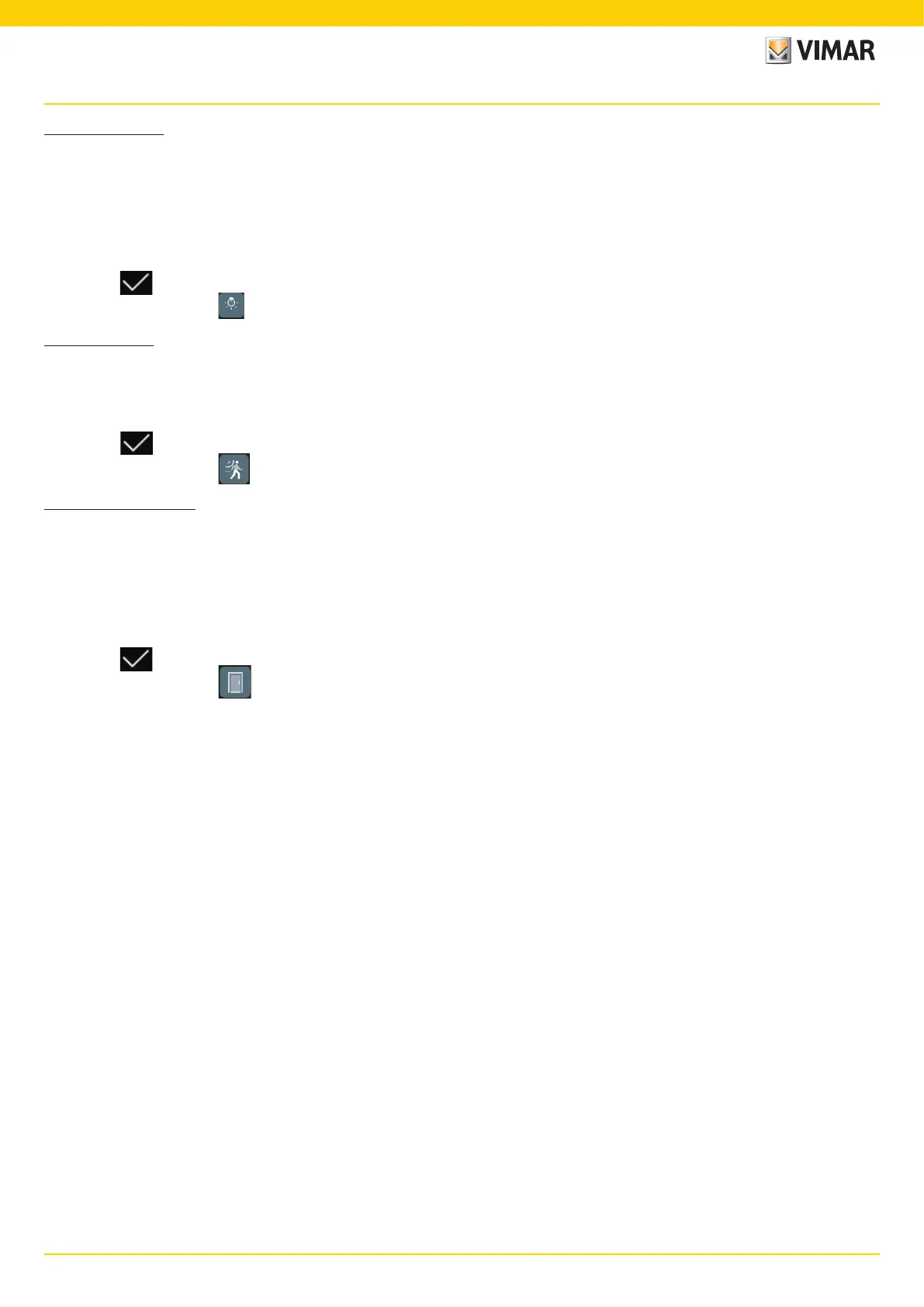
82
View Wireless
Managing and editing the system
Relays and IoT Controls
1. Choose, for instance, "Lights" and then "Relays and IoT Controls"; all the Lights actuators available for insertion in the group will be displayed.
IMPORTANT: An actuator can be inserted in a maximum of 4 groups; if this limit is exceeded, it won’t be displayed among those available.
2. Select the actuators to insert in the group.
3. Now select the IoT control to insert in the group.
IMPORTANT: An IoT control can be inserted in a single group; if this limit is exceeded, it won’t be displayed among those available.
4. Confirm with ; the recently configured group will therefore be visible in the Add groups screen.
5. Select the recently created group to edit its configuration, settings and even delete it if necessary.
More Radar detectors
1. Choose, for instance, "Lights" and then "More Radar detectors"; all the radar sensors configured as Lights available for insertion in the group will be displayed.
IMPORTANT: A Radar sensor can be inserted in a maximum of 4 groups; if this limit is exceeded, it won’t be displayed among those available.
2. Select the sensors to insert in the group.
3. Confirm with ; the recently configured group will therefore be visible in the Add groups screen.
4. Select the recently created group to edit its configuration, settings and even delete it if necessary.
One Radar detector and Relay
1. Choose, for instance, "Lights" and then "One Radar detector and Relay"; all the Lights relays available for insertion in the group will be displayed.
IMPORTANT: A relay can be inserted in a maximum of 4 groups; if this limit is exceeded, it won’t be displayed among those available.
2. Select the relays to insert in the group.
3. Now select the radar sensor to insert in the group.
IMPORTANT: A radar sensor can be inserted in a single group; if this limit is exceeded, it won’t be displayed among those available.
4. Confirm with ; the recently configured group will therefore be visible in the Add groups screen.
5. Select the recently created group to edit its configuration, settings and even delete it if necessary.
The procedure for creating Groups, illustrated herein for the Lights function, is the same in the case of Various and Accesses and presences.
Example of creating a GROUP of several detectors with one power relay.
1. Create the group of several detectors
2. Create the group of one detector (containing at least one detector configured in the previous group) with one relay (which was configured as an auxiliary relay).
Bekijk gratis de handleiding van Vimar 30810.B, stel vragen en lees de antwoorden op veelvoorkomende problemen, of gebruik onze assistent om sneller informatie in de handleiding te vinden of uitleg te krijgen over specifieke functies.
Productinformatie
| Merk | Vimar |
| Model | 30810.B |
| Categorie | Thermostaat |
| Taal | Nederlands |
| Grootte | 30818 MB |







