Vimar 30810.B handleiding
Handleiding
Je bekijkt pagina 146 van 148
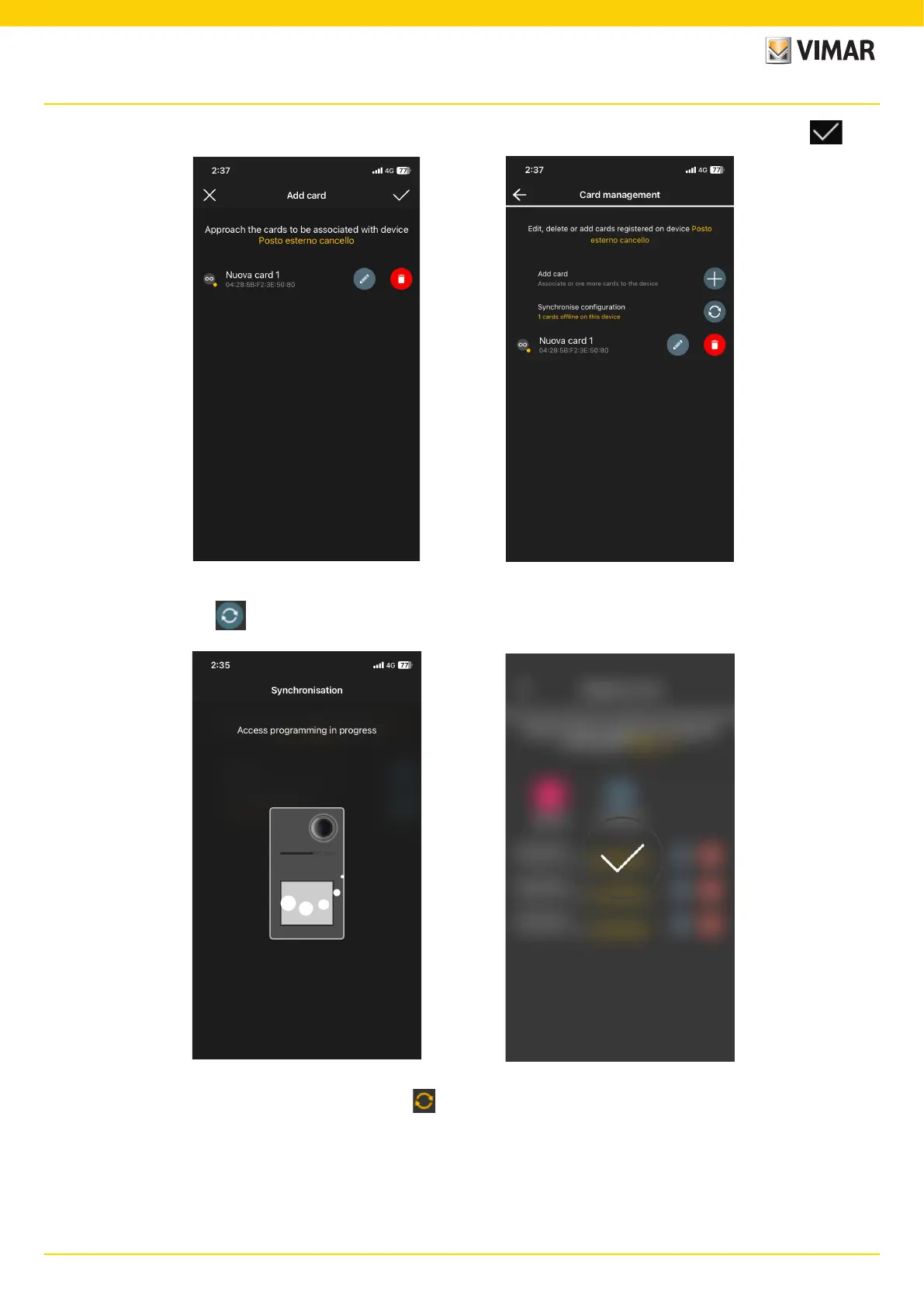
144
View Wireless
The operation illustrated above should be repeated for all the cards to be associated with the entrance; once the association process is complete, confirm with .
The cards associated with the entrance are indicated as “to be synchronised”; then synchronise them in their respective entrance panel.
Select "Synchronise configuration" and approach the entrance panel with your smartphone.
At the end of the synchronisation process, the cards will be "online” and the symbol for each one will no longer be displayed.
N.B. In the event that one or more cards are removed or renamed, synchronisation will have to be repeated.
The list of all the cards configured, divided up by entrance, will be displayed on the main screen of Access management.
You can currently store up to 120 cards in each device.
Management by the Administrator - Video door entry outdoor station
Bekijk gratis de handleiding van Vimar 30810.B, stel vragen en lees de antwoorden op veelvoorkomende problemen, of gebruik onze assistent om sneller informatie in de handleiding te vinden of uitleg te krijgen over specifieke functies.
Productinformatie
| Merk | Vimar |
| Model | 30810.B |
| Categorie | Thermostaat |
| Taal | Nederlands |
| Grootte | 30818 MB |







