Vimar 30810.B handleiding
Handleiding
Je bekijkt pagina 114 van 148
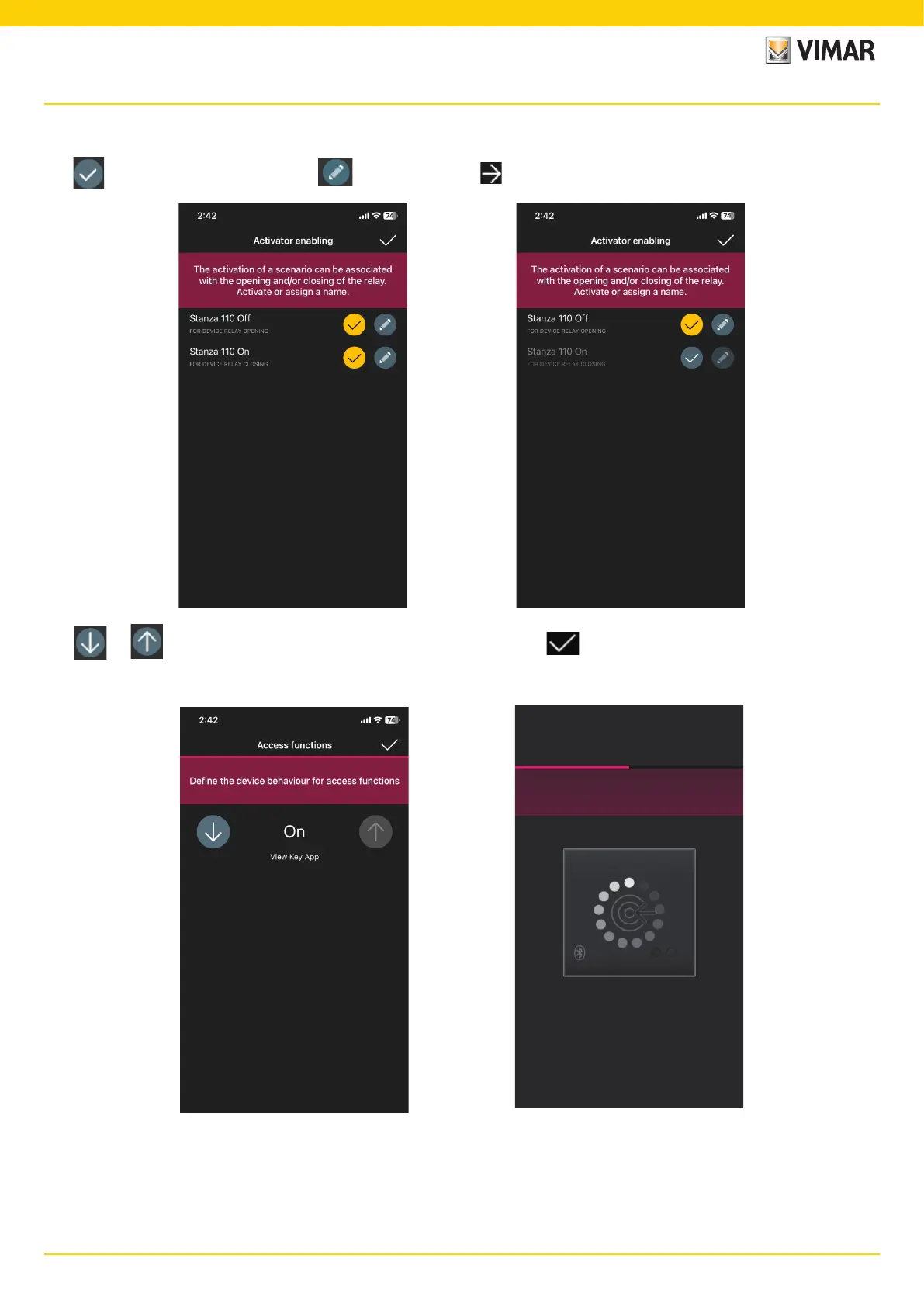
112
View Wireless
• Once the reader has been identified, set the actuators which define the status of the on-board relay; by default these are enabled and assigned the name “Opening [Device
name]” and “Closing [Device name]”.
Use to enable/disable the selected actuator and to rename it; confirm with
• Use and to set the behaviour of the reader linked to the View Key App and confirm with .
This way, in addition to classic physical cards, the gate can also be opened using the App and the cloud tools for managing virtual keys.
Configure device
Wait for the process to be completed
Note: To manage devices via the App View, the gateway must always be present in the system.
Configuration
Bekijk gratis de handleiding van Vimar 30810.B, stel vragen en lees de antwoorden op veelvoorkomende problemen, of gebruik onze assistent om sneller informatie in de handleiding te vinden of uitleg te krijgen over specifieke functies.
Productinformatie
| Merk | Vimar |
| Model | 30810.B |
| Categorie | Thermostaat |
| Taal | Nederlands |
| Grootte | 30818 MB |







