Vimar 30810.B handleiding
Handleiding
Je bekijkt pagina 11 van 148
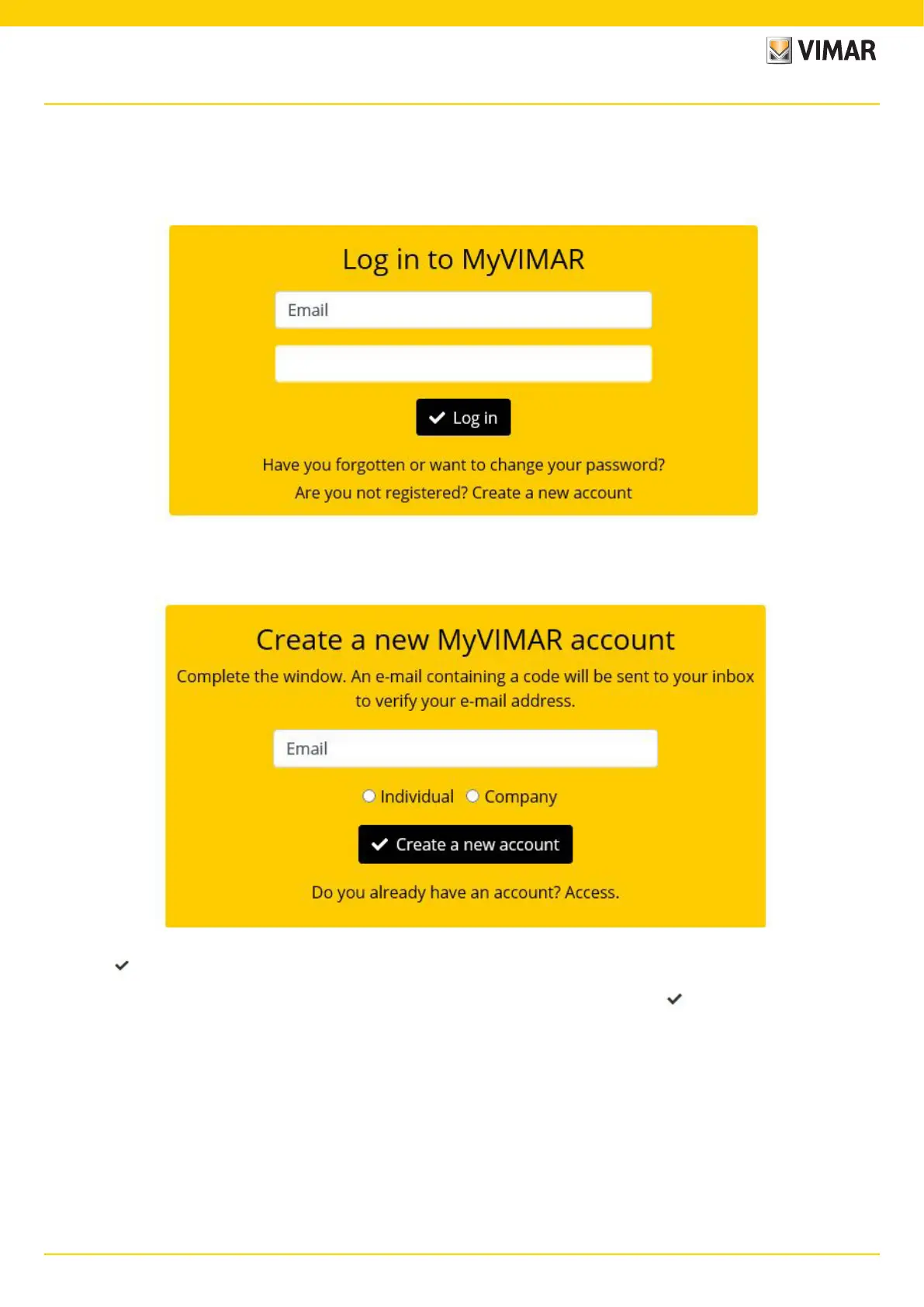
9
View Wireless
Registration and login
III. Registration and login
To use the View Wireless App, and similarly for all the many mobile applications available, you need to register the account associated with installation using the Vimar Cloud
which - with a login and password - will then grant access to the available functions.
Once installation is complete, power the system; from your tablet or smartphone, open the View Wireless App and the screens for account registration will be displayed.
Select "Create new account" and then proceed by entering all the data required.
Confirm with " Create new account"; the App will send a confirmation e-mail to the address provided to authenticate the registration and thus activate the account.
Once you’ve done this, exit the App and re-open it; enter the E-mail address and Password you just registered and confirm with " Enter".
Bekijk gratis de handleiding van Vimar 30810.B, stel vragen en lees de antwoorden op veelvoorkomende problemen, of gebruik onze assistent om sneller informatie in de handleiding te vinden of uitleg te krijgen over specifieke functies.
Productinformatie
| Merk | Vimar |
| Model | 30810.B |
| Categorie | Thermostaat |
| Taal | Nederlands |
| Grootte | 30818 MB |





