Vimar 30810.B handleiding
Handleiding
Je bekijkt pagina 10 van 148
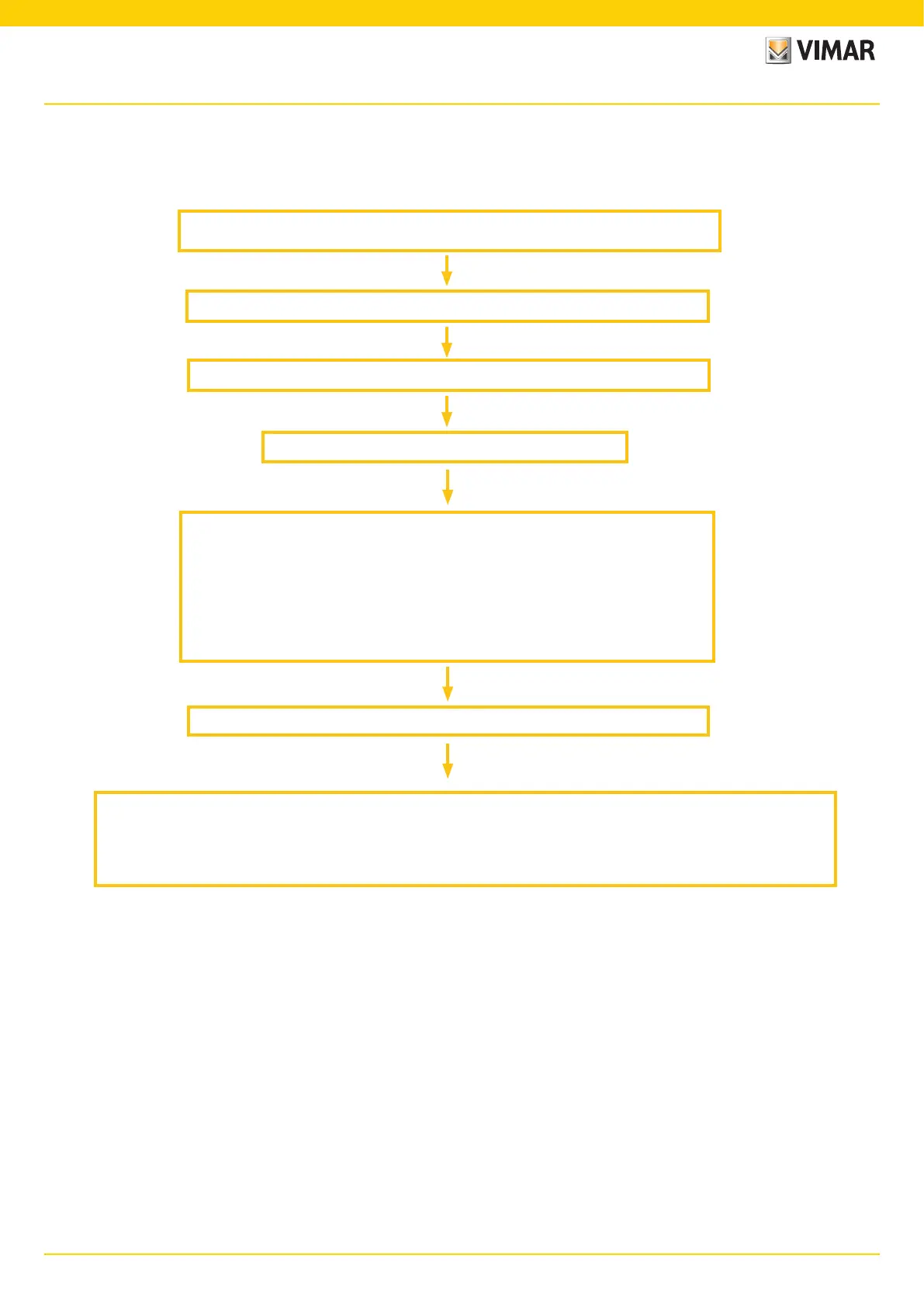
8
View Wireless
Configuration and commissioning procedure
II. Configuration and commissioning procedure with Bluetooth technology standard.
This paragraph illustrates the sequential steps that the Installer needs to take to carry out configuration and commissioning of a Wireless system that works via the Bluetooth
technology standard.
System creation.
• Create the environments.
• Associate all the devices (except the gateway*) with the respective environments.
• For every device, set the function, the parameters and any accessory devices (wired or radio
control and related function).
* The gateway 30807-20597-19597-16497-14497 should be associated last since it will be storing
all the information relating to the configuration of devices.
Download the View Wireless App from the store onto the device (Tablet/Smartphone)
that will be used for configuration
Create your account on MyVIMAR (on-line)
Start the View Wireless App and log in with the credentials you just created
Wire all devices in the system.
1
2
3
4
5
Delivery of the system to the Administrator user (who must have created his/her profile on MyVIMAR).
• the Installer, via the View Wireless App, delivers the configured system to the Administrator.
• the Administrator user, via the View App, can now manage the system functions and associate other users (who must in turn be equipped
with the View App and have created their profile on MyVIMAR) assigning rights and permissions.
7
6
Transfer the configuration of the devices to the gateway and connect it to the Wi-Fi network
Bekijk gratis de handleiding van Vimar 30810.B, stel vragen en lees de antwoorden op veelvoorkomende problemen, of gebruik onze assistent om sneller informatie in de handleiding te vinden of uitleg te krijgen over specifieke functies.
Productinformatie
| Merk | Vimar |
| Model | 30810.B |
| Categorie | Thermostaat |
| Taal | Nederlands |
| Grootte | 30818 MB |





