Vimar 01532 handleiding
Handleiding
Je bekijkt pagina 16 van 74
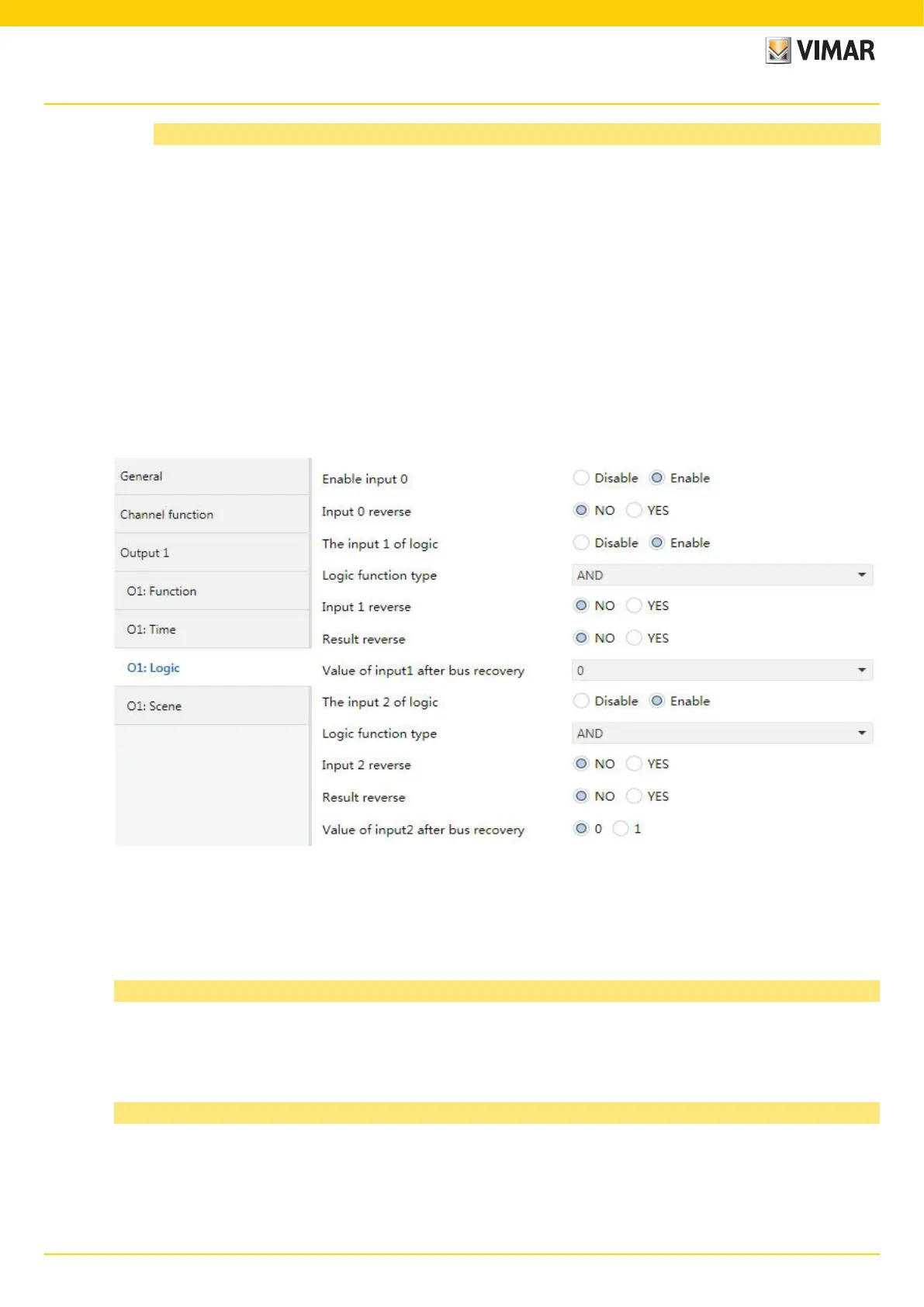
16
BUILDING AUTOMATION
Parameter “During the lighting time, if receive the ‘start’ telegram”
Options:
Restart duration of staircase lighting
Extend duration time
Ignore the “start” telegram
If selecting “restart duration of staircase lighting”, if the object “Staircase function” again receive the telegram of starting staircase lighting during the dura-
tion time, then the staircase lighting will restart and the duration time will be restart.
If selecting “Extend duration time”, if the object “Staircase function” again receive the telegram of starting staircase lighting during the duration time, then
the duration of the staircase lighting will be extended based on the current timing. For example, the duration of the staircase light is set to 60 seconds,
and the current time is 20 seconds, then after receiving a start telegram, the lighting time of the staircase light will become 40+60=100seconds, and the
staircase lighting will automatically turn off after 100 seconds. If multiple start telegrams are received continuously, the duration time will continue to ac-
cumulate before the maximum time limit is reached.
If selecting “Ignore the ‘switch on’ telegram”, then it will ignore the receiving telegram of the object “Staircase function” during the duration time.
4.3.3 Parameter window “Ox: Logic”
The parameter window “Ox: Logic” setting interface shown in Fig. 4.8, it will shown up in Fig. 4.4 “Ox: Function” when selecting “enable” in “Function of “logic””.
Fig. 4.8 Parameter window “Ox: Logic”
There are 2 logic communication objects to decide the status of each output, which are related to the “Switch”.
It will re-operate when receiving a new object value as the final output status (close the contact with “1”, open it with “0”). The values of the communication object
“Logic 1” makes logic operation with “switch” firstly, and then the result after that will makes operations with the value of “Logic 2”. This operation will ignore the
objects which are unable, and continue to the next step with the ones who are enabled.
Parameter “Enable input 0”
This parameter is used to enable the function of logic operation of “input 0”, whose value are wrote by the object “Switch”. Options:
Disable
Enable
Parameter “Input 0/1/2 reverse”
This parameter defines whether negate the value of Input 0/1/2. Negate it with “yes”, don’t with “no”. Options:
No
Yes
Parameter setting description in the ETS
Bekijk gratis de handleiding van Vimar 01532, stel vragen en lees de antwoorden op veelvoorkomende problemen, of gebruik onze assistent om sneller informatie in de handleiding te vinden of uitleg te krijgen over specifieke functies.
Productinformatie
| Merk | Vimar |
| Model | 01532 |
| Categorie | Niet gecategoriseerd |
| Taal | Nederlands |
| Grootte | 15582 MB |







