Vimar 01532 handleiding
Handleiding
Je bekijkt pagina 15 van 74
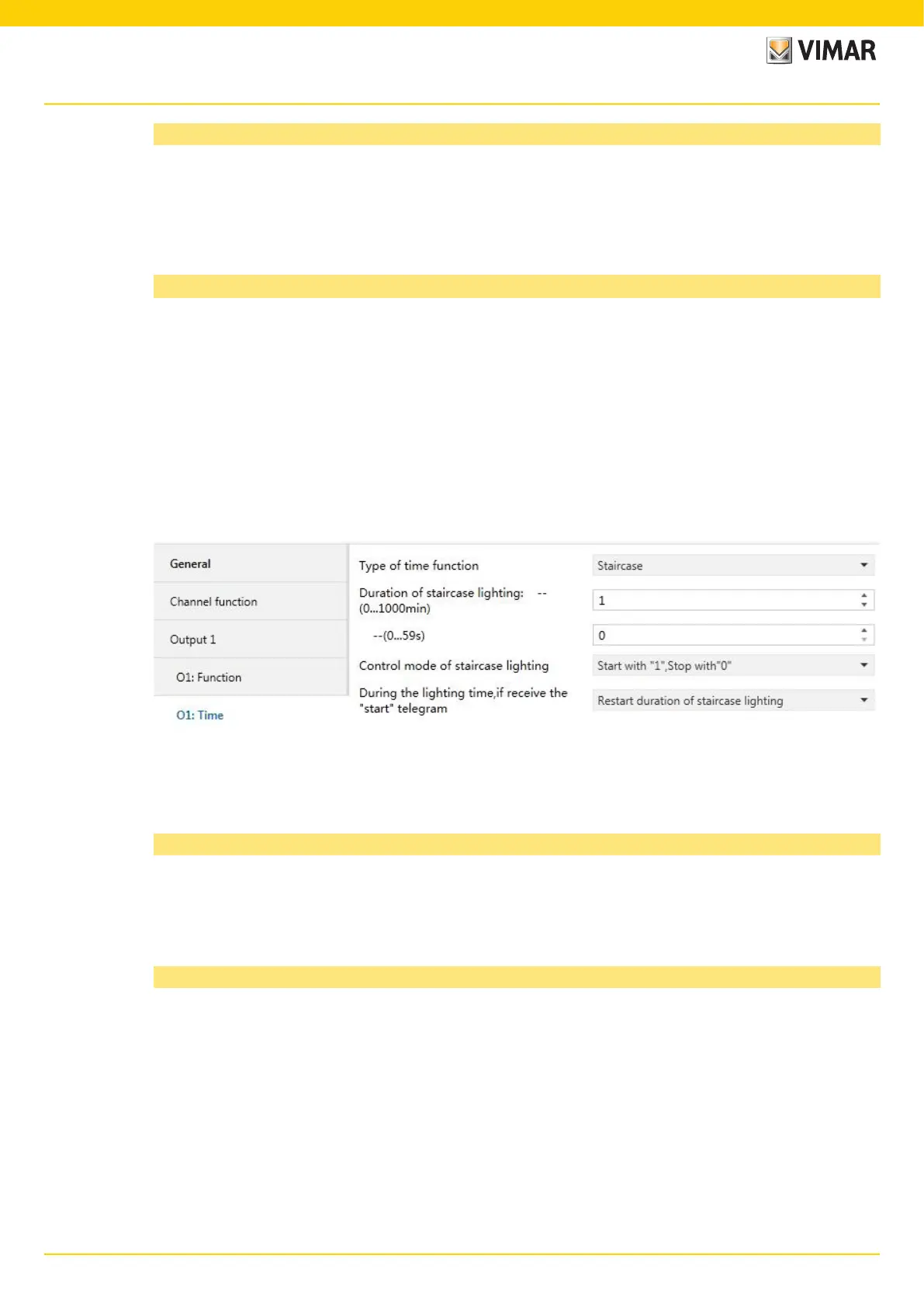
15
BUILDING AUTOMATION
Parameter “Contact position after flashing”
This parameter defines the relay contact position after flashing. Options:
Unchange
Open
Close
Parameter “Control mode of flashing”
This parameter is used to select the control mode of the flashing output. Options:
Start with“1”, stop with “0”
Start with “0”, stop with “1”
Start with “0/1”, can not be stop
It will start flashing with value “1” when selecting “start with “1”, stop with “0””, it will stop flashing with “0”. The stop position is defined via last parameter.
It will start flashing with value “0” when selecting “start with “0”, stop with “1””; it will stop flashing with “1”. The stop position is defined via last parameter.
It will start flashing with either “1” or “0” when selecting “start with “1/0”, can not be stopped”; under this circumstance it cannot terminate the flashing by
value until operation over, unless it is blocked by other operation or wait for execution finish.
4.3.2.3 Selection “Staircase”
The parameter window “Ox: Time-Staircase” setting interface in Fig. 4.7 will be visible when selecting “Staircase” in the parameter “Type of time function”.
Fig. 4.7 Parameter window “Ox: Time-Staircase”
The staircase lighting can be started via the object “Staircase function”. The value that switches on the staircase lighting can be set via a parameter. The
duration time of the lighting on is also set via a parameter.
Parameter “Duration of staircase lighting – (0...1000 min) – (0...59 s)”
This parameter describes the duration time when switching on the staircase light function. Options:
0…1000 Minutes
0…59 Seconds
Parameter “Control mode of staircase lighting ”
This parameter defines the control mode on/off of the staircase lighting. Choose suitable control mode according to the needs. Options
Start with “1”, stop with “0”
Start with “1”, no reaction with “0”
Start with “0/1”, can not be stop
Start with “1”, OFF with “0”
When selecting “Start with ‘1’, stop with ‘0’” , it will switch on the staircase lights with the value “1”; it will stop the time counting operation with “0” and
don’t change the contact position until changed by other operations;
When selecting “Start with ‘1’, no reaction with ‘0’”, it will switch on the staircase lights with the value “1” and no reaction with “0”;
When selecting “Start with ‘0/1’, can not be stop”, it will switch on the staircase lights either with “0” or “1” but cannot stop it until the duration time
finished or changed by other operation;
When selecting “Start with ‘1’, OFF with ‘0’”, it will switch on the staircase lights with the value “1”, and off with “0”.
Parameter setting description in the ETS
Bekijk gratis de handleiding van Vimar 01532, stel vragen en lees de antwoorden op veelvoorkomende problemen, of gebruik onze assistent om sneller informatie in de handleiding te vinden of uitleg te krijgen over specifieke functies.
Productinformatie
| Merk | Vimar |
| Model | 01532 |
| Categorie | Niet gecategoriseerd |
| Taal | Nederlands |
| Grootte | 15582 MB |







