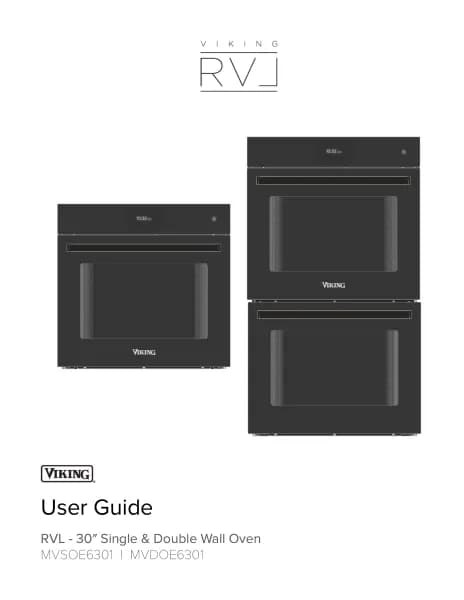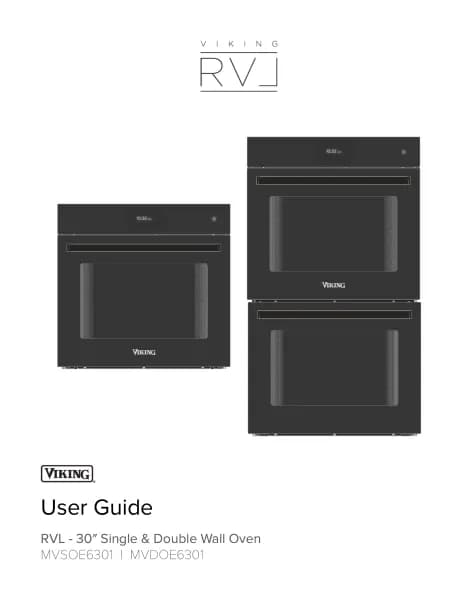Handleiding
Je bekijkt pagina 28 van 132
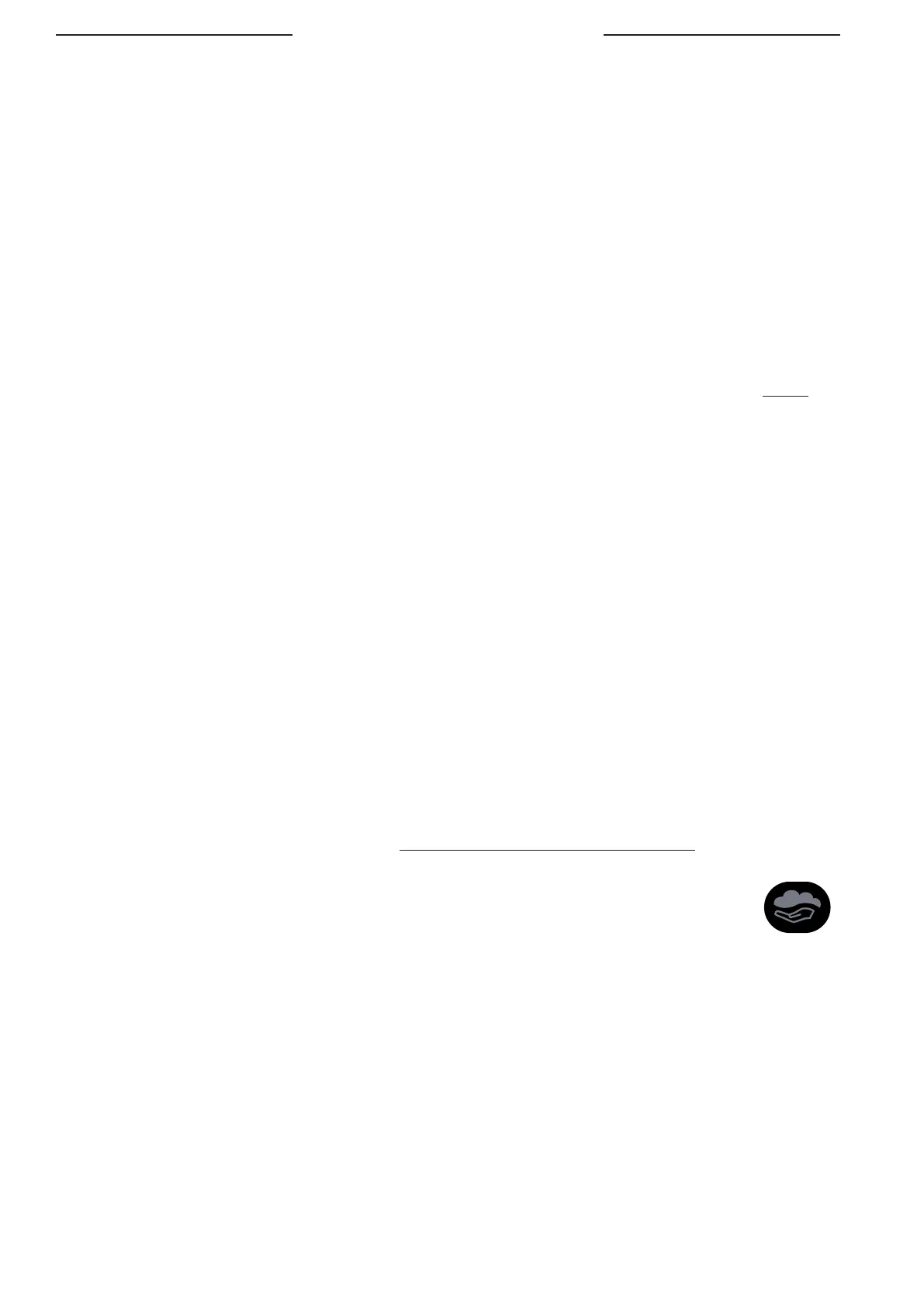
EN-28
Viking | RVL Steam Oven | MVSOC6301
Operating the Steam Oven
Standby Mode
• The steam oven automatically powers on into Standby Mode when it is plugged in.
• Standby Mode is indicated by the Sleep/Wake button being lit and the display showing a clock.
• Standby Mode is a low power mode that allows the steam oven to quickly resume full functionality for
your convenience.
Conventional Cooking Operating Cycle
1. Wake Up - Touch the Power button to wake up the steam oven out of Standby Mode.
2. Select Cooking Mode - Select desired Cooking Mode by selecting Cooking and then choosing one of the
several cooking modes.
• If the Meat Probe is to be used during this cook, it must be plugged into the Meat Probe socket before the
Cooking Mode is selected.
3. Temperature Selection Once a Cooking Mode is selected, a cooking temperature may be selected with the
up and down arrow. Press the Check Mark button to set the desired temperature.
• If the Meat Probe is being used, the oven will ask to set the desired temperature for the Meat Probe first.
Once the Meat Probe temperature is set, the cooking temperature can be set.
• To reset the Meat Probe set temperature, requires the resetting of the Cooking Mode by either backing
out to the Cooking Modes selection screen or by putting the Steam Oven to sleep and waking it again.
4. Preheat Once the temperature selection has been made, the oven starts to preheat. This is represented
by a glowing and pulsing circle that surrounds the current oven cavity temperature readout, and Cooking
Mode selection.
• Changing the Cooking Mode During Preheat Press the Back button. This will take you back to the
Cooking Modes screen.
• Changing set Temperature during Preheat While preheating, the set temperature may be changed by
pressing the up or down arrows to navigate to the new temperature. There is no need to press the check
mark button to confirm change of the temperature. Leave the steam oven to complete preheating.
• Timer, AutoStart, AutoStop - During preheating, it is possible to set these timers. Turn to the section about
the Cooking Options menu to find out more.
5. Cooking - Cooking will continue until the oven Cooking Mode is canceled by pressing the Sleep/Wake button
or by the AutoStop timer running out.
• Pause - Opening the Steam Oven door during operation will cause the convection fan, steam production,
AutoStart, and AutoStop Timers to pause, however the elements will continue to heat. "Close Door to
Continue" will display at the bottom of the display. Close the Steam Oven door to resume operation.
• Steam Assist - During Preheat, once the oven cavity has reached the temperature of boiling
water (212°F / 100°C), the icon to the right will show in the top section of the display, to the
right of the current time clock. This icon indicates that it is now possible to use the Steam
Assist ability in the Cook Options menu.
• Change Cooking Mode / Cancel Cooking - To cancel the Steam Oven's cooking operation or to change to
a dierent Cooking Mode, the Steam Oven must be backed out to the Cooking Mode selection screen or
put to sleep and awoken again via the Sleep/Wake button.
6. End of AutoStop or Recipe Cooking - Three beeps will sound 10 times every 3 seconds, the screen will show
"Cooking Complete" and the time that the cooking completed.
• If steam was used for cooking in any way, the Steam Oven will show the next steps for emptying the steam
system of water.
• Once the Steam Oven returns to its Sleep Mode, it will display the current temperature of the oven cavity
until it cools enough.
• Never leave food in the oven for more than one hour before and after cooking. This could deteriorate the
properties of the food itself.
Bekijk gratis de handleiding van Viking MVSOC6301BG, stel vragen en lees de antwoorden op veelvoorkomende problemen, of gebruik onze assistent om sneller informatie in de handleiding te vinden of uitleg te krijgen over specifieke functies.
Productinformatie
| Merk | Viking |
| Model | MVSOC6301BG |
| Categorie | Oven |
| Taal | Nederlands |
| Grootte | 20838 MB |