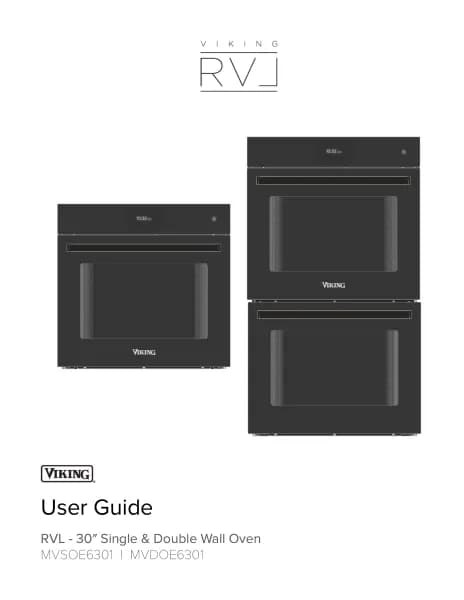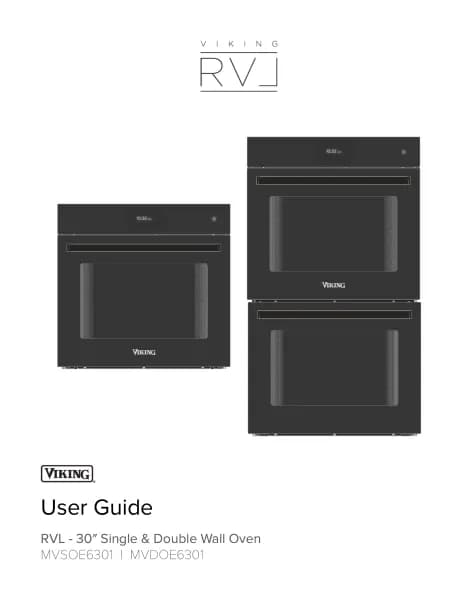Handleiding
Je bekijkt pagina 27 van 132

EN-27
Viking | RVL Steam Oven | MVSOC6301
Preheat Display
Preheating Pulsing Glow
(shows oven is in a process)
Current Oven Cavity Temperature
Current Set Temperature
Preheat
Whenever a cooking mode and temperature is set, the preheating of the oven cavity begins. During this time, the
current temperature is displayed within a pulsing, glowing circle, along with selected cooking mode. The currently
selected temperature is shown on the right side of the screen and may be changed at any time during preheating
by using the up and down arrows. When the oven cavity reaches the set temperature, the steam oven will beep and
show the Currently Cooking screen
NOTE:
• Selecting a higher temperature does not shorten
the preheat time.
• Preheating is necessary for good results when
baking cakes, cookies, pastry and breads.
• Preheating will help to sear roasts and seal in meat
juices.
• Place oven racks in their proper position before
preheating.
• Do not set pans on the open oven door.
• Use the interior oven lights to view the food through
the oven door window rather than opening the door
frequently. Opening the door releases the stored
heat and steam buildup in the oven cavity.
• The w button will cancel a cooking mode by putting
the steam oven to sleep. Wake the steam oven to
use a dierent cooking mode.
• If a steam cooking mode was being used, the steam
system will require that it empty itself first before
continuing on with anything else.
• After putting the steam oven to sleep, the cooling
fan will continue to operate until the inner parts of
the oven have cooled down.
• High Altitude Baking - When cooking at high
altitude, recipes and cooking time will vary from
the standard.
Operational Suggestions
Currently Cooking Display
Currently Cooking Solid Circle
Meat Probe Plugged In
Cooking Timer Icon
Steam Assist Enabled
Current Cooking Mode Icon
Cooking Set Temperature
Current Meat Probe Temperature
Visual Progress Indicator Circle
Current Cooking Mode
Set Meat Probe Temperature
Currently Cooking
Once the oven cavity has reach its set temperature, it transitions into the Currently Cooking screen - the pulsing
and glowing circle that surrounds the current oven temperature and the selected cooking mode transitions to a
solid circle within which is the set temperature of the selected cooking mode and the selected cooking mode.
Meat Probe and Cook Option Timers
If the Meat Probe was plugged in during Cooking Mode selection, or if a Cooking Options timer (Timer, AutoStart, or
AutoStop) was set, these will show up on the right side of the screen.
Steam Assist
During Preheat, once the oven cavity has reached the temperature of boiling water (212°F / 100°C), this
icon will show in the top section of the display, to the right of the current time. This icon indicates that it
is now possible to use the Steam Assist ability in the Cook Options menu.
Bekijk gratis de handleiding van Viking MVSOC6301BG, stel vragen en lees de antwoorden op veelvoorkomende problemen, of gebruik onze assistent om sneller informatie in de handleiding te vinden of uitleg te krijgen over specifieke functies.
Productinformatie
| Merk | Viking |
| Model | MVSOC6301BG |
| Categorie | Oven |
| Taal | Nederlands |
| Grootte | 20838 MB |