VigilLink VLDT-AP0808 handleiding
Handleiding
Je bekijkt pagina 34 van 39
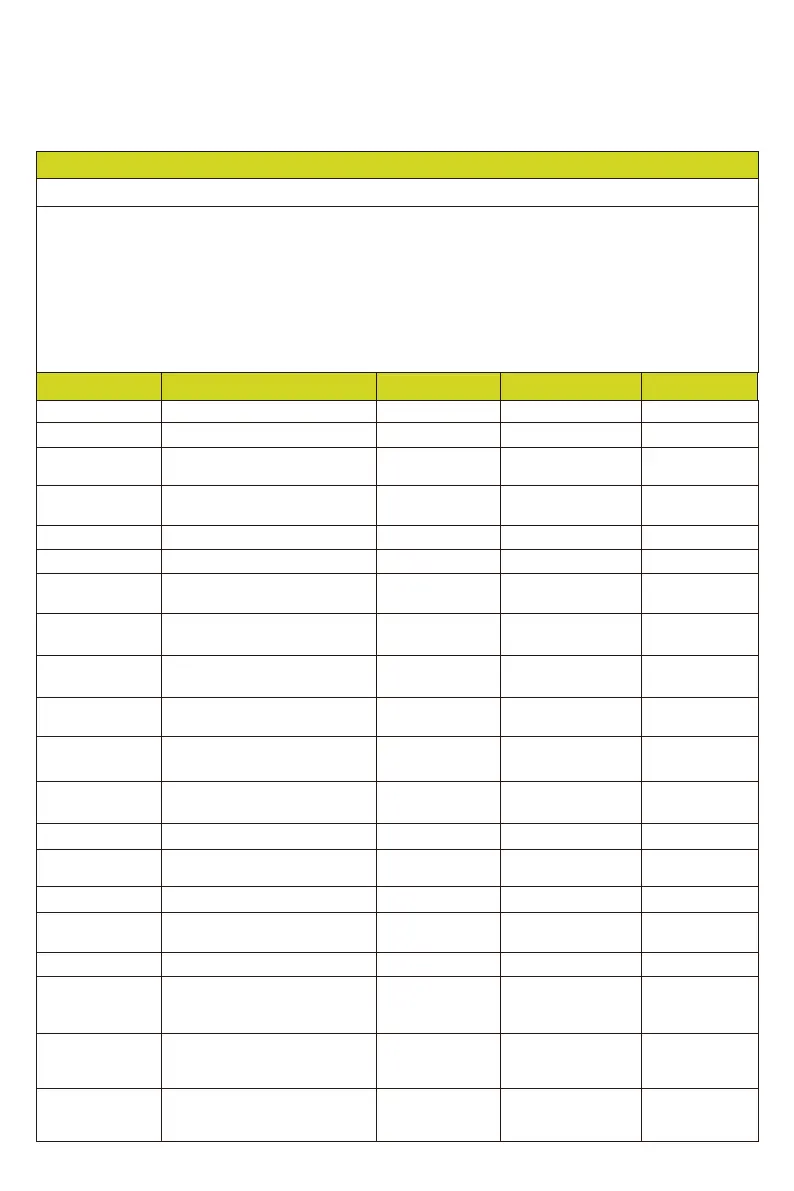
- 32 / 37 -
7. RS-232 Control Command
The product supports RS-232 command control. Connect the RS-232 port of the product to a
PC, then open a Serial Command tool on PC to send ASCII commands to control the product.
The ASCII command list about the product is shown as below.
ASCII Commands
Serial port protocol. Baud rate: 9600, Data bits: 8bit, Stop bits: 1, Check bit: 0
Command format for setting parameters: s … ! The command starts with the letter “s”, and ends
with “!”.
Command format for reading device information: r … ! The command starts with the letter “r” and
ends with “!”.
If the command is incorrect, the corresponding error code is returned. Error codes are as following:
E01 -> Invalid command
E02 -> Parameters error or out of range
E03 -> The CPU usage of the system is too high, and no more functions can be enabled. You need
to
disable some functions properly before enabling new functions.
Command
Code
Function Description
Example
Feedback Default Setting
Scene
s scns x!
Save the scene, x=1~8
s scns 1!
scene 1 is saved
Scene 1
r scns x!
Read the scene, x=1~8
r scns 1!
scene 1 has been
read
s scns reset x!
Restore the default scene,
x=1~8
s scns reset 1!
scene 1 is restored
to factory default
Input
s in x mute!
Mute on, x=0~8(0=all)
s in 1 mute!
input 1 volume mute
s in x mute off!
Mute off, x=0~8(0=all)
s in 1 mute off!
input 1 volume
mute off
s in x vol+ z!
Increase the volume by step,
x=0~8(0=all), z=1~25
s in 1 vol+ 3!
input 1 volume up
3dB to 3dB
s in x vol- z!
Decrease the volume by step,
x=0~8(0=all), z=1~25
s in 1 vol- 3!
input 1 volume
down 3dB to -3dB
s in x lvl z!
Set the volume, x=0~8(0=all),
z=-100~12
s in 1 lvl 3!
input 1 level is 3dB
s in x phpow on!
Turn on phantom power,
x=0~8(0=all)
s in 1 phpow on!
input 1 phpow on
s in x phpow off!
Turn off phantom power,
x=0~8(0=all)
s in 1 phpow off!
input 1 phpow off
Off
r in x meter!
Get meter info, x=0~8(0=all)
r in 1 meter!
input 1 meter -64dB
r in x mute!
Get mute status, x=1~8
r in 1 mute!
input 1 volume
mute off
r in x lvl!
Get the level, x=0~8(0=all)
r in 1 lvl!
input 1 level is 3dB
r in x phpow!
Get phantom power status,
x=1~8
r in 1 phpow!
input 1 phpow off
Expander
s in x expd on
threshold z!
Set the threshold,
x=1~8,
z=-600~0
s in 1 expd on
threshold -500!
input 1 expander is
active and set
threshold -50.0dB
s in x expd on
rate z!
Set the compression rate,
x=1~8,
z=10~200
s in 1 expd on
rate 20!
input 1 expander is
active and set rate
2.0
s in x expd on
knee z!
Set the knee width,
x=1~8,
z=0~200
s in 1 expd on
knee 0!
input 1 expander is
active and set
knee
0.0
Bekijk gratis de handleiding van VigilLink VLDT-AP0808, stel vragen en lees de antwoorden op veelvoorkomende problemen, of gebruik onze assistent om sneller informatie in de handleiding te vinden of uitleg te krijgen over specifieke functies.
Productinformatie
| Merk | VigilLink |
| Model | VLDT-AP0808 |
| Categorie | Niet gecategoriseerd |
| Taal | Nederlands |
| Grootte | 6379 MB |







