Handleiding
Je bekijkt pagina 33 van 65
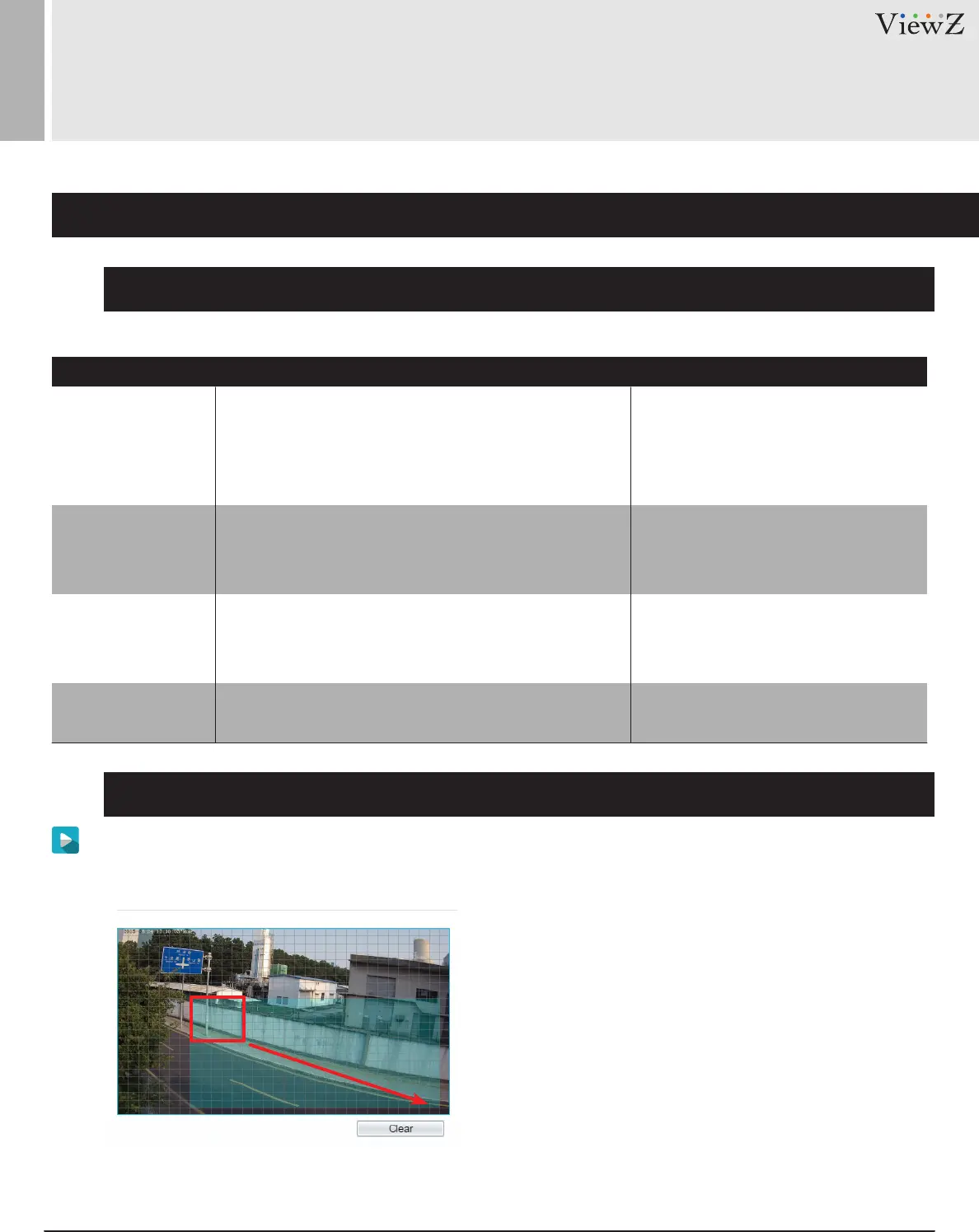
33User Manual Visit the ViewZ USA website at https://www.viewzusa.com
1. Function Settings - Perimeter
INTELLIGENT ANALYSIS
Settings
Deployment Area Settings
Alarm Interval
Sensivity
Output Channel
SMTP
(1-1800s) Enter a value in the area box.
Select a value from the drop-down
Click the parameter and input an ID.
list box.
[How to set]
[How to set]
[How to set]
[Default Value] OFF
[Default Value] 10
deployment area, it is generated again in next intervals
is the alarm response. The default value is 5 and the
is connected to an external alarm indicator, the alarm
(alarm interval) until the end of event(lasts 30 second).
setting range is 1-10.
indicator signals when an alarm is triggered.
Setting range: 1-30 seconds.
An alarm is generated when objects enter the
The higher is the sensitivity value, the more sensitive
If you check to set the Output Channel and the device
If you turn on, system will send a notice email.
You can set the email on Network Service / SMTP.
SengParameter DESCRIPTION
Table 4-1 Perimeter Parameter Description
Draw a deployment area: Move the cursor to the drawing interface, click the le mouse buon and drag
the mouse to generate a green rectangle, which forms a deployment area. You can also click the square grid in
the interface to set the deployment area. Click "clear" to delete the deployment area, as shown in Figure 1-2.
On the camera viewpoint,
Click / Click & Drag to set the deployment area.
Figure 4-2 Deployment Area Setting Interface
Bekijk gratis de handleiding van ViewZ VZ-PVM-I3B3N, stel vragen en lees de antwoorden op veelvoorkomende problemen, of gebruik onze assistent om sneller informatie in de handleiding te vinden of uitleg te krijgen over specifieke functies.
Productinformatie
| Merk | ViewZ |
| Model | VZ-PVM-I3B3N |
| Categorie | Monitor |
| Taal | Nederlands |
| Grootte | 14175 MB |







