Handleiding
Je bekijkt pagina 32 van 65
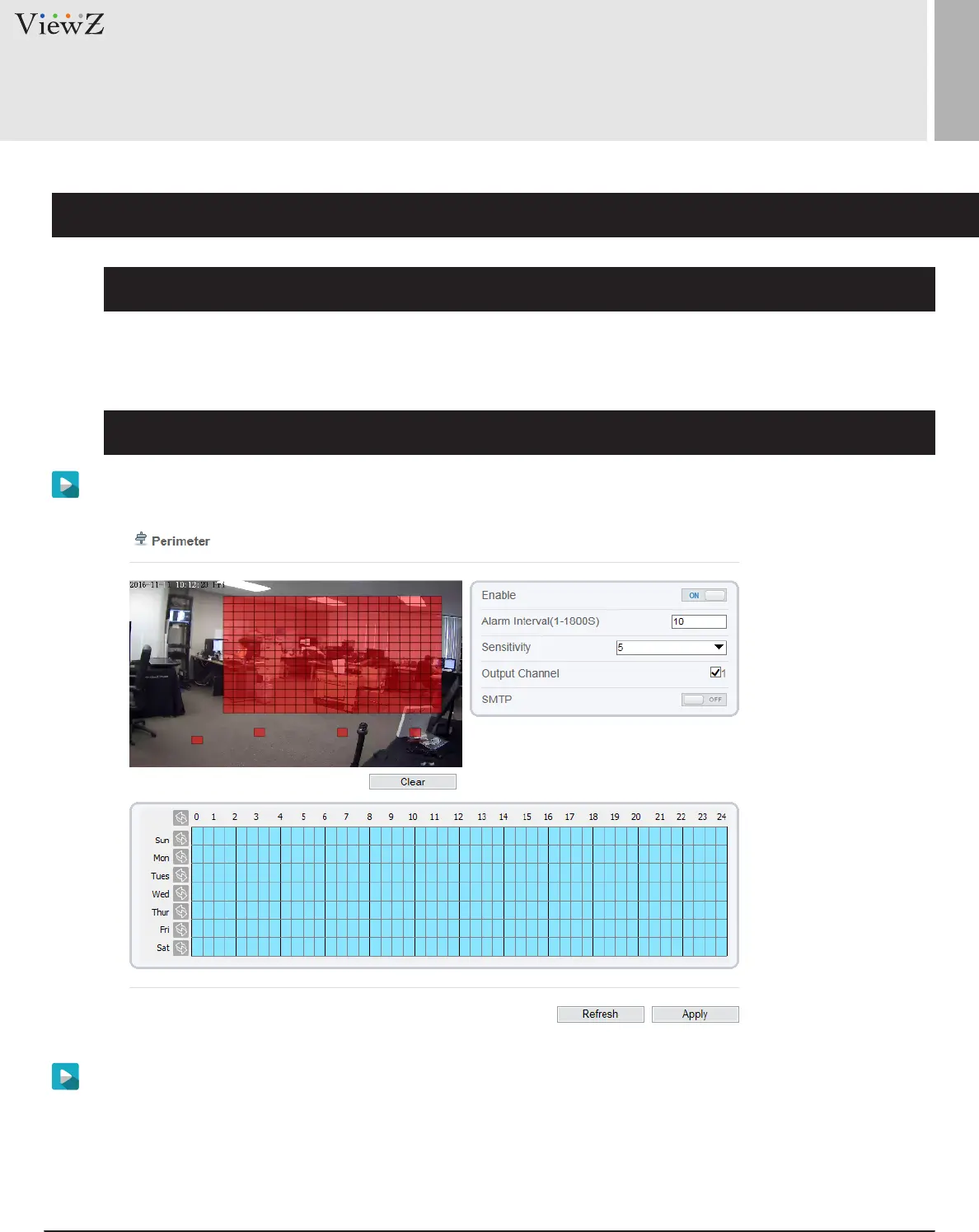
32 User ManualVisit the ViewZ USA website at https://www.viewzusa.com
INTELLIGENT ANALYSIS
1. Function Settings - Perimeter
Definition
Settings
The perimeter funcon allows seng a deployment area with any shape for a stac area within the monitored
eld of view, an alarm is generated when the specied types of targets (such as human, vehicle, and both
human and vehicle) enter this area.
Step 1 Select Intelligent Analysis > Perimeter to access the Perimeter interface, as shown in Figure 4-1
Step 2 Set all parameters for perimeter. Table 4-1 describes the specic parameters
Figure 4-1 Perimeter Setting Interface
Bekijk gratis de handleiding van ViewZ VZ-PVM-I3B3N, stel vragen en lees de antwoorden op veelvoorkomende problemen, of gebruik onze assistent om sneller informatie in de handleiding te vinden of uitleg te krijgen over specifieke functies.
Productinformatie
| Merk | ViewZ |
| Model | VZ-PVM-I3B3N |
| Categorie | Monitor |
| Taal | Nederlands |
| Grootte | 14175 MB |







