Handleiding
Je bekijkt pagina 34 van 65
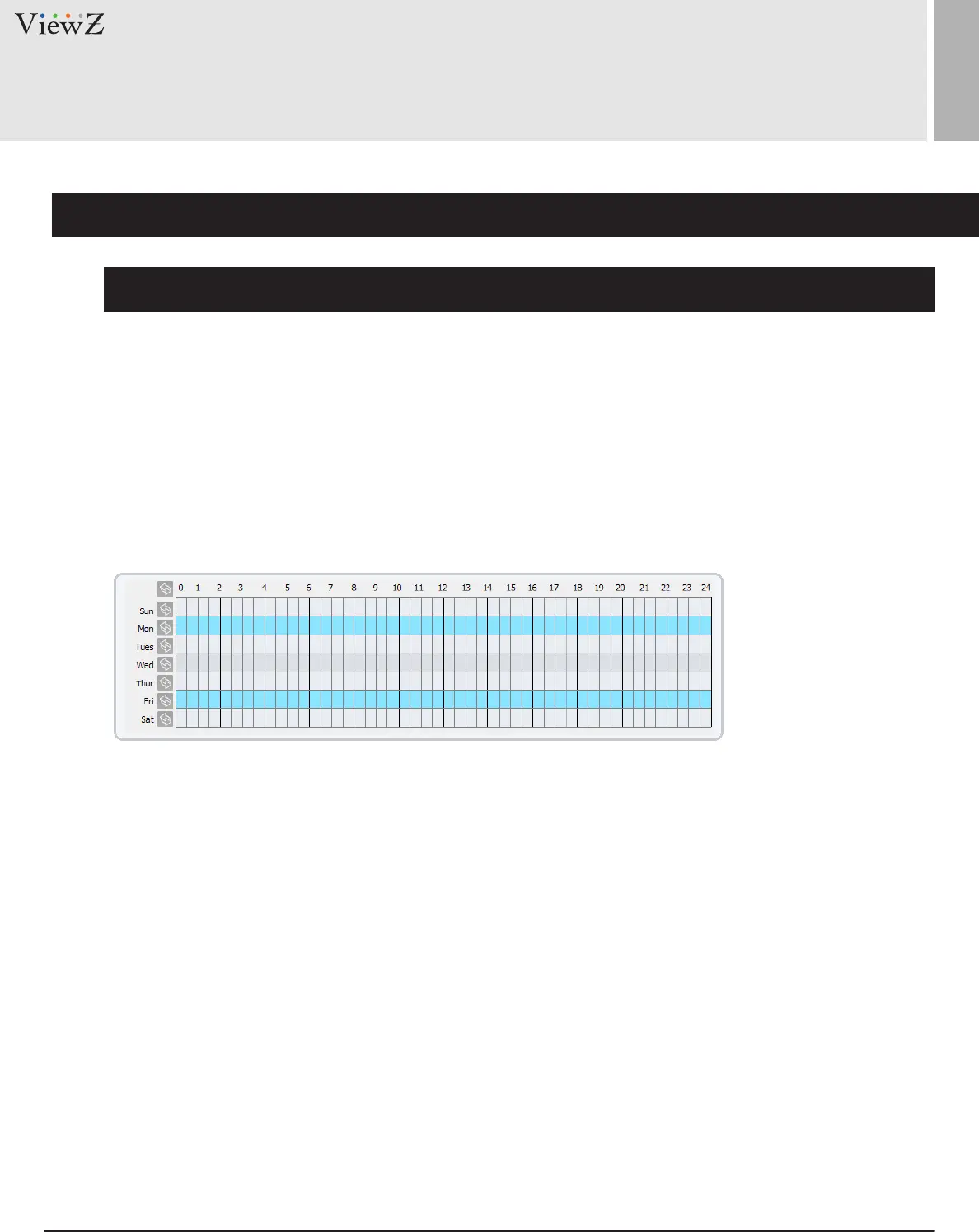
34 User ManualVisit the ViewZ USA website at https://www.viewzusa.com
INTELLIGENT ANALYSIS
1. Function Settings - Perimeter
Deployment Time Settings
Seng deployment me: Click to select any me point within 0:00-24:00 from Monday to Sunday; or hold
down the le mouse buon, drag and release the mouse to select the deployment me within 0:00-24:00
from Monday to Sunday, and then click Apply to successfully set the me. Note: When you select me by
dragging the cursor, the cursor cannot be moved out of the me area. Otherwise, no me can be selected.
Deleng deployment me: Select the week on the le of set me which becomes red aer selecon, as
shown in Figure 4-3, and then click Delete to delete the deployment me. You can also delete selected
deployment me by means of inverse selecon.
Figure 4-3 Deployment Time Setting Interface
Bekijk gratis de handleiding van ViewZ VZ-PVM-I3B3N, stel vragen en lees de antwoorden op veelvoorkomende problemen, of gebruik onze assistent om sneller informatie in de handleiding te vinden of uitleg te krijgen over specifieke functies.
Productinformatie
| Merk | ViewZ |
| Model | VZ-PVM-I3B3N |
| Categorie | Monitor |
| Taal | Nederlands |
| Grootte | 14175 MB |







