Victron Energy EV Charging Station NS handleiding
Handleiding
Je bekijkt pagina 19 van 38
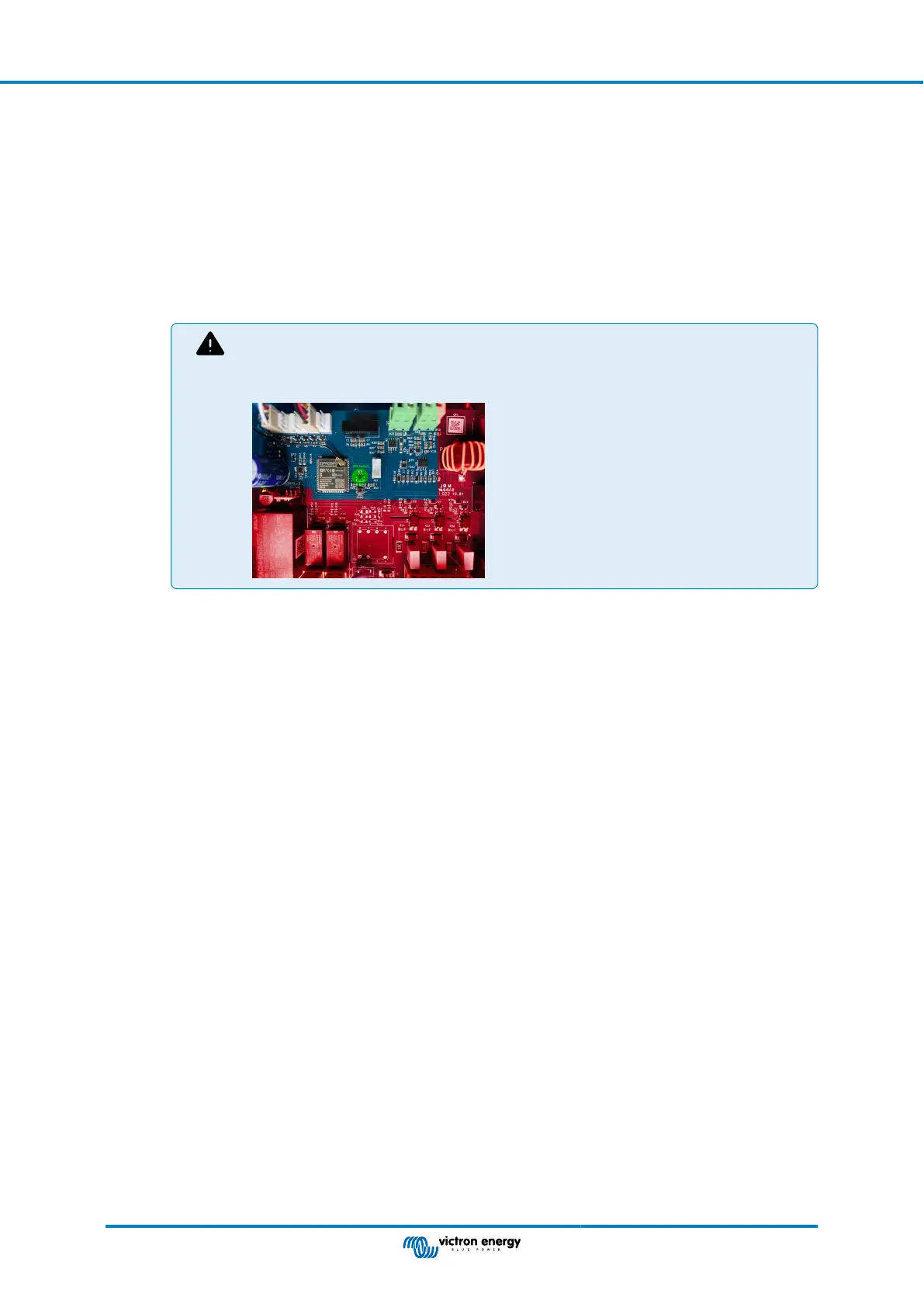
a. FW Update: The EVCS firmware can be updated manually via the web interface or remotely via VRM: Remote firmware
update.
i. Select firmware file (*.evcsup): Press the Open button and browse to the location where the provided firmware file
is stored, then click Update. This will start the update process. After a successful update, the charging station restarts
and the main page is then displayed again. Note that all settings are retained.
b. Backup: Backup and restore all system settings from/to a .json format file.
c. Reset to factory defaults: Resetting the device to default values can be done in different ways:
i. From the webpage by selecting the Backup & FW menu and then press “Reset to factory defaults” or
ii. From inside the unit, by pressing the DEF button for more than 15 seconds. See image below. Note that if the DEF
button is pressed less than 15 seconds but more than 5 seconds, it will reset the password only.
The DEF button procedure should only be performed by qualified personnel as this
process requires the EV Charging Station NS to be powered. Working under high voltage is
very dangerous and can be fatal if used incorrectly. Be sure to avoid touching parts in the
area marked in red.
iii. Via VictronConnect from the product info page.
Manual - EV Charging Station NS
Page 16 Setup
Bekijk gratis de handleiding van Victron Energy EV Charging Station NS, stel vragen en lees de antwoorden op veelvoorkomende problemen, of gebruik onze assistent om sneller informatie in de handleiding te vinden of uitleg te krijgen over specifieke functies.
Productinformatie
| Merk | Victron Energy |
| Model | EV Charging Station NS |
| Categorie | Niet gecategoriseerd |
| Taal | Nederlands |
| Grootte | 4132 MB |