Vevor F26A handleiding
Handleiding
Je bekijkt pagina 9 van 217
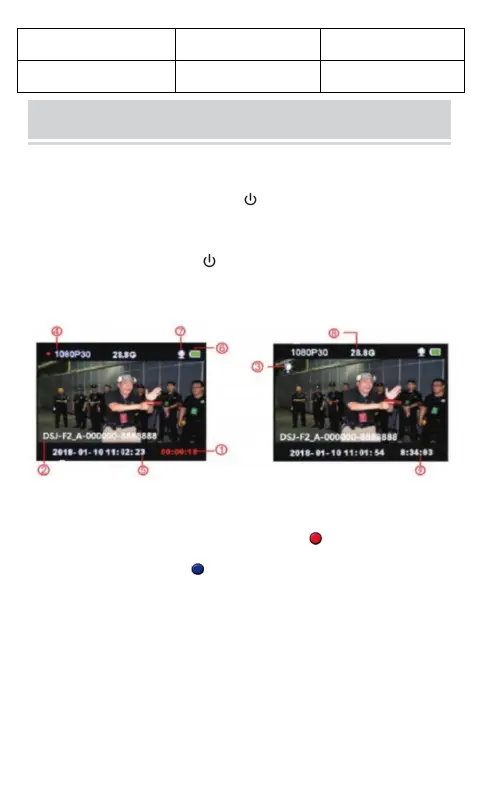
- 8 -
one time
Audio Recording
/
Yellow light flash
4
、
BASIC FUNCTION OPERATION
4.1 Power ON/OFF
Long press "ON/OFF" button【 】, display boot animation or
broadcasting, then enter the monitoring interface. When the
device is on, long press【 】3s, display Shut down Animation
and then power off.
On the monitoring or video recording status screen display:
① Video recording time (Red point 【 】 is normal video
recording, Blue point【 】is pre-record starting.)
② Device's ID and police's ID number
③ White Light
④ Video recording resolution
⑤ System date and time
⑥ Battery logo
Bekijk gratis de handleiding van Vevor F26A, stel vragen en lees de antwoorden op veelvoorkomende problemen, of gebruik onze assistent om sneller informatie in de handleiding te vinden of uitleg te krijgen over specifieke functies.
Productinformatie
| Merk | Vevor |
| Model | F26A |
| Categorie | Niet gecategoriseerd |
| Taal | Nederlands |
| Grootte | 14827 MB |







