Vevor F26A handleiding
Handleiding
Je bekijkt pagina 10 van 217
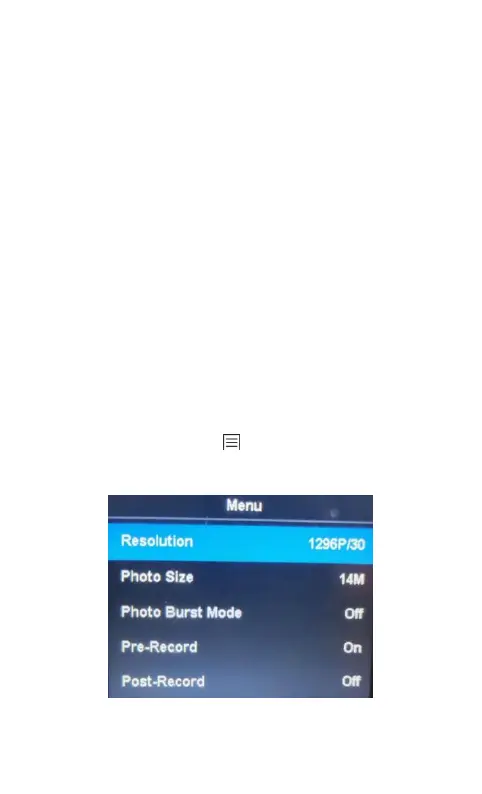
- 9 -
⑦ Video sound symbol
⑧ Residual capacity of memory card
⑨ Current remaining recording time
4.2 Screen Protection/Power Saving
① Screen Protection: When the device is on and without
operation, it will enter the screen protection mode
automatically after 60 seconds, and the LCD will be closed.
② Power saving: On the standby status, if not any
operations, device will automatically turn off (The default can
be changed in menu). On the status of working, if not
activate, the device will automatically turn off (such as: video
record, audio record).
4.3 System Setting
Short press "Menu" button【 】,enter system setting, display
as below:
① In menu main interface, short press "up/down/OK"
Bekijk gratis de handleiding van Vevor F26A, stel vragen en lees de antwoorden op veelvoorkomende problemen, of gebruik onze assistent om sneller informatie in de handleiding te vinden of uitleg te krijgen over specifieke functies.
Productinformatie
| Merk | Vevor |
| Model | F26A |
| Categorie | Niet gecategoriseerd |
| Taal | Nederlands |
| Grootte | 14827 MB |







