Vevor F26A handleiding
Handleiding
Je bekijkt pagina 8 van 217
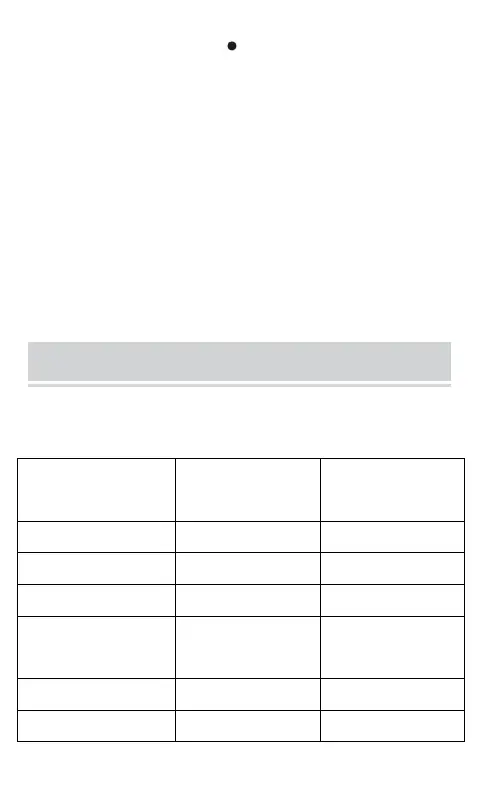
- 7 -
2.11、Reset Button/Hole【 】:When specific factor causes
the device crash or stop response and working, use this
button to reset. Please use toothpick, thimble, and other
similar items to operate. The parameter setting will be not
change after resetting.
Remark: The term “long press" in this manual
generally refer to press and hold the button for 2 to 3
seconds. "Short press" and "Press" mean press the button
and release it. There is no longer special instructions in the
following.
3. STATUS INDICATOR LIGHT
The status indicators of this device are shown as below
table:
Status
Instruction light 1
Status
Instruction light 2
Power ON
/
Green
Video Recording
/
Red light flash
Power
White
/
Charging(Power
OFF)
White
/
Full charging
White (OFF)
/
Photograph
/
Red light flash
Bekijk gratis de handleiding van Vevor F26A, stel vragen en lees de antwoorden op veelvoorkomende problemen, of gebruik onze assistent om sneller informatie in de handleiding te vinden of uitleg te krijgen over specifieke functies.
Productinformatie
| Merk | Vevor |
| Model | F26A |
| Categorie | Niet gecategoriseerd |
| Taal | Nederlands |
| Grootte | 14827 MB |







