Handleiding
Je bekijkt pagina 45 van 75
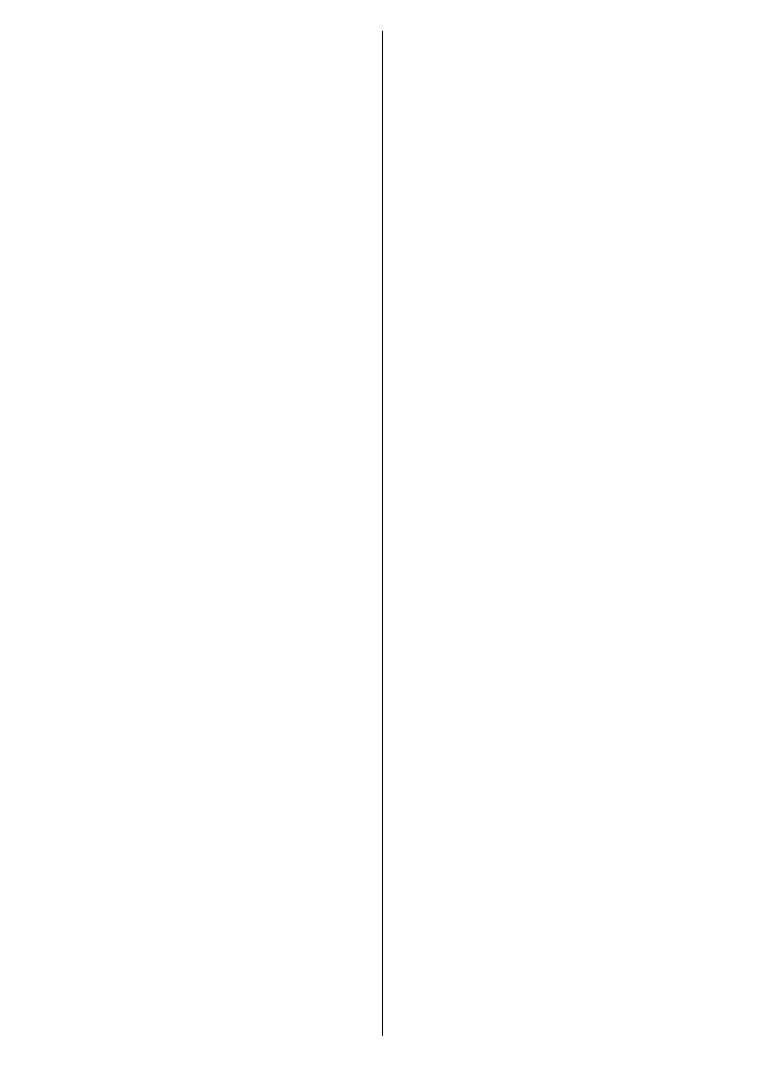
English - 44 -
name of the alternative layout on the
upper side of the screen and press OK.
Use the directional buttons to navigate
through the programme guide. Use the
Back/Return button to use the tab
options on the upper side of the screen.
Timeline Schedule
In this layout option, all events of the
listed channels will be displayed by
timeline. You can use the directional
buttons to scroll through the list of the
events. Highlight an event and press
OK to display event options menu.
Press the Back/Return button to use
available tab options. Highlight the
Filter tab and press OK to see the
filtering options. To change the layout
highlight Now/Next and press OK.
You can use the Previous Day and
Next Day options to display the events
of the previous and next day.
Highlight the Extras tab and press OK
to access below options.
Highlight Genre: Displays the
Highlight Genre menu. Select an
option and press OK. The events in
the programme guide matching the
selected genre will be highlighted.
Guide Search: Displays searching
options. Using these options, you
can search the programme guide
database in accordance with the
selected criteria. Matching results
will be listed.
Now: Returns back to the current
time on the timeline.
Zoom: Highlight and press OK to
change the time interval on the
timeline.
Now/Next Schedule
In this layout option, only the current
and next events of the listed channels
will be displayed. You can use the
directional buttons to scroll through
the list of the events.
Press the Back/Return button to use
available tab options. Highlight the
Filter tab and press OK to see the
filtering options. To change the layout
highlight Timeline Schedule and press
OK.
Event Options
Use the directional buttons to highlight
an event and press the OK button
to display the Options menu. The
following options are available.
Select Channel: Using this option, you
can switch to the selected channel in order
to watch it. The programme guide will be
closed.
More Info: Display detailed information
on the selected event. Use up and down
directional buttons to scroll through the
text.
Set Timer on Event / Delete Timer on
Event: Select the Set Timer on Event option
and press OK. You can set timers for future
events. The event will be added to Timers list.
To cancel an already set timer, highlight that
event and press the OK button. Then select
the Delete Timer on Event option. The timer
will be cancelled.
Notes: You cannot switch to any other channel
while there is an active timer on the current
channel.
Bekijk gratis de handleiding van Vestel 50UT9850, stel vragen en lees de antwoorden op veelvoorkomende problemen, of gebruik onze assistent om sneller informatie in de handleiding te vinden of uitleg te krijgen over specifieke functies.
Productinformatie
| Merk | Vestel |
| Model | 50UT9850 |
| Categorie | Televisie |
| Taal | Nederlands |
| Grootte | 8015 MB |







