Handleiding
Je bekijkt pagina 46 van 75
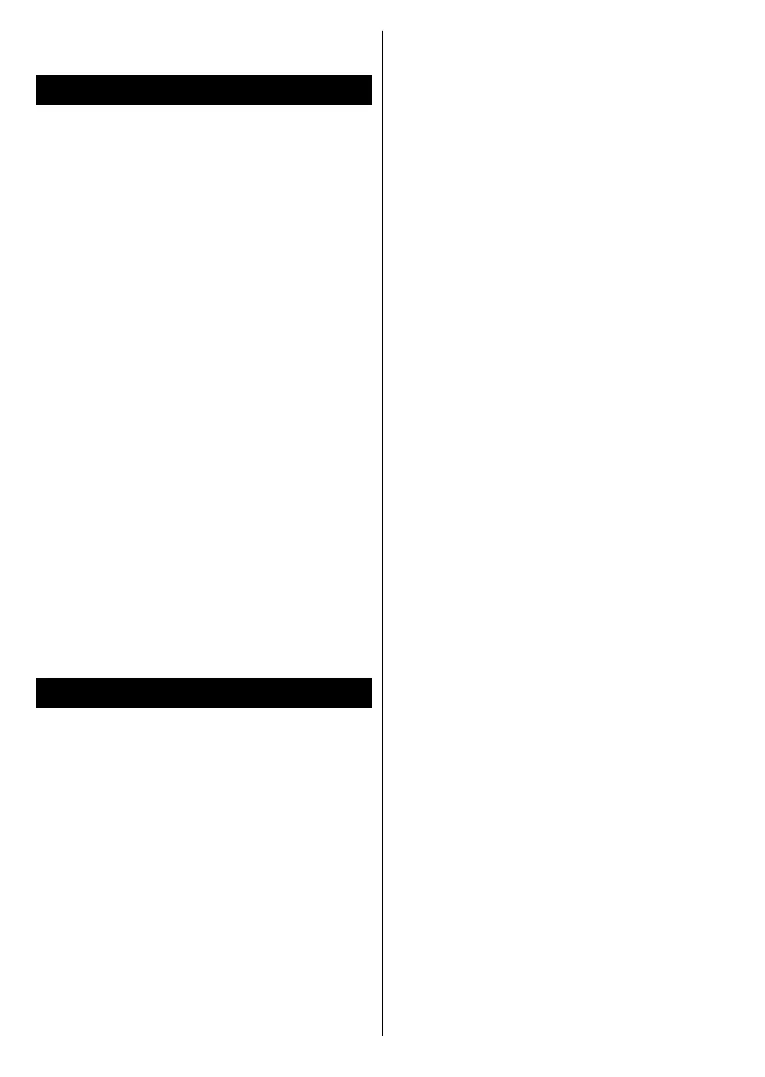
English - 45 -
It is not possible to set timer for two or more
individual events at the same time interval.
Teletext Services
Press the Text button to enter. Press
again to activate mix mode, which
allows you to see the teletext page and
the TV broadcast at the same time.
Press once more to exit. If available,
sections in the teletext pages will
become colour-coded and can be
selected by pressing the coloured
buttons. Follow the instructions
displayed on the screen.
Digital Teletext
Press the Text button to view digital
teletext information. Operate it with
the coloured buttons, directional
buttons and OK button. The operation
method may dier depending on the
content of the digital teletext. Follow
the instructions displayed on the digital
teletext screen. When the Text button
is pressed again, the TV returns to
television broadcast.
Software Upgrade
Your TV is capable of finding and
updating the software automatically
via the broadcast signal or via Internet.
Software upgrade search via user
interface
Press the Settings button on the
remote or select Settings on the
Home screen. Highlight the Software
Upgrade option in the System>More
menu and press OK. Then highlight
the Scan for upgrade option and
press OK to check for a new software
upgrade. You can select the satellite
which is used for updating process
and configure its parameters by using
the Edit Upgrade for Satellite menu
options.
If a new upgrade is found, it starts
to download the upgrade. After the
download is completed, a warning will
be displayed, press OK to complete
software upgrade process and restart
TV.
3 AM search and upgrade mode
Your TV will search for new upgrades
at 3:00 o’clock if the Automatic
scanning option is set to Enabled and
the TV is connected to an aerial signal
or to the Internet. If a new software is
found and downloaded successfully, it
will be installed at the next power on.
Note: Do not unplug the power cord while led
is blinking during the reboot process. If the TV
fails to come on after the upgrade, unplug, wait
for two minutes then plug it back in.
All updates are automatically controlled. If a
manual search is carried out and no software is
found then this is the current version.
Bekijk gratis de handleiding van Vestel 50UT9850, stel vragen en lees de antwoorden op veelvoorkomende problemen, of gebruik onze assistent om sneller informatie in de handleiding te vinden of uitleg te krijgen over specifieke functies.
Productinformatie
| Merk | Vestel |
| Model | 50UT9850 |
| Categorie | Televisie |
| Taal | Nederlands |
| Grootte | 8015 MB |







