Handleiding
Je bekijkt pagina 44 van 75
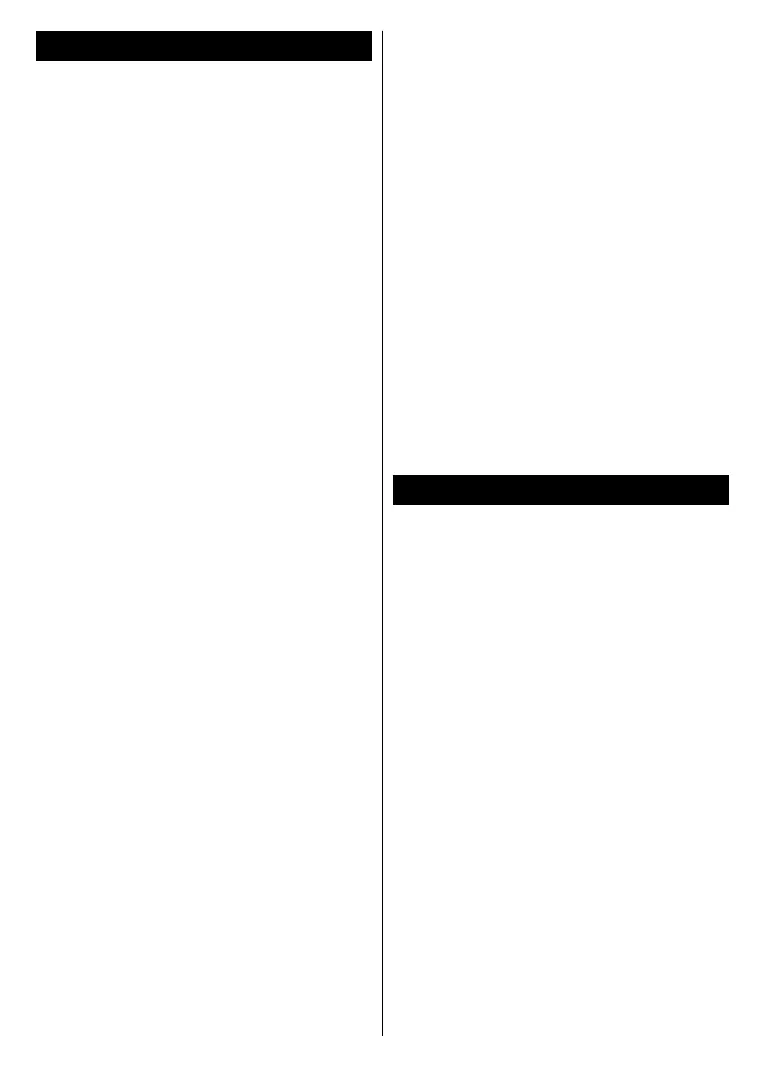
English - 43 -
Configuring Parental Settings
The Parental menu options can be used
to prohibit users from viewing of certain
programmes, channels and the usage
of menus. These settings are located
in the Settings>System>Parental
menu.
To display parental lock menu options,
a PIN should be entered. After entering
the correct PIN, parental setting
options will be displayed.
Menu Lock: This setting enables or
disables access to all the menus or to
the Installation menu of the TV.
Maturity Lock: If this option is set,
the TV gets the maturity information
from the broadcast and if this maturity
level is disabled, prohibits access to the
broadcast.
Note: If the country option during the first time
installation or factory reset is set as France,
Italy or Austria, Maturity Lock’s value will be
set to 18 as default.
Child Lock: If this option is set to On,
the TV can only be controlled by the
remote control. In this case the control
buttons on the TV will not work.
Guidance: This setting enables or
disables access to some of the MHEG
applications. Disabled applications can
be released by entering the right PIN.
Internet Lock: If this option is set to
ON, the internet using applications
will be disabled. Set to OFF to release
these applications again.
Set PIN: Defines a new PIN number.
Default CICAM PIN: This option will
appear as greyed out if no CI module
is inserted into the CI slot of the TV.
You can change the default PIN of the
CI CAM using this option.
Note: Default PIN could have been set to 0000
or 1234. If you have defined the PIN (is requested
depending on the country selection) during the
first time installation or factory reset, use the
PIN that you have defined. In case the PIN is
entered incorrectly five times in succession, PIN
entry will be blocked and it will no longer be
possible to make a new entry for 30 minutes.
However, you can unblock the PIN entry or
reset the retry count to zero by turning the TV
o and on.
Some options may not be available depending
on the model and/or on the country selection
during the first time installation or factory reset.
Electronic Programme Guide
By means of electronic programme
guide function of your TV, you can
browse the event schedule of the
currently installed digital channels on
your channel list. It depends on the
related broadcast whether this feature
is supported or not.
To access the programme guide, press
the Guide button on your remote. You
can also use the Guide option on the
Home screen. The current channel (if
on the TV source) or the last channel
watched (if on the Home screen) should
be a digital channel. Otherwise, the
guide cannot be displayed.
There are 2 dierent types of schedule
layouts available, Timeline Schedule
and Now/Next. To switch between
these layouts highlight the tab with the
Bekijk gratis de handleiding van Vestel 50UT9850, stel vragen en lees de antwoorden op veelvoorkomende problemen, of gebruik onze assistent om sneller informatie in de handleiding te vinden of uitleg te krijgen over specifieke functies.
Productinformatie
| Merk | Vestel |
| Model | 50UT9850 |
| Categorie | Televisie |
| Taal | Nederlands |
| Grootte | 8015 MB |







