Handleiding
Je bekijkt pagina 53 van 78
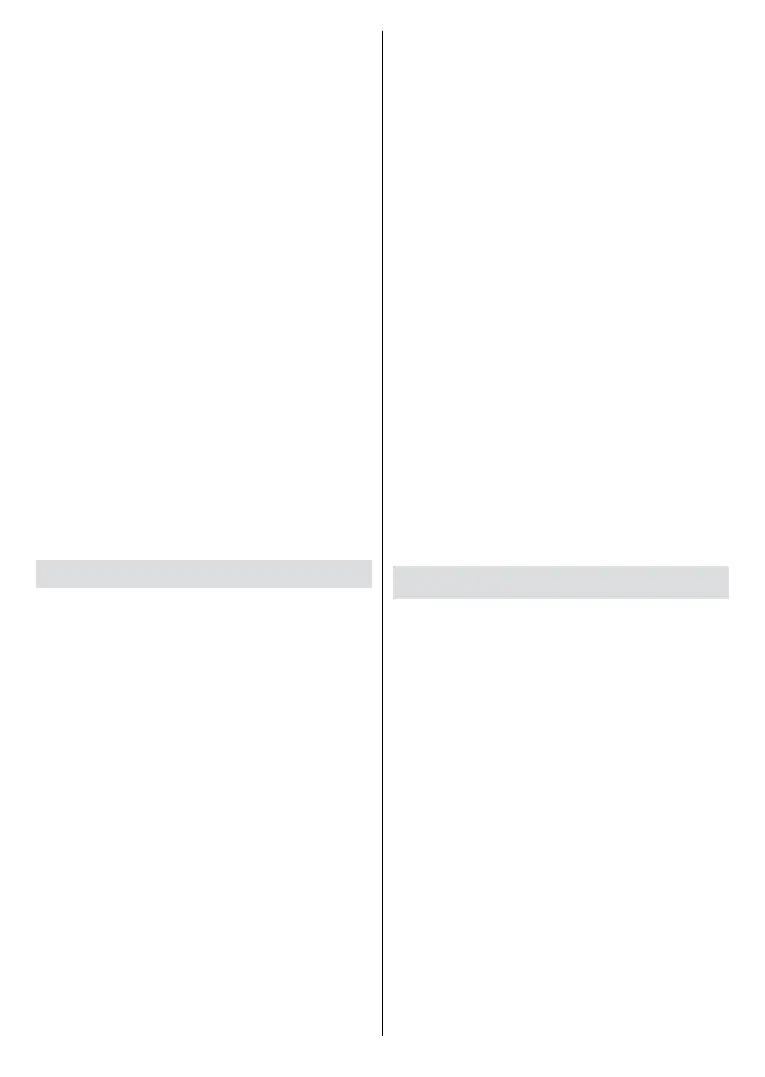
English - 52 -
You can view your photos, text
documents or play your music and
video files installed on a connected USB
storage device on the TV. Plug in the
USB storage device to one of the USB
inputs (if multiple inputs are available)
on the TV.
On the main media player screen select
the desired media type. On the next
screen, highlight a file name from the
list of available media files and press
the OK button. Follow the on-screen
instructions for more information on
other available button functions.
Note: Wait a little while before each
plugging and unplugging as the player
may still be reading files. Failure to do so
may cause physical damage to the USB
player and the USB device itself. Do not
pull out your drive while playing a file.
USB Auto Play Feature
This feature is used to start playing the
media content installed on a removable
device automatically. It uses the Multi
Media Player application. The media
content types have dierent priorities
in order for them to be played. The
reducing priority order is as Photo,
Video and Audio. That means, if there
is Photo content in the root directory
of the removable device, the Multi
Media Player will play the Photos in a
sequence (in file name order) instead
of Video or Audio files. If not, it will be
checked for Video content and as last
Audio.
You can enable the USB Auto Play
feature from within the Multi Media
Player app. Launch the application
on the Home Screen and press the
Yellow button on the remote to enable
or disable this feature. If the feature is
enabled while the USB device is already
connected, unplug the device and then
plug it back in to activate the feature.
This feature will only work if all of the
following circumstances occur:
• The USB Auto Play feature is enabled
• The USB device is plugged in
• Playable content is installed on the
USB device
If more than one USB device is
connected to the TV, the last one
plugged in will be used as content
source.
CEC
With CEC function of your TV you can
operate a connected device with the TV
remote control. This function uses HDMI
CEC (Consumer Electronics Control)
to communicate with the connected
devices. Devices must support HDMI
CEC and must be connected with an
HDMI connection.
In order to make use of the CEC
functionality the related option in the
menu should be switched on. To check,
switch on or o the CEC function, do
the following:
• Enter the Settings>Device Prefe-
rences>Inputs menu on the Home
Bekijk gratis de handleiding van Vestel 24HA9950S, stel vragen en lees de antwoorden op veelvoorkomende problemen, of gebruik onze assistent om sneller informatie in de handleiding te vinden of uitleg te krijgen over specifieke functies.
Productinformatie
| Merk | Vestel |
| Model | 24HA9950S |
| Categorie | Televisie |
| Taal | Nederlands |
| Grootte | 7400 MB |







