Handleiding
Je bekijkt pagina 52 van 78
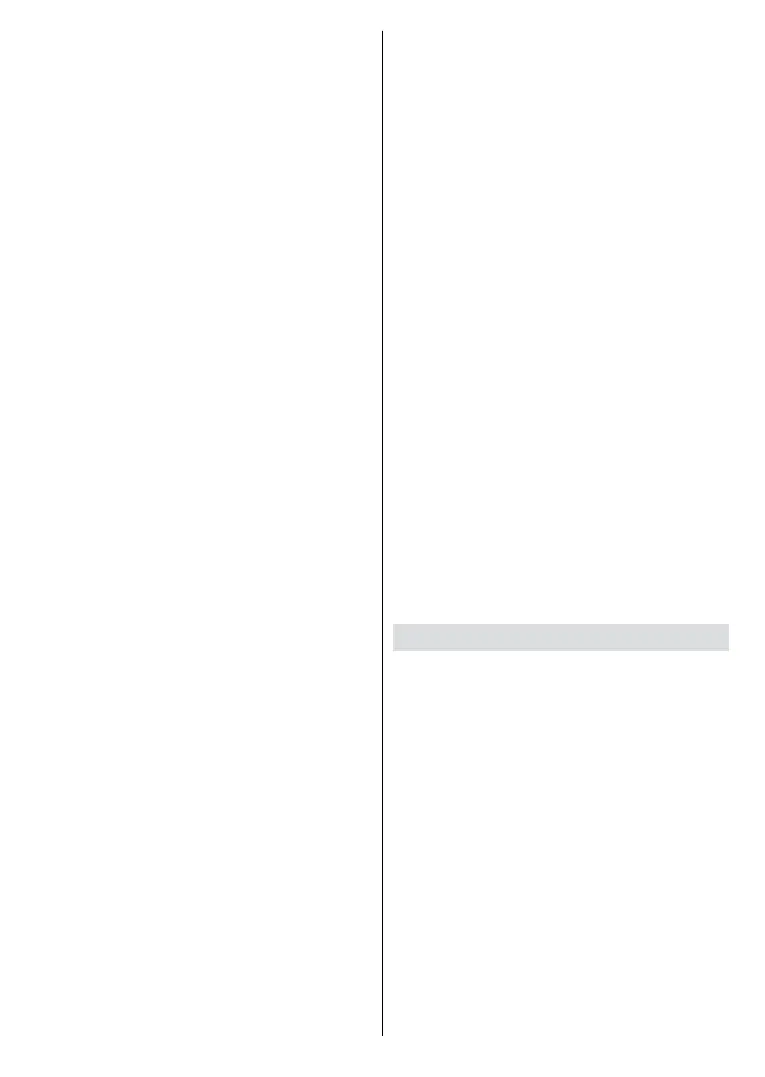
English - 51 -
press the Green button to rotate. This
option will not be available if the slide
show is not paused.
Eect: Apply various eects to the
slide show. Highlight an option and
press OK to change the setting. You
can also press the Yellow button to
set. This option will not be available if
the slide show is paused.
Zoom: Zoom in on the image that is
currently being displayed. Highlight
an option and press OK to change the
setting. You can also press the Yellow
button to zoom in. This option will not
be available if the slide show is not
paused.
Font: Set the font options. Size, style
and colour can be set according to your
preferences.
Show Info: Display the extended
information.
Photo Frame Image: Set the currently
displayed image as photo frame image.
This image will be displayed if the One
Photo mode option is selected instead
of the connected storage device while
activating the photo frame feature.
Hide/Show Spectrum: Hide or show
the spectrum if available.
Lyric Options: Display lyric options if
available.
Picture O: Open the power menu of
your TV. You can use the Picture o
option here to turn the screen o. Press
a button on the remote or on the TV to
turn the screen on again.
Screen Mode: Set the aspect ratio
option.
Picture Settings: Display the picture
settings menu.
Sound Settings: Display the sound
settings menu.
Sound Tracks: Set the soundtrack
option if more then one available.
Last Memory: Set to Time if you
want to resume the playback from
the position where it was stopped next
time you open the same video file. If
set to O the playback will start from
the beginning. Highlight an option and
press OK to change the setting.
Seek: Jump to a specific time of
the video file. Use the numeric and
directional buttons to enter the time
and press OK.
Subtitle Encoding: Display subtitle
encoding options if available.
From USB Connection
IMPORTANT! Back up the files on your
USB storage devices before connecting
them to the TV. Manufacturer will not be
responsible for any file damage or data
loss. Certain types of USB devices (e.g.
MP3 Players) or USB hard disk drives/
memory sticks may not be compatible
with this TV. The TV detects both FAT32
and NTFS formatted drives, but does
not support recording to NTFS formatted
drives (recording functionality may not be
available depending on the model of your
TV). Devices with a storage capacity larger
than 2TB are not supported. Files larger
than 4 GB are not supported.
Bekijk gratis de handleiding van Vestel 24HA9950S, stel vragen en lees de antwoorden op veelvoorkomende problemen, of gebruik onze assistent om sneller informatie in de handleiding te vinden of uitleg te krijgen over specifieke functies.
Productinformatie
| Merk | Vestel |
| Model | 24HA9950S |
| Categorie | Televisie |
| Taal | Nederlands |
| Grootte | 7400 MB |







