Varytec Retro Blinder OCTO 180 handleiding
Handleiding
Je bekijkt pagina 23 van 44
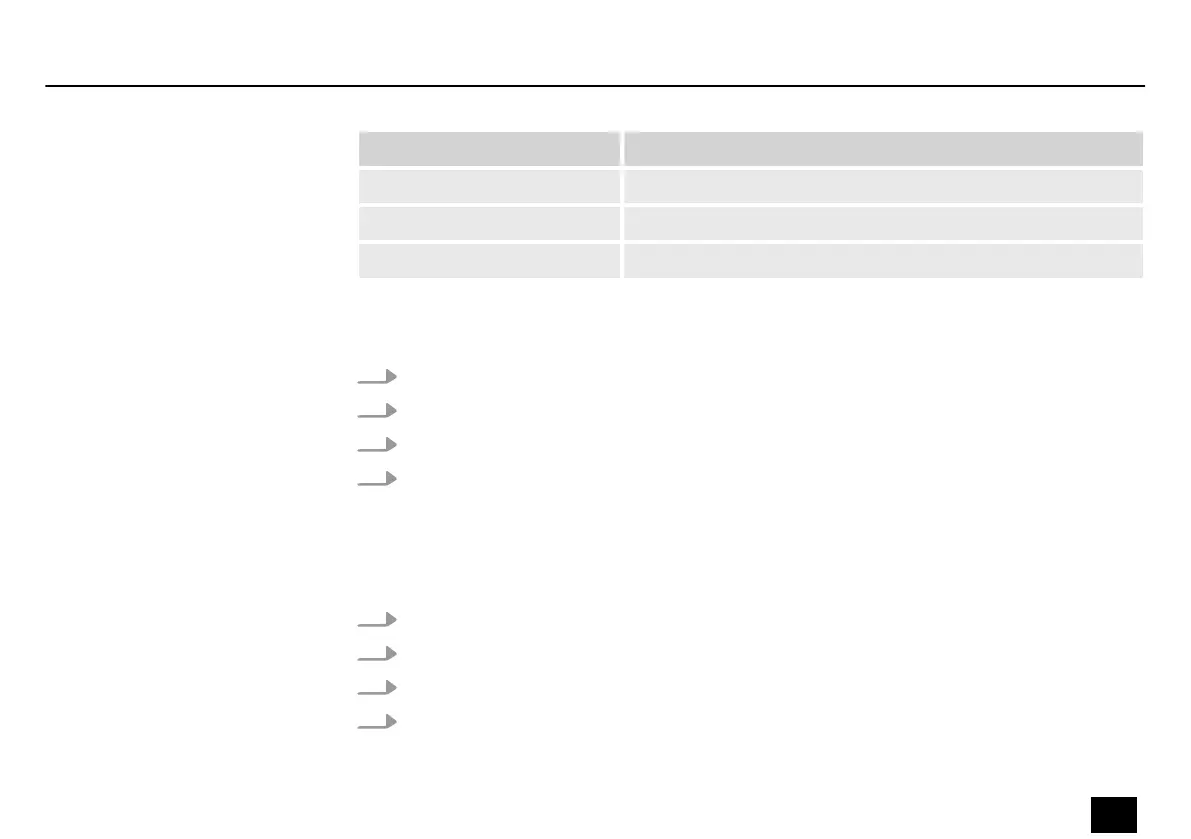
DMX mode Highest possible DMX address
5-channel mode 508
8-channel mode 505
27-channel mode 486
This setting is only relevant when the device is controlled via DMX.
1. Press [MENU] repeatedly until ‘CH Mode’ appears on the display.
2. Conrm with [ENTER].
3. Use [UP] and [DOWN] to choose between ‘05 CH’ , ‘08 CH’ and ‘27 CH’ .
4. Conrm with [ENTER].
ð
The chosen DMX mode is saved.
1. Press [MENU] repeatedly until ‘Mode’ appears on the display.
2. Conrm with [ENTER].
3. Use [UP] and [DOWN] to select the ‘DMX’ menu item.
4. Conrm with [ENTER].
ð
The device is controlled via DMX.
Specifying the DMX mode
Activating DMX control
Operation
Retro Blinder OCTO 180
23
Blinder
Bekijk gratis de handleiding van Varytec Retro Blinder OCTO 180, stel vragen en lees de antwoorden op veelvoorkomende problemen, of gebruik onze assistent om sneller informatie in de handleiding te vinden of uitleg te krijgen over specifieke functies.
Productinformatie
| Merk | Varytec |
| Model | Retro Blinder OCTO 180 |
| Categorie | Niet gecategoriseerd |
| Taal | Nederlands |
| Grootte | 2503 MB |




