Valeton VLP-200 handleiding
Handleiding
Je bekijkt pagina 9 van 18
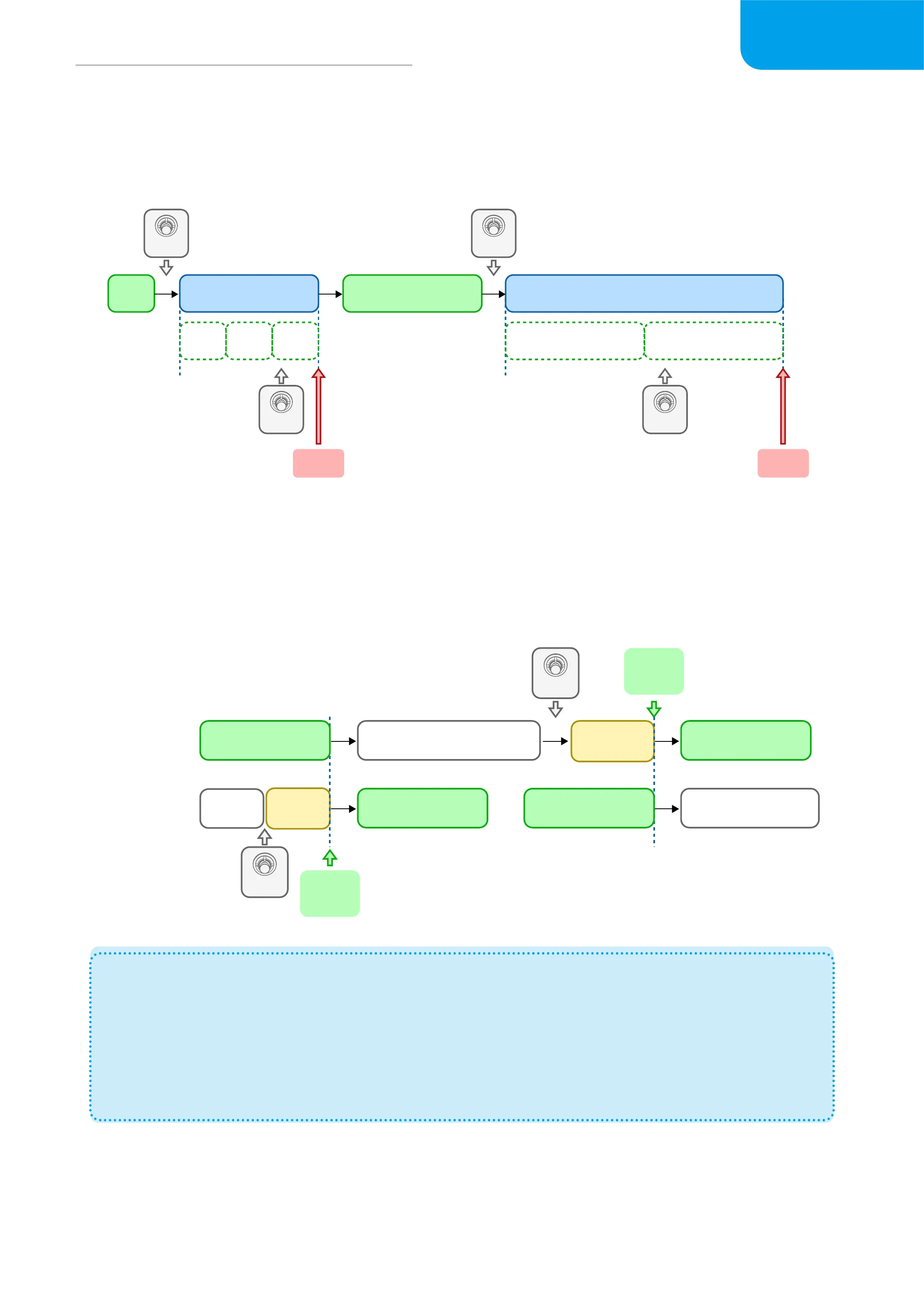
7
Basic Tutorial for LOOP 1 and 2
Example 2:
Press the footswitch before the third loop playback ends to overdub 1, with a duration of
three times the current loop length. Then, press the footswitch before the second loop
playback ends to overdub 2, with a duration of two times the current loop length.
Overdub 1
9s
Overdub 2
18s
Play
9s
Play
3s
Play
3s
Play
3s
Play
9s
Play
9s
Press Press
Press Press
Play
3s
Auto Auto
SERIAL and FREE mode
SERIAL mode (LOOP 1, 2 contains recording)
PlayStop
Stop
Stop
Press
LOOP 1
Verse
Chorus
......
Verse
LOOP 2
Waiting
Waiting
Press
Play
Play Play
Auto
Auto
“SERIAL”mode: When LOOP 1, 2 contains recording , you can control the two LOOP
tracks to play sequentially through the SERIAL mode, so that you can seamlessly switch
between two dierent sections and control the song structure.
“Waiting”: Before the currently playing LOOP track ends, another activated LOOP track
enters the waiting mode (yellow light ashes), and it will play automatically after the
current LOOP track ends.
Bekijk gratis de handleiding van Valeton VLP-200, stel vragen en lees de antwoorden op veelvoorkomende problemen, of gebruik onze assistent om sneller informatie in de handleiding te vinden of uitleg te krijgen over specifieke functies.
Productinformatie
| Merk | Valeton |
| Model | VLP-200 |
| Categorie | Niet gecategoriseerd |
| Taal | Nederlands |
| Grootte | 3652 MB |

