Valeton VLP-200 handleiding
Handleiding
Je bekijkt pagina 10 van 18
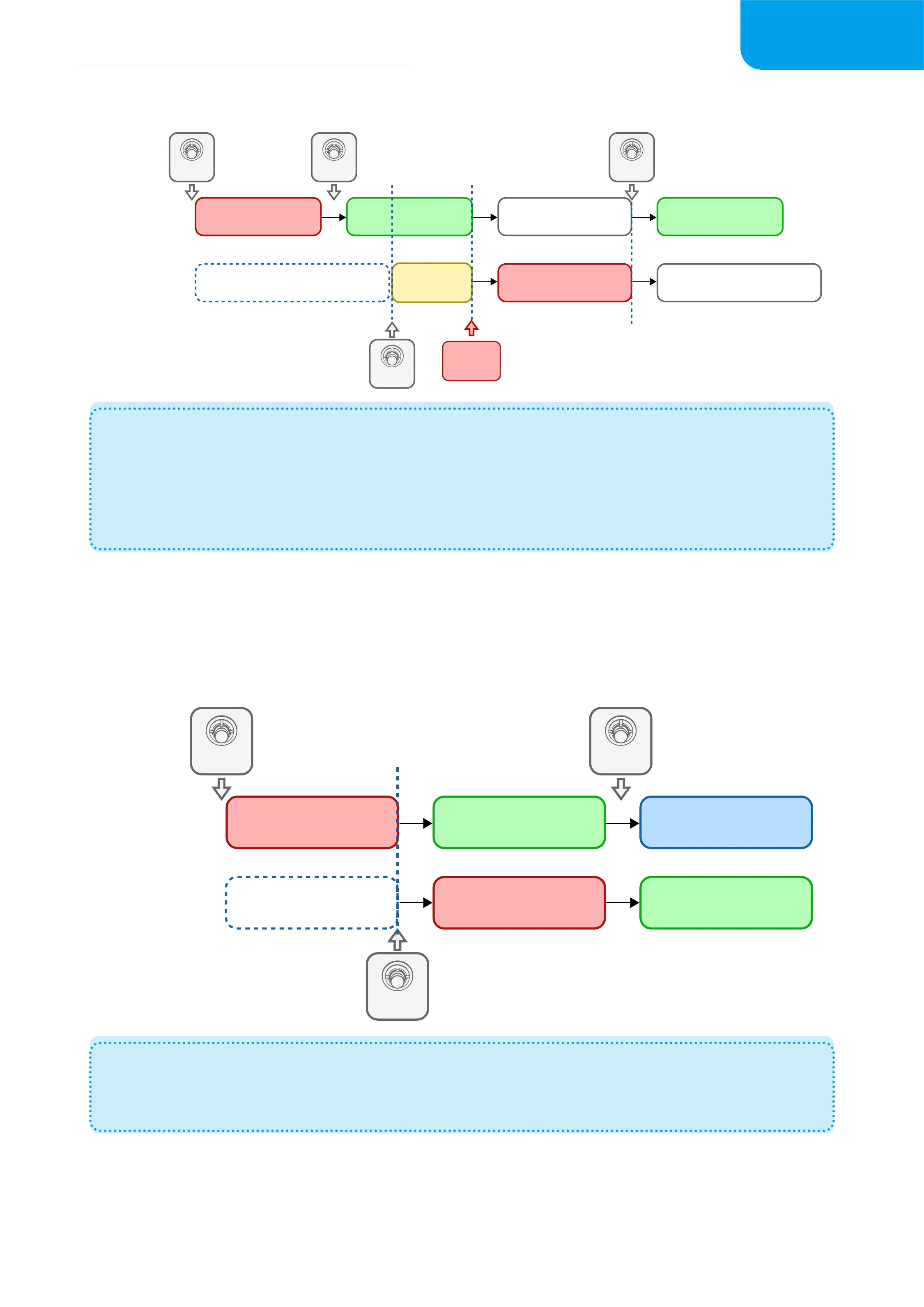
8
Basic Tutorial for LOOP 1 and 2
SERIAL mode (LOOP 1, 2 is empty)
Recording
bottom track
Recording
bottom track
Empty track
Play PlayStop
Stop
Press Press Press
LOOP 1
LOOP 2
Waiting
Auto
Press
“SERIAL” Mode: When LOOP 1 and LOOP 2 are empty tracks, start by recording a bottom
track on LOOP 1 and play it back. Then press LOOP 2 will enter ”waiting” mode and begin
recording immediately after LOOP 1 completes its current loop. If LOOP 1 is reactivated
during the recording of LOOP 2, LOOP 1 will start playing immediately, and the recording
on LOOP 2 will automatically stop.
FREE mode
In FREE mode, LOOP 1 and LOOP 2 can play simultaneously, and their recording durations
do not aect each other. Essentially, in this mode, you have two fully functional,
independently operating loopers.
Press
Recording
bottom track
Recording
bottom track
Play
Play
Overdub
Press Press
Empty track
LOOP 1
LOOP 2
Recording in “FREE”mode: In FREE mode, you can record loop in LOOP 1 while LOOP
2 is playing. This also means that LOOP 1 and LOOP 2 do not support simultaneous
recording.
Bekijk gratis de handleiding van Valeton VLP-200, stel vragen en lees de antwoorden op veelvoorkomende problemen, of gebruik onze assistent om sneller informatie in de handleiding te vinden of uitleg te krijgen over specifieke functies.
Productinformatie
| Merk | Valeton |
| Model | VLP-200 |
| Categorie | Niet gecategoriseerd |
| Taal | Nederlands |
| Grootte | 3652 MB |

