Valeton VLP-200 handleiding
Handleiding
Je bekijkt pagina 8 van 18
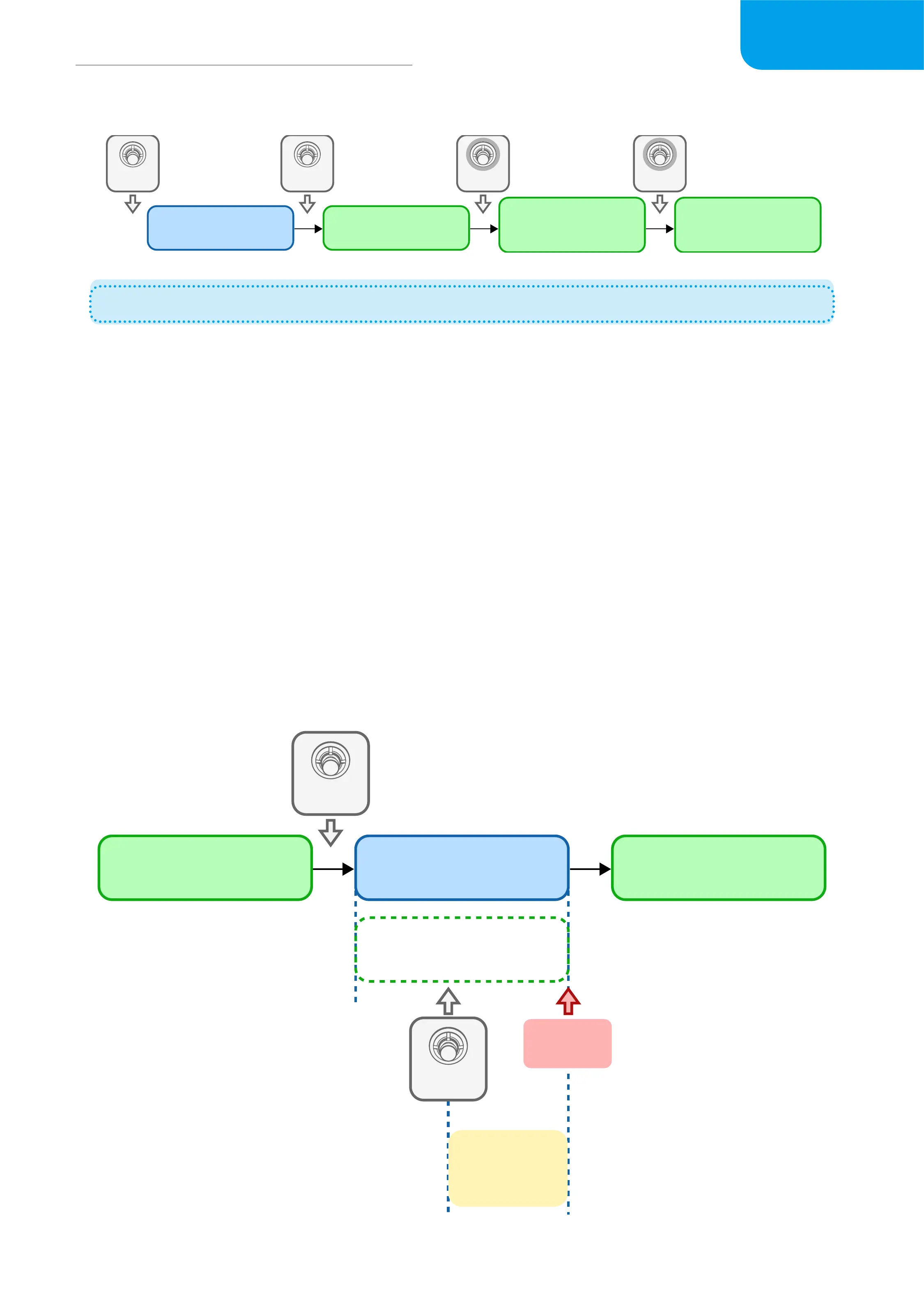
6
Basic Tutorial for LOOP 1 and 2
Undo and Redo
Undo overdub
track goes on
Redo overdub
track goes on
Overdub Play
Press Press Hold Hold
“Undo”: Hold to Undo is only for the last overdub track, not for the bottom track.
Recording length tips
The length of each overdub track of LOOP 1 or 2 can be controlled as an integer multiple
of the length of its own bottom track. If the current LOOP contains a recording, the
overdub duration can be set to an integer multiple of the current loop track length.
This is a useful technique for creative players. If the overdub recording time is not an
integer multiple after you pressing the footswitch to end recording, the footswitch light
will become blue and ash slowly until the recording ends automatically at an integer
multiple.
Example 1:
Press the footswitch before the rst loop playback ends and wait for the recording to
end automatically. The overdub duration will match the current loop duration (1x).
Overdub PlayPlay
Play
Press
Press
Auto
Waiting for
automatic
recording stop
Bekijk gratis de handleiding van Valeton VLP-200, stel vragen en lees de antwoorden op veelvoorkomende problemen, of gebruik onze assistent om sneller informatie in de handleiding te vinden of uitleg te krijgen over specifieke functies.
Productinformatie
| Merk | Valeton |
| Model | VLP-200 |
| Categorie | Niet gecategoriseerd |
| Taal | Nederlands |
| Grootte | 3652 MB |

