Valcom EZ-HR5 handleiding
Handleiding
Je bekijkt pagina 3 van 4
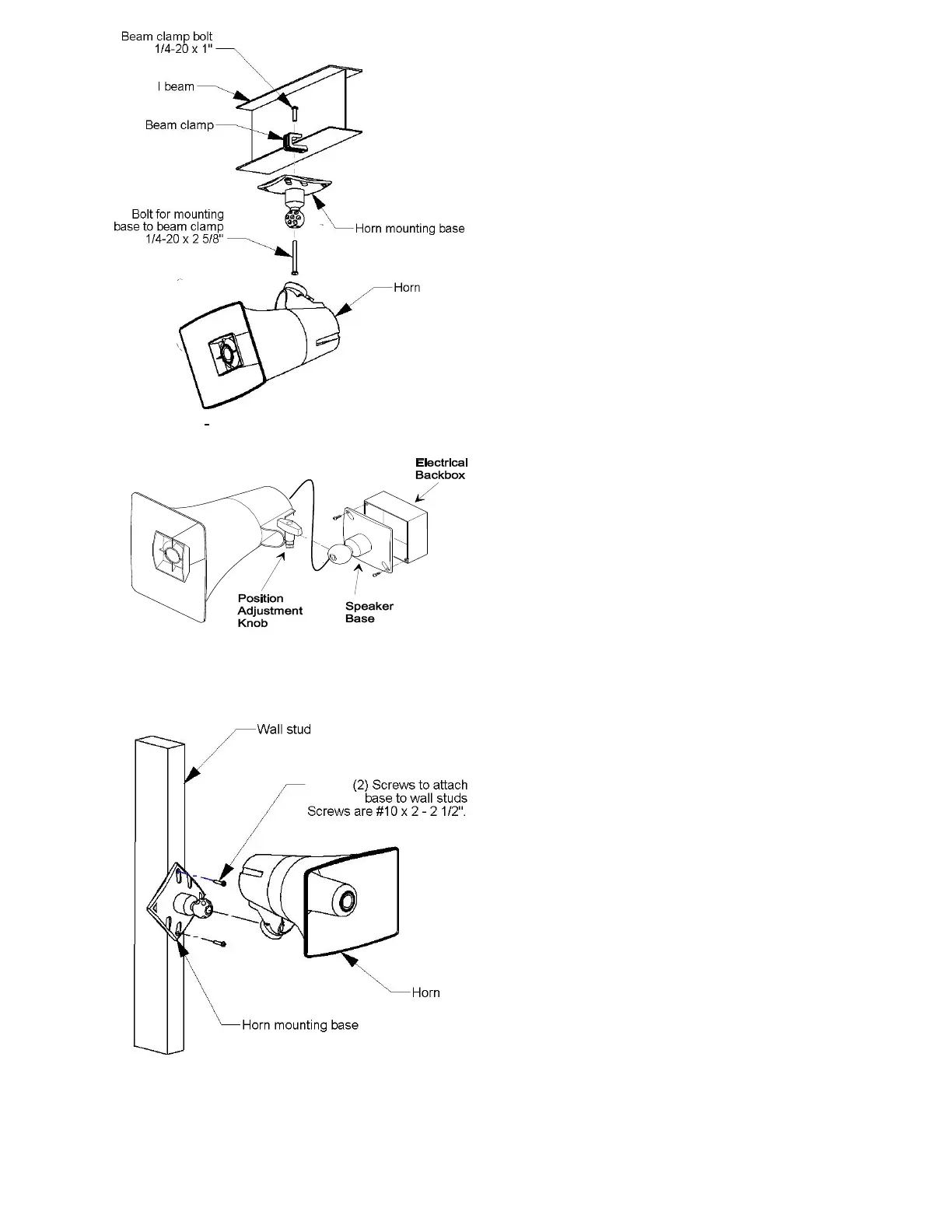
3 9471005
Figure 1. Mounting to a Beam with a “C” Clamp
Figure 2. Mounting to an Electrical Backbox
Figure 3. Mounting to a Wall Stud
Power Connections
The only method of powering the EZ-HR5 IP PoE
Horn is via a Power over Ethernet (PoE) switch or
power injector meeting the 802.3af specification.
Make all required signal connections before
connecting to the Ethernet switch or power injector
meeting the 802.3af specification. Power is
supplied to the horn assembly via the Network
Interface.
Network Connection
The Network Interface has one RJ-45 network
connector. Use a standard Ethernet patch cable to
connect the Network Interface to an Ethernet
switch.
Status Indicator Lights
The EZ-HR5 Network Interface has 2 status
indication lights located on network jack:
Green LED: (Link) Indicates Ethernet
connection when illuminated.
Yellow LED: (Activity) Indicator flashes to
indicate network activity.
Signal Connections
Audio output connection is made from the Signal
Output. The RJ-45 connector on the horn is
connected directly to the RJ-45 Signal Output
socket on the IP Link. If additional length is
required, any standard T568B extension may be
used. See Figure 4.
Operation:
Provide paging via SIP or Valcom ezIP Page
Controller, ezIP Interactive Console or ezIP Page
Group.
Setup
Information specific to your application will need to
be programmed into the EZ-HR5 using a
computer. The PC used for programming would
be connected to the same subnet as the EZ-HR5.
Setup will be done using the Valcom IP Solutions
Setup Tool. The IP Solutions Setup Tool may be
downloaded from the Valcom website at
www.valcom.com.
Bekijk gratis de handleiding van Valcom EZ-HR5, stel vragen en lees de antwoorden op veelvoorkomende problemen, of gebruik onze assistent om sneller informatie in de handleiding te vinden of uitleg te krijgen over specifieke functies.
Productinformatie
| Merk | Valcom |
| Model | EZ-HR5 |
| Categorie | Niet gecategoriseerd |
| Taal | Nederlands |
| Grootte | 774 MB |







