Handleiding
Je bekijkt pagina 21 van 189
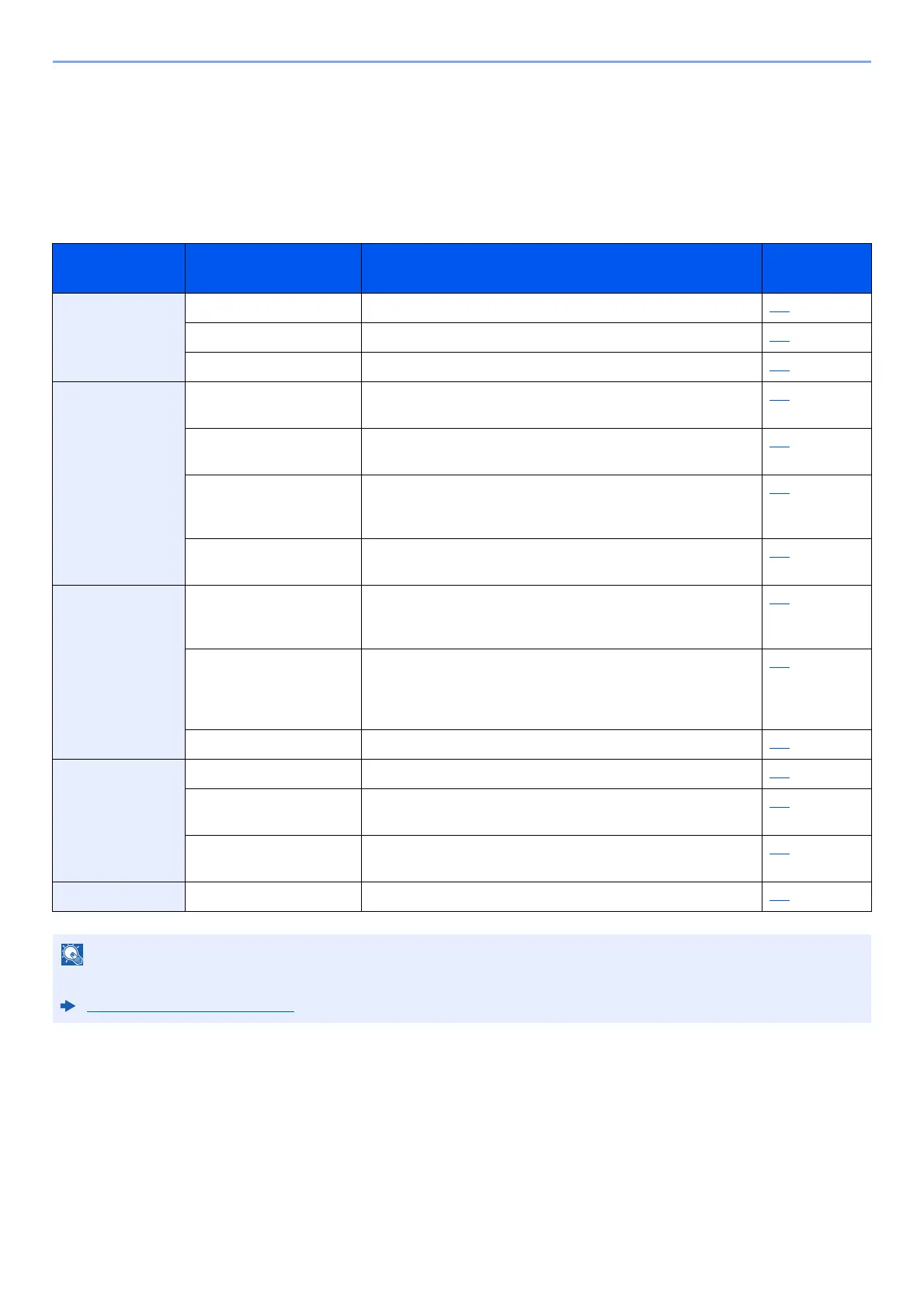
2-7
Before Using the Fax Machine > Quick Setup Wizard (Fax Setup)
Quick Setup Wizard (Fax Setup)
In quick setup mode, a wizard is used to configure the following settings. Be sure to complete the settings before using
the fax system.
Fax setup items
Step Setting item Description
Reference
Page
1.Dialing/RX Mode Dialing Mode Select the dialing mode according to the line type. 8-8
Reception Mode Select the reception mode. 8-9
Auto (DRD) Select the reception pattern. 8-9
2.Local Fax Info. Local FAX Name Register the local fax name printed on the fax on the receiving
system.
8-7
Local FAX Number Enter the local fax number to be printed on the fax on the
receiving system.
8-7
Local FAX ID Enter the local fax ID. The local fax ID can limit other parties
with which you can communicate. Enter the four-digit local
FAX ID number.
8-7
TTI Select whether or not to print the local fax information on the
fax on the receiving system.
8-7
3.Sound Speaker Volume Set the volume when selecting [On Hook].
Speaker Volume: Volume of the built-in speaker when the line
is connected by selecting [On Hook].
8-5
Monitor Volume Set the monitor volume.
Monitor Volume: Volume of the built-in speaker when the line is
connected without selecting [On Hook] such as in memory
transmission.
8-5
Job Finish Buzzer Emit a sound when a print job is normally completed. 8-5
4.Rings Normal Set number of times to let phone ring before answering a call. 8-9
Answering Machine Set number of times to let phone ring before taking over from
the answering machine.
8-9
FAX/TEL Switch Set number of times to let phone ring before switching the FAX
and the phone.
8-9
5.Redial Retry Times Set the number of redials. 8-8
NOTE
The settings can be changed in the system menu.
Default fax settings (page 8-2)
Bekijk gratis de handleiding van UTAX P-C3566i MFP, stel vragen en lees de antwoorden op veelvoorkomende problemen, of gebruik onze assistent om sneller informatie in de handleiding te vinden of uitleg te krijgen over specifieke functies.
Productinformatie
| Merk | UTAX |
| Model | P-C3566i MFP |
| Categorie | Printer |
| Taal | Nederlands |
| Grootte | 18353 MB |







