Handleiding
Je bekijkt pagina 20 van 189
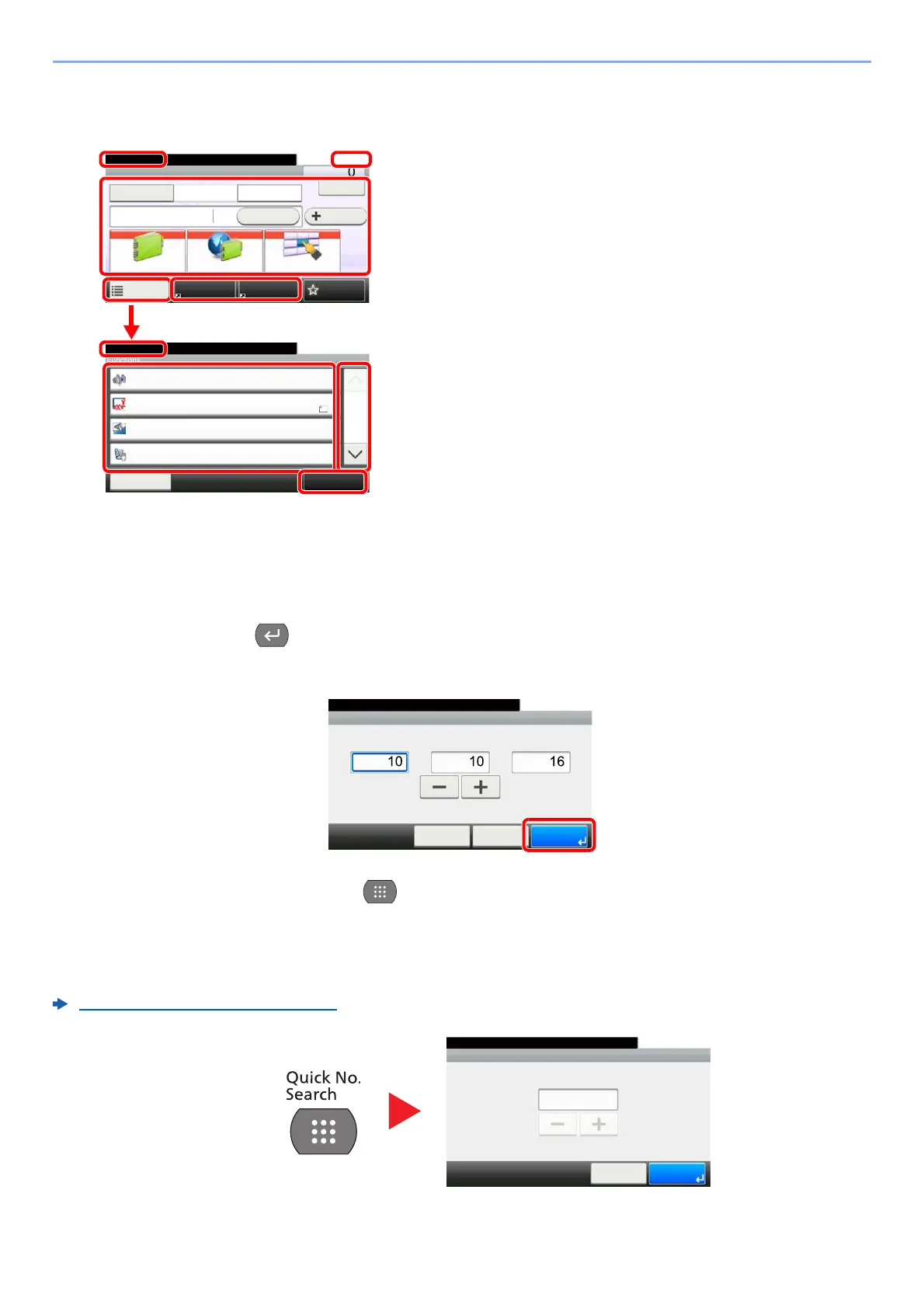
2-6
Before Using the Fax Machine > Part Names and Functions
Operating the touch panel
Enter key and Quick No. Search key
This section explains how to use the [Enter] key and [Quick No. Search] key on the operation panel.
Using the [Enter] key ( )
The [Enter] key has the same function as the key with the Enter mark (
), such as the [OK ] key and the [Close ].
Using the [Quick No. Search] key ( )
The [Quick No. Search] key is used when using the numeric keys to directly enter the number, for example, when
specifying the destination for the transmission using a speed-dial number.
For more information on speed dialing, refer to the following:
Using the Speed Dial key (page 3-10)
Functions
Quiet Mode
Off
Close
10:10
Original Size
A4
1-sided
Top Edge on Top
Original Orientation
Duplex
1/4
Add/Edit
Shortcut
Ready to send.
FAX
On Hook Chain
Check
Address Book
Add Dest.
Direct
Ext Address Book
Functions
10:10
Dest. :
One Touch Key
Recall
FavoritesShortcut 1 Shortcut 2
Ready to send.
1
1 Displays the status of the equipment as well as necessary
operation messages.
2 Enters destinations.
3 Configures function settings.
4 Displays available functions and settings.
5 Registers functions as shortcuts.
6 Scrolls up and down when the list of values cannot be
displayed in its entirety on a single screen.
7 Displays shortcuts.
8 Displays the date and time and number of destinations.
2
3
4
5
7
6
8
1
Date/Time - Time
10:10System Menu/Counter.
Minute
< Back
OK
Hour
Second
Cancel
:::
One Touch Key No. Entry
10:10
(001 - 100)
Cancel OK
Bekijk gratis de handleiding van UTAX P-C3566i MFP, stel vragen en lees de antwoorden op veelvoorkomende problemen, of gebruik onze assistent om sneller informatie in de handleiding te vinden of uitleg te krijgen over specifieke functies.
Productinformatie
| Merk | UTAX |
| Model | P-C3566i MFP |
| Categorie | Printer |
| Taal | Nederlands |
| Grootte | 18353 MB |







