Handleiding
Je bekijkt pagina 22 van 189
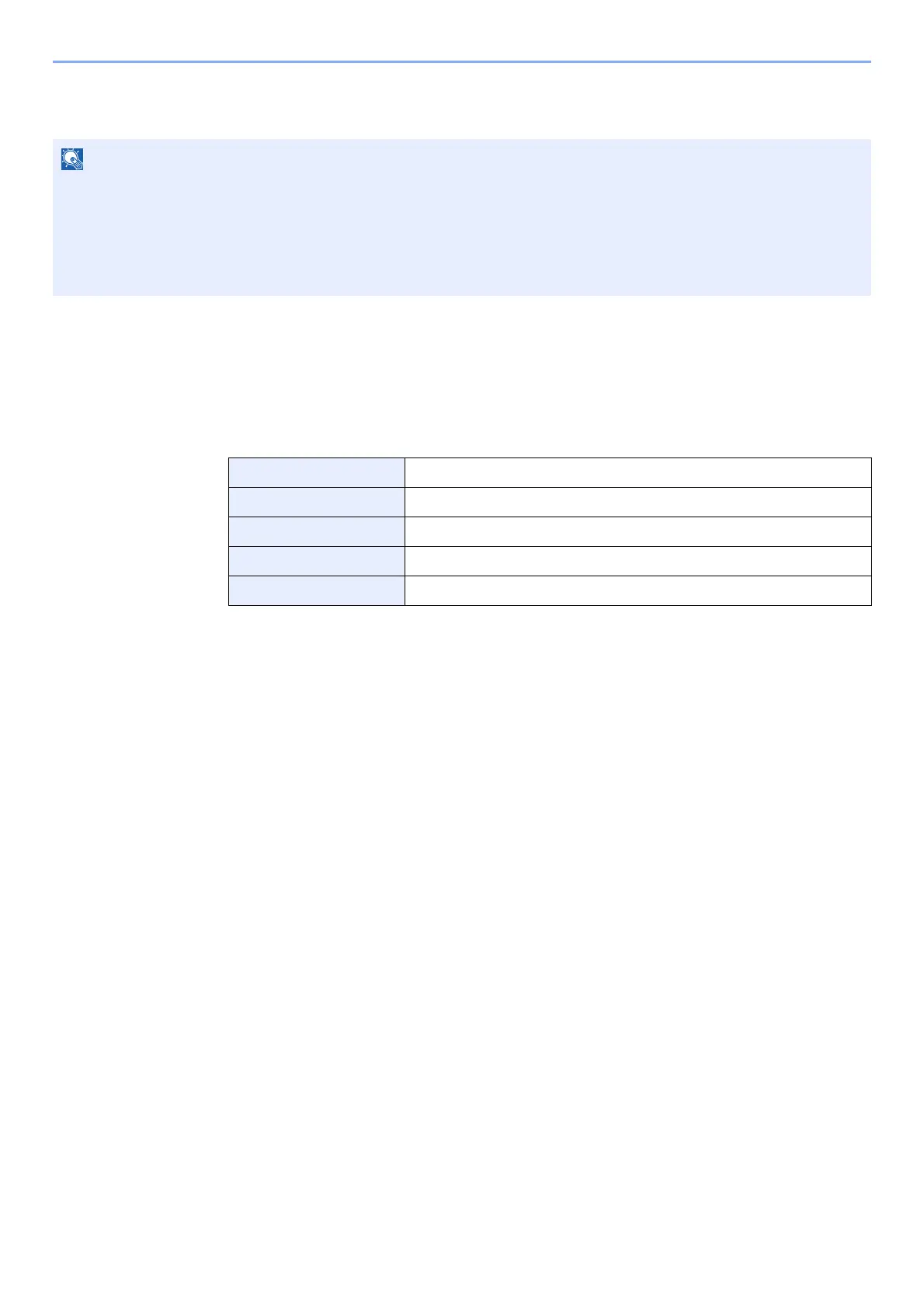
2-8
Before Using the Fax Machine > Quick Setup Wizard (Fax Setup)
Fax setup procedure
1
Display the screen.
[System Menu/Counter] key > [Quick Setup Wizard] > [FAX Setup]
2
Configure the function.
Start the wizard. Follow the instructions on the screen to configure settings. [Next>]
NOTE
If the user authentication screen appears, enter your login user name and login password and select [Login].
The factory default login user name and login password are set as shown below.
P-C3066i MFP P-C3566i MFP
Login User Name: 3000 3500
Login Password: 3000 3500
End Exits the wizard.
<< Previous Returns to the previous item.
Skip >> Advances to the next item without setting the current item.
Next > Advances to the next screen.
< Back Returns to the previous screen.
Bekijk gratis de handleiding van UTAX P-C3566i MFP, stel vragen en lees de antwoorden op veelvoorkomende problemen, of gebruik onze assistent om sneller informatie in de handleiding te vinden of uitleg te krijgen over specifieke functies.
Productinformatie
| Merk | UTAX |
| Model | P-C3566i MFP |
| Categorie | Printer |
| Taal | Nederlands |
| Grootte | 18353 MB |







