UniView IPC2228SE-DF40K-WL-I0 handleiding
Handleiding
Je bekijkt pagina 53 van 135
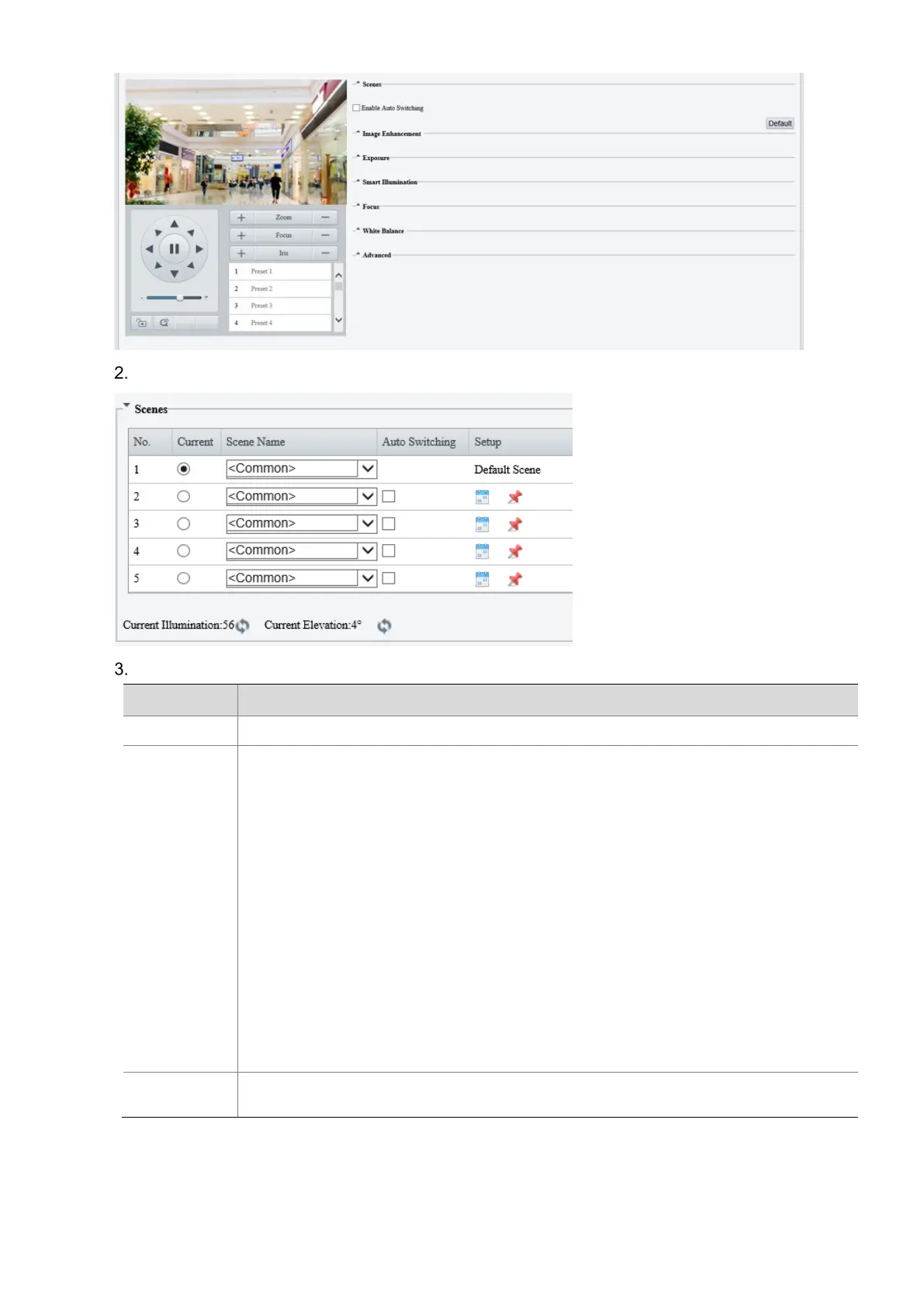
48
Click Scenes.
Set the scene parameters.
Item Description
Current Select the scene you want to use.
Scene Name
Select the scene mode.
Common: Recommended for outdoor scenes.
Indoor: Recommended for indoor scenes.
Road Highlight Compensation/Park Highlight Compensation:
Recommended for capturing
vehicle license plates.
WDR: Recommended for scenes with high-contrast lighting, such as window, corridor, front
door or other scenes that are bright outside but dim inside.
Custom: Set a scene as needed.
Test: Recommended for test scenes.
Standard: Recommended for most standard scenes both indoor and outdoor.
Vivid: Enhanced saturation based on the Standard scene.
Bright: Enhanced brightness based on the Standard scene.
Starlight: Recommended for obtaining clear and bright images in low light conditions.
Face: Recommended for capturing faces in motion in complicated scenes.
Person And Vehicle: Recommended for detecting motor vehicles, non-motor vehicles and
pedestrians in road scenes.
Intrusion Prevention: Recommended for perimeter protection scenes.
Auto Switching
Select whether to add the scene to the auto-switching list. When enabled, if the conditions for
switching to a non-default scene are met, the device will automatically switch to the scene.
Bekijk gratis de handleiding van UniView IPC2228SE-DF40K-WL-I0, stel vragen en lees de antwoorden op veelvoorkomende problemen, of gebruik onze assistent om sneller informatie in de handleiding te vinden of uitleg te krijgen over specifieke functies.
Productinformatie
| Merk | UniView |
| Model | IPC2228SE-DF40K-WL-I0 |
| Categorie | Bewakingscamera |
| Taal | Nederlands |
| Grootte | 34525 MB |
Caratteristiche Prodotto
| Kleur van het product | Wit |
| Gewicht | 860 g |
| Breedte | 86 mm |
| Hoogte | 85 mm |
| Soort | IP-beveiligingscamera |







