UniView IPC2228SE-DF40K-WL-I0 handleiding
Handleiding
Je bekijkt pagina 52 van 135
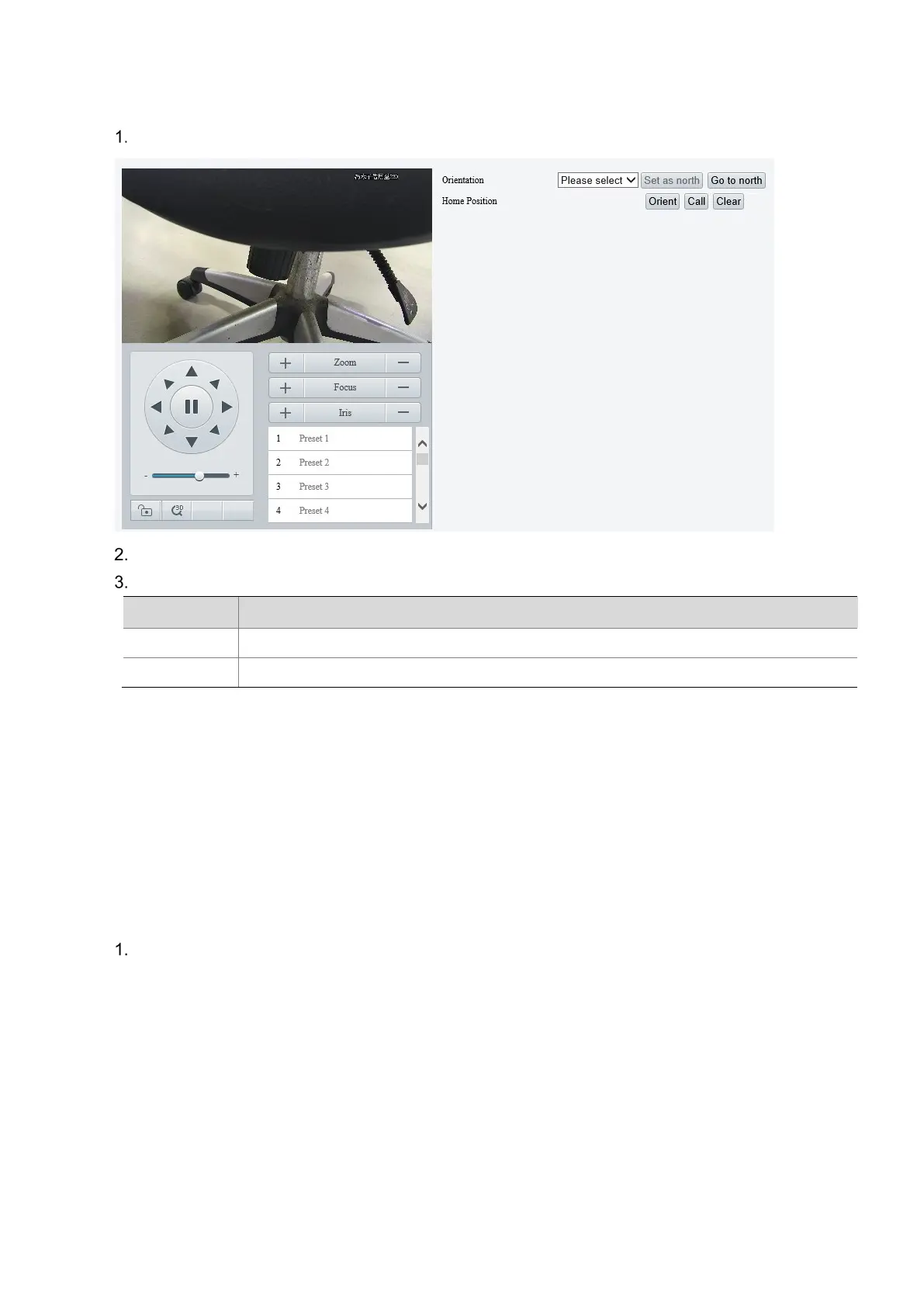
47
2. Home Position
Configure a home position so that the camera can use it as the zero degree pan and tilt positions.
Go to Setup > PTZ > Orientation.
Move the camera to the desired position.
Click Orient to set the position as the home position.
Item Description
Call Move the camera to the home position.
Clear Clear the home position.
5.5
Image
5.5.1 Image
For dual-channel devices, you can set image parameters for the channels separately.
1. Scenes
A scene mode is a collection of image parameters preset in the camera. The camera provides several
predefined scene modes for different application scenarios. You can select a scene as required.
Go to Setup > Image > Image.
Bekijk gratis de handleiding van UniView IPC2228SE-DF40K-WL-I0, stel vragen en lees de antwoorden op veelvoorkomende problemen, of gebruik onze assistent om sneller informatie in de handleiding te vinden of uitleg te krijgen over specifieke functies.
Productinformatie
| Merk | UniView |
| Model | IPC2228SE-DF40K-WL-I0 |
| Categorie | Bewakingscamera |
| Taal | Nederlands |
| Grootte | 34525 MB |
Caratteristiche Prodotto
| Kleur van het product | Wit |
| Gewicht | 860 g |
| Breedte | 86 mm |
| Hoogte | 85 mm |
| Soort | IP-beveiligingscamera |







