TV One C2-6204 handleiding
Handleiding
Je bekijkt pagina 15 van 73
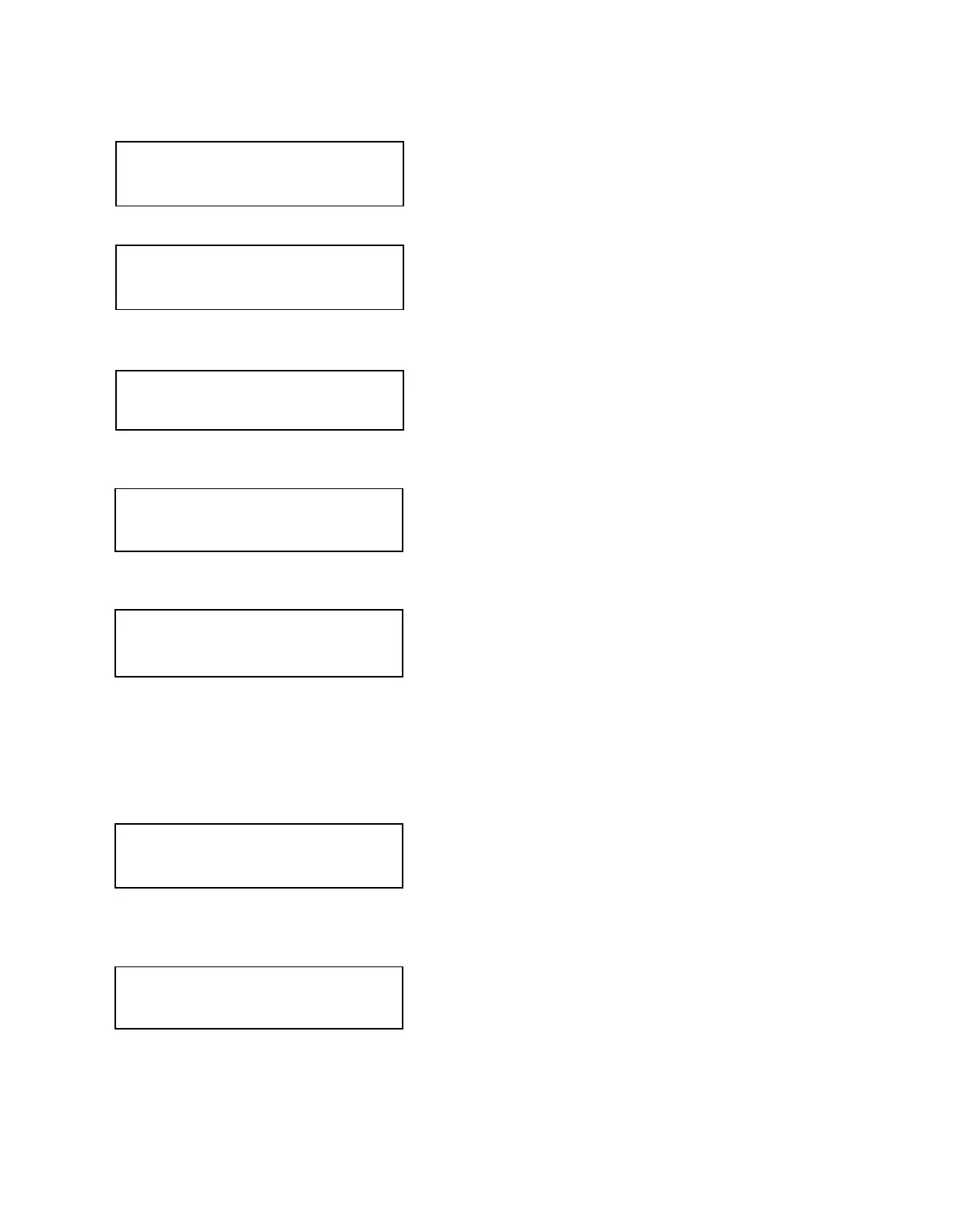
MNL- C2-6204-V3.00 13
Certain units do not have full flexibility of Window source and Lock source when Genlock or Lock & Mix
are active (in the Adjust outputs menu group). See the Specifications for your unit to see if any limitations
are present.
Available on certain units only, this quickly enables or disables the window being adjusted.
Changing this option, sets the amount of picture magnification you wish to use for the window Source.
You are provided with the options to zoom the image from 100% to 1000% (10x zoom).
Once an image has been ‘zoomed’, this control allows the image to be positioned within the window so
that any portion can be seen, not just the middle.
This menu item allows the image to be frozen or unfrozen – thus keeping a single image on screen
indefinitely. Note that images are not stored when power is removed from the unit.
This allows the scaled image to be cropped at the top/bottom edges, or at the sides. Typically, this is used
when performing a picture-in-picture (PIP) function (only available on certain models), where the incoming
video signal has a letterbox or pillar box size (i.e. it has black areas at the top/bottom or sides).
By adjusting the H/V values, you can crop out the black areas to correct the size on the final output screen.
Note that it does not change the shape or aspect ratio of the image – but just removes the parts of the
image that are not required.
This positions the selected Window horizontally and vertically on the monitor. This should only be used
for ‘fine tuning’ and should not normally require adjustment – use the Shrink H/V adjustment when your
image is less than 100% Shrink value.
Shrink Level determines the percentage of the monitor’s total available screen space that the selected
Window image occupies. Adjustment is provided for a reduction down to 10% of the overall output size.
In most cases, this feature is used for picture-in-picture (PIP) when a background image is being used (for
units with overlay abilities).
Adjust windows
Window enable [ On]
Adjust windows
Zoom level % [ 100]
Adjust windows
H/V zoom pan % [ 50] [ 50]
Adjust windows
Image freeze [Off]
Adjust windows
H/V crop % [ 0] 0
Adjust windows
H/V out shift [ 0] [ 0]
Adjust windows
Shrink level% [ 50] [On]
Bekijk gratis de handleiding van TV One C2-6204, stel vragen en lees de antwoorden op veelvoorkomende problemen, of gebruik onze assistent om sneller informatie in de handleiding te vinden of uitleg te krijgen over specifieke functies.
Productinformatie
| Merk | TV One |
| Model | C2-6204 |
| Categorie | Niet gecategoriseerd |
| Taal | Nederlands |
| Grootte | 7375 MB |