Tronic TLG 400 B2 handleiding
Handleiding
Je bekijkt pagina 12 van 42
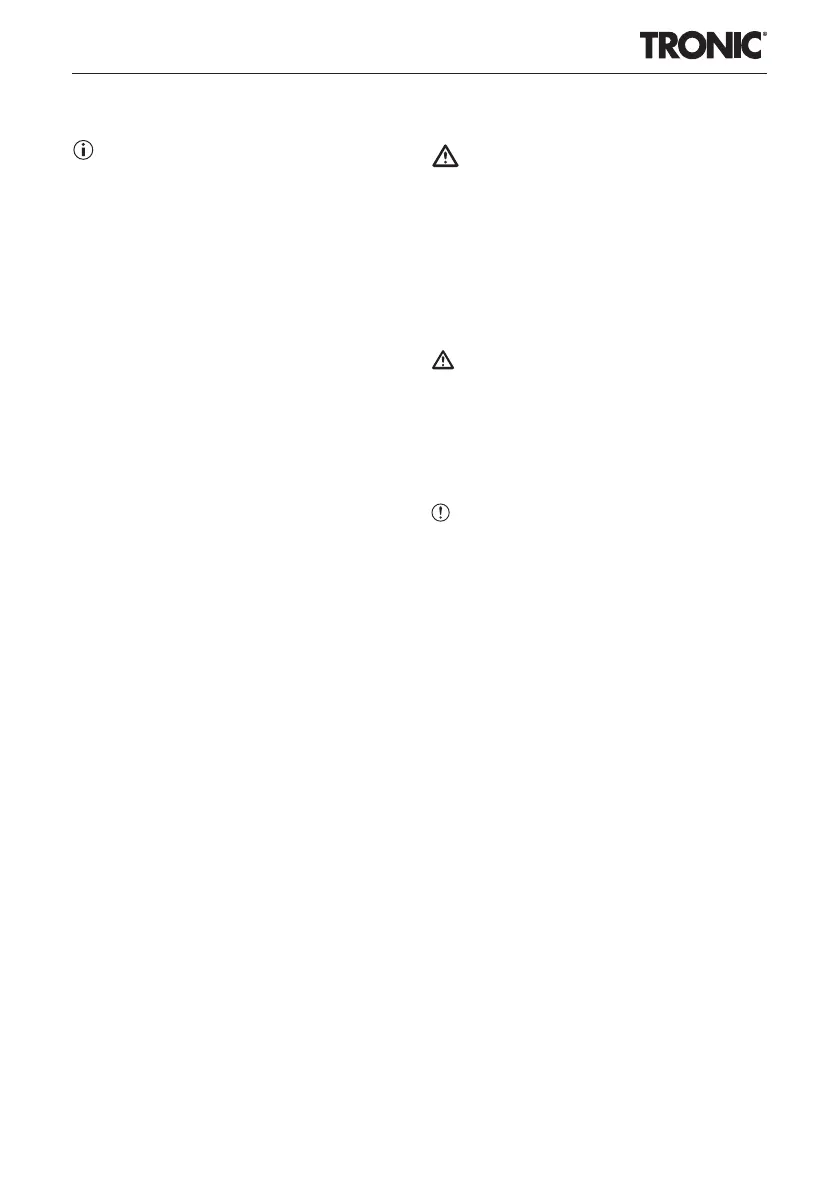
GB
│
CY
│
9 ■
Using the corner rounder
Note
► For a better grip, lay the corner rounder
q
on a table when in use.
1) Remove the corner rounder
q from the
appliance.
2) Insert a corner of the paper/pouch into the
corner rounder q.
3) Press the corner rounder q together.
4) Repeat the process for all the corners of the
paper/pouch that you want to round off.
5) Push the corner rounder
q back into the
appliance all the way with the underside
facing upwards and the tapered side first.
Emptying the corner rounder
1) To empty the corner rounder
q, turn it over
and pull off the cover on the underside.
2) Empty the contents into a waste container.
3) Reattach the cover to the corner rounder
q.
Using the punch
♦ Insert a sheet of paper/pouch into the
punch slot z and press the punch button
5. Note the hole markings on the punch
button 5.
Emptying the punch waste container
1) To empty the punch waste container, pull the
cover of the punch waste
container
t
out of the appliance
.
2) Empty the contents into a waste container.
3) Push the
cover of the punch waste container
t back into the appliance until it clicks into
place.
Cleaning
DANGER!
► Remove the power plug from the mains sock-
et before starting to clean the appliance.
► Ensure that no moisture can penetrate the
device during cleaning.
► Never immerse the appliance parts in water
or other liquids!
► Never open the appliance housing.
CAUTION!
► The laminator heats up during hot lamina-
tion. After switching off, wait a few minutes
until the laminator has cooled down before
touching the surface of the appliance. There
is a risk of burns!
ATTENTON!
► Do not use aggressive or abrasive cleaning
agents, as these may corrode the surface of
the casing.
♦ Clean the housing of the appliance only
with a lightly damp cloth and a mild deter-
gent. Allow the surface of the appliance to
dry fully before using it again.
Cleaning the rollers
Contaminants collect on the rollers inside the
laminator during each laminating process. Over
time, this adversely affects the performance of
the laminator.
Therefore, clean the rollers inside the laminator
at regular intervals after use or as soon as the
laminating result is negatively affected. Proceed
as follows:
1) Prepare the appliance for use, as described
in the Preparing for hot lamination
section. Use the selector switch 2 to set the
pouch thickness to 80 MIC or 125 MIC.
The pouch thickness can be selected as
required. Wait until the corresponding LED
80 MIC 7/125 MIC 8 lights up.
IB_480151_2410_TLG400B2_LB6_CY.indb 9 31.01.2025 10:11:19
Bekijk gratis de handleiding van Tronic TLG 400 B2, stel vragen en lees de antwoorden op veelvoorkomende problemen, of gebruik onze assistent om sneller informatie in de handleiding te vinden of uitleg te krijgen over specifieke functies.
Productinformatie
| Merk | Tronic |
| Model | TLG 400 B2 |
| Categorie | Niet gecategoriseerd |
| Taal | Nederlands |
| Grootte | 3990 MB |





