TP Link Omada OC400 handleiding
Handleiding
Je bekijkt pagina 31 van 475
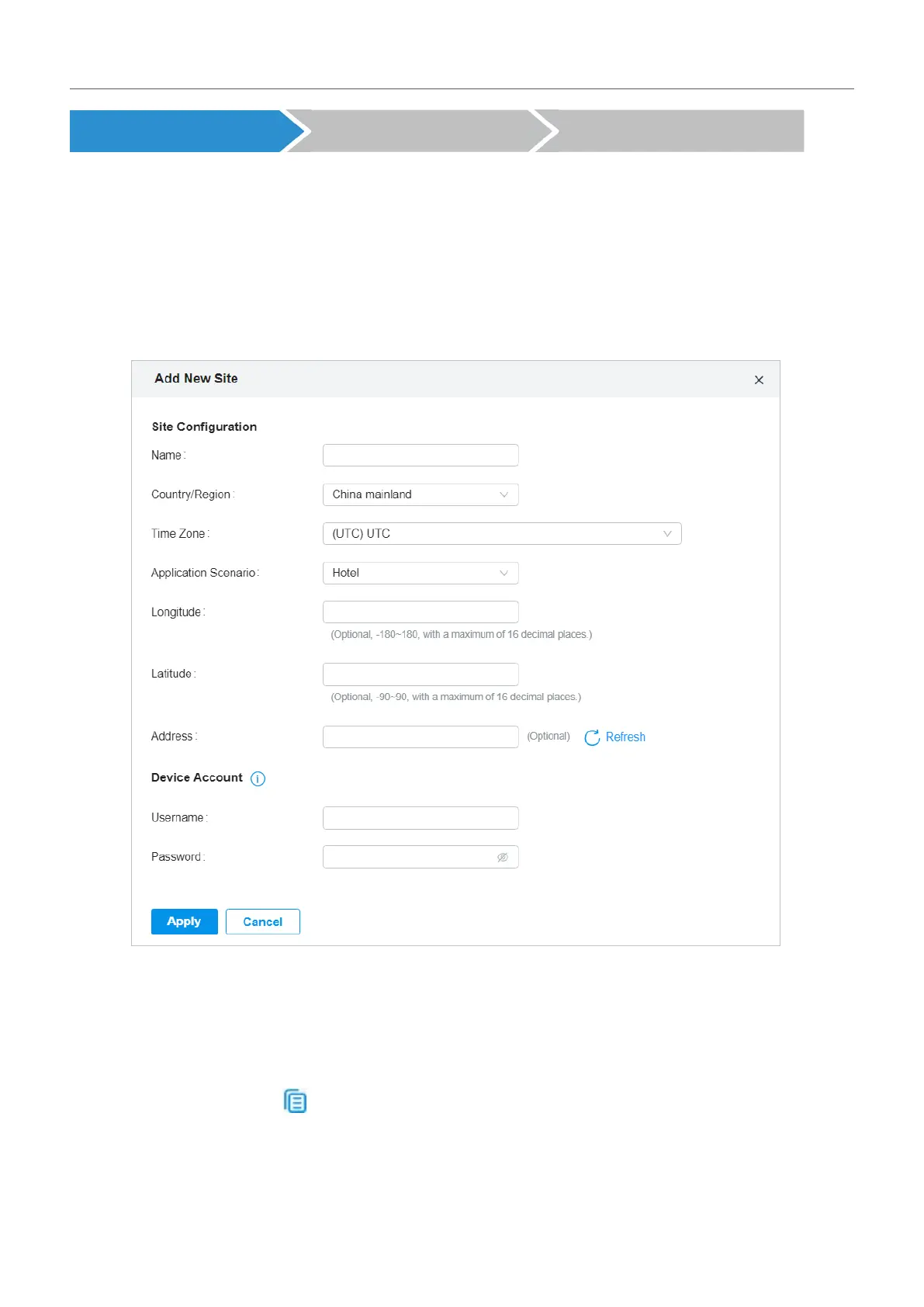
23
Chapter 3
Manage Omada Managed Devices and Sites
Create a Site View and Edit the Site Go Into the Site
To create a site, choose one from the following methods according to your needs.
■ Create a site from scratch
1. In Global view, click Add New Site in the Site List section.
2. Enter a Site Name to identify the site, and configure other parameters according to where the
site is located. Create a username and password for login to newly adopted devices. Then click
Apply. The new site will be added to the Site List and the drop-down list of Organization.
■ Copy an existing site
You can quickly create a site based on an existing one by copying its site configuration, wired
configuration, and wireless configuration among others. After that, you can flexibly modify the new
site configuration to make it different from the old.
1. In the Site List, click
in the ACTION column of the site which you want to copy.
Bekijk gratis de handleiding van TP Link Omada OC400, stel vragen en lees de antwoorden op veelvoorkomende problemen, of gebruik onze assistent om sneller informatie in de handleiding te vinden of uitleg te krijgen over specifieke functies.
Productinformatie
| Merk | TP Link |
| Model | Omada OC400 |
| Categorie | Niet gecategoriseerd |
| Taal | Nederlands |
| Grootte | 86105 MB |
Caratteristiche Prodotto
| Kleur van het product | Grijs |
| Breedte | 440 mm |
| Diepte | 180 mm |
| Hoogte | 44 mm |
| LED-indicatoren | Ja |






