TP Link Omada OC400 handleiding
Handleiding
Je bekijkt pagina 32 van 475
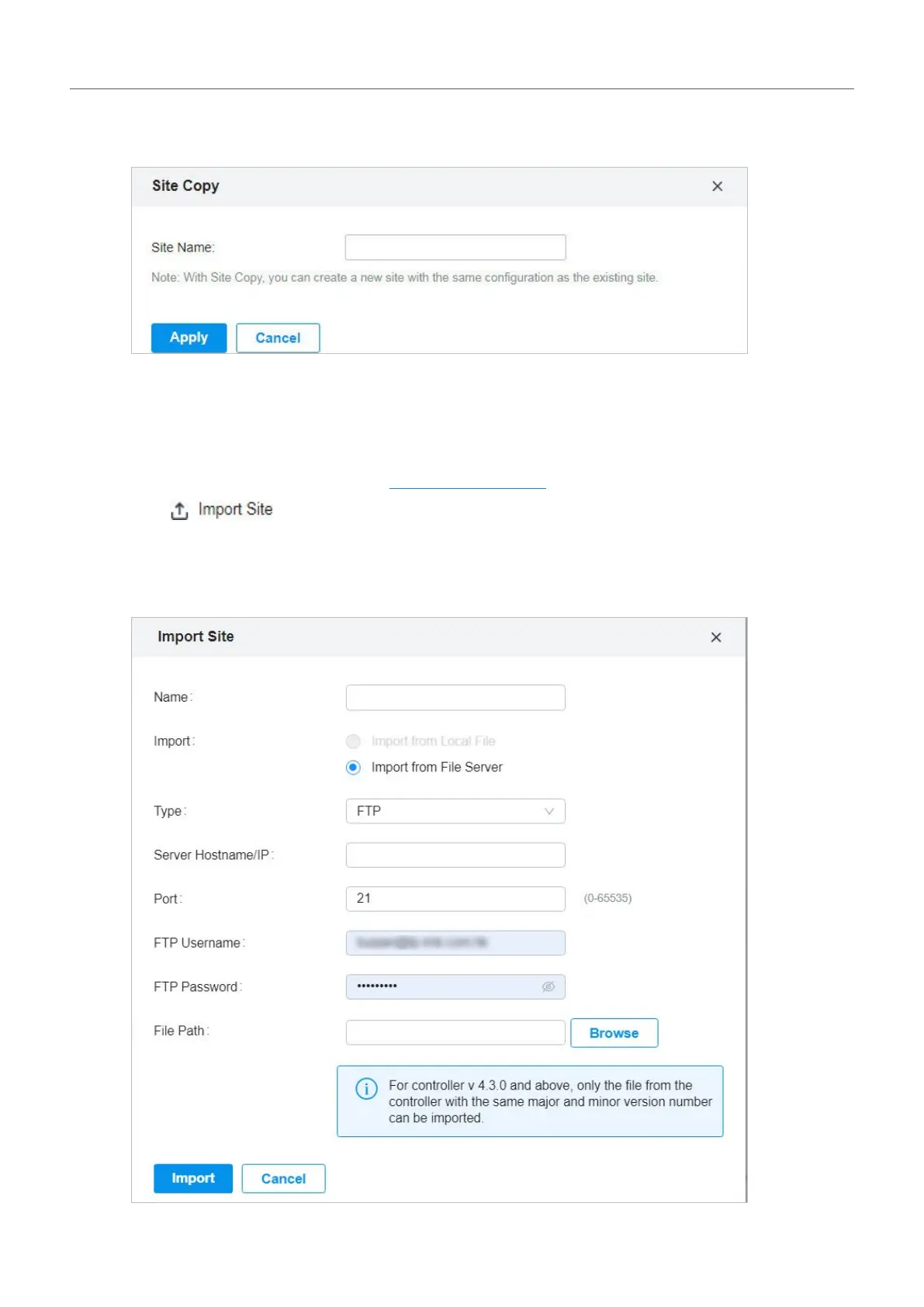
24
Chapter 3
Manage Omada Managed Devices and Sites
2. Enter a Site Name to identify the new site. Click Apply. The new site will be added to the Site List
and the drop-down list of Organization.
■ Import a site from another controller
If you want to migrate seamlessly from an old controller to a new one, import the site configuration
file of the old controller into the new. Before that, you need to export the site configuration file from
the old controller, which is covered in 5. 4. 1 Site Migration.
1. Click
in the Site List section.
2. Enter a Site Name to identify the site, and configure other parameters according to actual site
needs. Browse your file explorer and choose a site configuration file. Click Import. The new site
will be added to the Site List and the drop-down list of Organization.
Bekijk gratis de handleiding van TP Link Omada OC400, stel vragen en lees de antwoorden op veelvoorkomende problemen, of gebruik onze assistent om sneller informatie in de handleiding te vinden of uitleg te krijgen over specifieke functies.
Productinformatie
| Merk | TP Link |
| Model | Omada OC400 |
| Categorie | Niet gecategoriseerd |
| Taal | Nederlands |
| Grootte | 86105 MB |
Caratteristiche Prodotto
| Kleur van het product | Grijs |
| Breedte | 440 mm |
| Diepte | 180 mm |
| Hoogte | 44 mm |
| LED-indicatoren | Ja |






