Toolson DWS225DC handleiding
Handleiding
Je bekijkt pagina 31 van 296
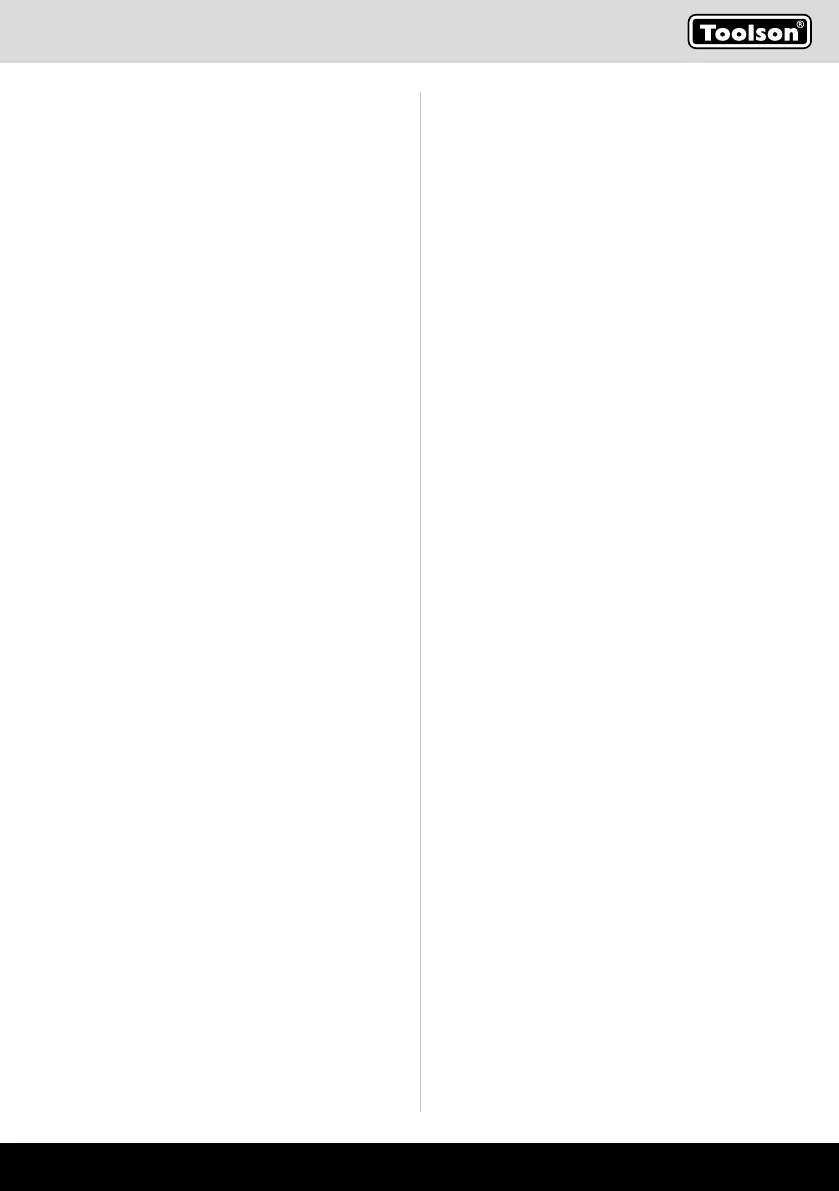
GB
|
31
8.10 Adjusting the suction capacity (g. 7)
1. Turn the suction adjustment (5) until the desired
suction power is achieved.
8.11 Grinding
1. Attach a suitable sanding paper (9) and select a
suitable speed.
2. Hold the product securely by the gripping surfaces
(3, 4) and switch it on as described.
3. Wait until the tool attachment has reached its full
working speed.
4. Calibrate the suction performance if necessary.
5. Guide the grinding plate (8) as parallel as possible
to the wall and place it rst on the surface to be
worked on.
6. Move the product over the surface with even
movements.
Note: Do not hold the product in one place for too long
to avoid uneven sanding results.
7. Lift the grinding plate (8) from the surface to be
worked on before switching o the product.
8. Wait until the tool attachment has come to a stand-
still before putting the product down.
8.12. After use
1. Switch o the product as described, disconnect it
from the power supply and allow it to cool down.
2. Clean and maintain the product as under point 10
described and then store it carefully.
9. Electrical connection
The electrical motor installed is connected and ready
for operation. The connection complies with the appli-
cable VDE and DIN provisions.
The customer‘s mains connection as well as the ex-
tension cable used must also comply with these reg-
ulations.
Damaged electrical connection cables
The insulation on electrical connection cables is often
damaged.
Causes are:
• Pressure points, where connection cables are
passed through windows or doors.
• Kinks where the connection cable has been improp-
erly fastened or routed.
• Places where the connection cables have been cut
due to being driven over.
8.6 Assembling the dust bag (Fig. 6.1 - 6.4)
1. Insert the suction hose (10) into the connection
piece of the dust bag (11).
2. Make sure that the spigot locks into place in the
connection piece of the dust bag (11) to securely
connect the suction hose (10) with the dust bag
(11).
3. Hook the carrying strap (12) into the eyelets on the
dust collection bag (11) and on the product.
4. To dismantle the dust collection bag (11), squeeze
the locked connector of the suction hose (10) using
a screwdriver (14) and pull out the suction hose
(10).
8.7 Connection to the power supply
1. Ensure that the product is switched o. Always
switch the o the main switch (6) rst before con-
necting it to the power supply.
2. Insert the mains plug into a properly installed sock-
et that meets the appropriate requirements per the
technical data.
3. Your product is now ready for use.
8.8 Setting the speed (g. 2)
Before starting work, set the speed to suit the appli-
cation. Use a low speed for coarse grinding work, in-
crease the speed for ne work.
Adjust the speed of the grinding plate rate by turning
the setting wheel (1).
8.9 Switching on/o (g. 1)
Switching on:
Press the main switch (6).
Continuous operation:
Actuate the main switch (6) and secure it with the lock-
ing mechanism (2).
Switching o:
Briey press the main switch (6) and release it imme-
diately.
Note: The insert tool rotates after it has been switched
o. Wait until the tool attachment has come to a stand-
still before putting the product down.
Bekijk gratis de handleiding van Toolson DWS225DC, stel vragen en lees de antwoorden op veelvoorkomende problemen, of gebruik onze assistent om sneller informatie in de handleiding te vinden of uitleg te krijgen over specifieke functies.
Productinformatie
| Merk | Toolson |
| Model | DWS225DC |
| Categorie | Niet gecategoriseerd |
| Taal | Nederlands |
| Grootte | 39115 MB |




