Toa VX-3016F handleiding
Handleiding
Je bekijkt pagina 35 van 275
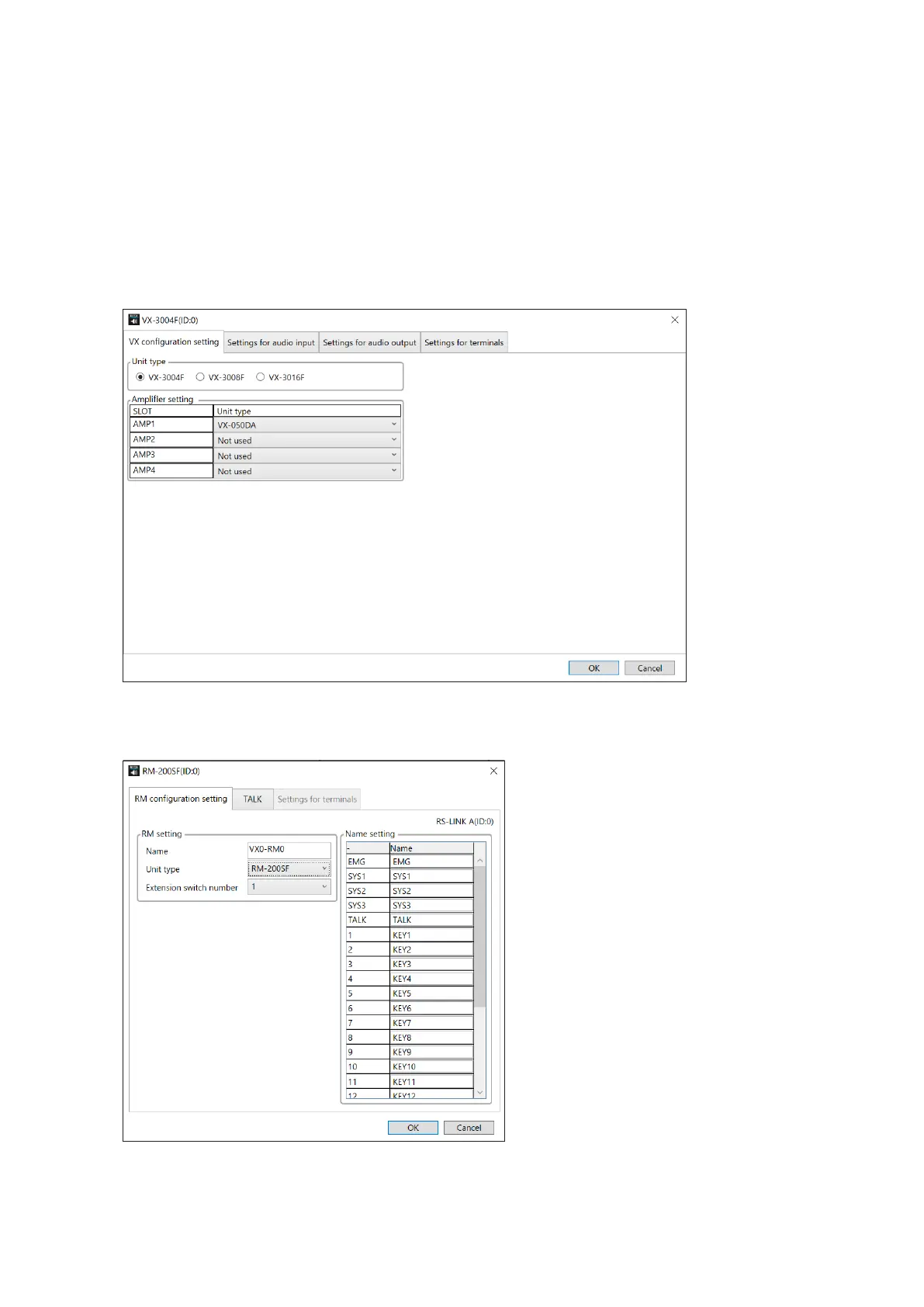
Chapter 2
USING IN THE SIMPLE MODE
2-23
• Unitcongurationdetaildisplaybutton
You can conrm the details of the unit conguration when you click the "v" button (unfold button) on the
left side of the Unit icon.
Click the "
v
" button (fold button) on the upper left to close the screen.
You can perform detailed settings by clicking each frame of the detail display in the same way when you
click the component icon.
Frames corresponding to the setting screens are as follows.
Frame of power amplier or model No./ID: VX conguration setting
Frame of audio input: Setting for audio input
Frame of speaker output: Setting for audio output
You can also perform detailed settings of the control input/output on the screen displayed by clicking the
above each icon or frame.
Also, when you click the frame of the remote microphone displayed in black, the RM cong screen for
detailed settings of the remote microphone appears. (Even if you click the frame with gray characters, this
operation is invalid because no remote microphone connection setting is made.)
Bekijk gratis de handleiding van Toa VX-3016F, stel vragen en lees de antwoorden op veelvoorkomende problemen, of gebruik onze assistent om sneller informatie in de handleiding te vinden of uitleg te krijgen over specifieke functies.
Productinformatie
| Merk | Toa |
| Model | VX-3016F |
| Categorie | Niet gecategoriseerd |
| Taal | Nederlands |
| Grootte | 32280 MB |
Caratteristiche Prodotto
| Kleur van het product | Zwart |
| Gewicht | 7900 g |
| Breedte | 482 mm |
| Diepte | 345 mm |
| Hoogte | 132.6 mm |







