Toa VX-3016F handleiding
Handleiding
Je bekijkt pagina 36 van 275
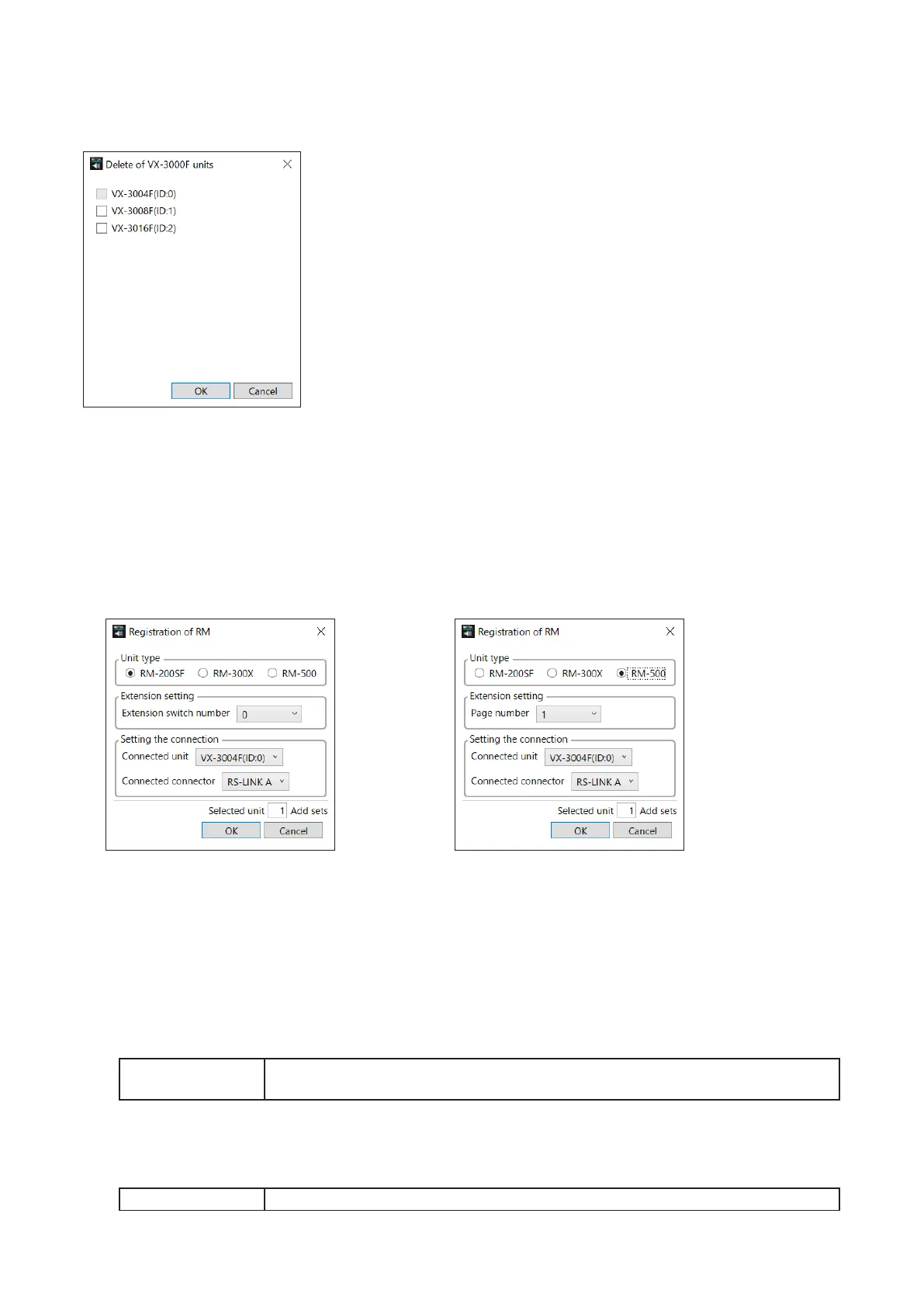
Chapter 2
USING IN THE SIMPLE MODE
2-24
7.2. Deleting the VX-3000F from the Unit Configuration
Clicking the [VX-3000F Conguration: Delete] button pops up the "Delete of VX-3000F units" window, which
displays a list of the VX-3000F units included in the conguration.
Note
The unit with "ID: 0" cannot be deleted.
The VX-3000F set to "ID: 0" must be included in the unit conguration.
Check the checkbox for the VX-3000F to be deleted, then click the OK button.
The unit will be deleted from the equipment conguration eld, and the "Delete of VX-3000F units" window will
be closed.
7.3. Adding the Remote Microphone to the RM Configuration
Clicking the [RM Conguration: Add] button pops up the "Registration of RM" window.
Perform settings for the Remote microphone to be connected to the VX-3000F.
(1) Unit type
Select the model number of the remote microphone.
Note
When connecting the RM-500 to the RS LINK terminal to which the RM-200SF or the RM-300X is connected,
the ID number "7" of the RM-500 cannot be used.
In this case, set the RM-500’s ID number to between 0 and 6.
(2) Extension switch number/Page number
• When "Unit type" is set to "RM-200SF" or "RM-300X"
Set the number of the extension units connected for extending the number of switches.
Available Settings When "Unit type" is set to "RM-200SF": 0 (default) to 4
When "Unit type" is set to "RM-300X": 0 (default) to 7
• When "Unit type" is set to "RM-500"
Set the number of the pages for displaying the functions on the LCD. 10 functions can be registered per
page.
Available Settings 1 (default) to 8
(1)
(2)
(3)
(4)
(5)
(1)
(2)
(3)
(4)
(5)
[When adding the RM-200SF or RM-300X] [When adding the RM-500]
Bekijk gratis de handleiding van Toa VX-3016F, stel vragen en lees de antwoorden op veelvoorkomende problemen, of gebruik onze assistent om sneller informatie in de handleiding te vinden of uitleg te krijgen over specifieke functies.
Productinformatie
| Merk | Toa |
| Model | VX-3016F |
| Categorie | Niet gecategoriseerd |
| Taal | Nederlands |
| Grootte | 32280 MB |
Caratteristiche Prodotto
| Kleur van het product | Zwart |
| Gewicht | 7900 g |
| Breedte | 482 mm |
| Diepte | 345 mm |
| Hoogte | 132.6 mm |







