Toa TS-D1100-MU handleiding
Handleiding
Je bekijkt pagina 44 van 52
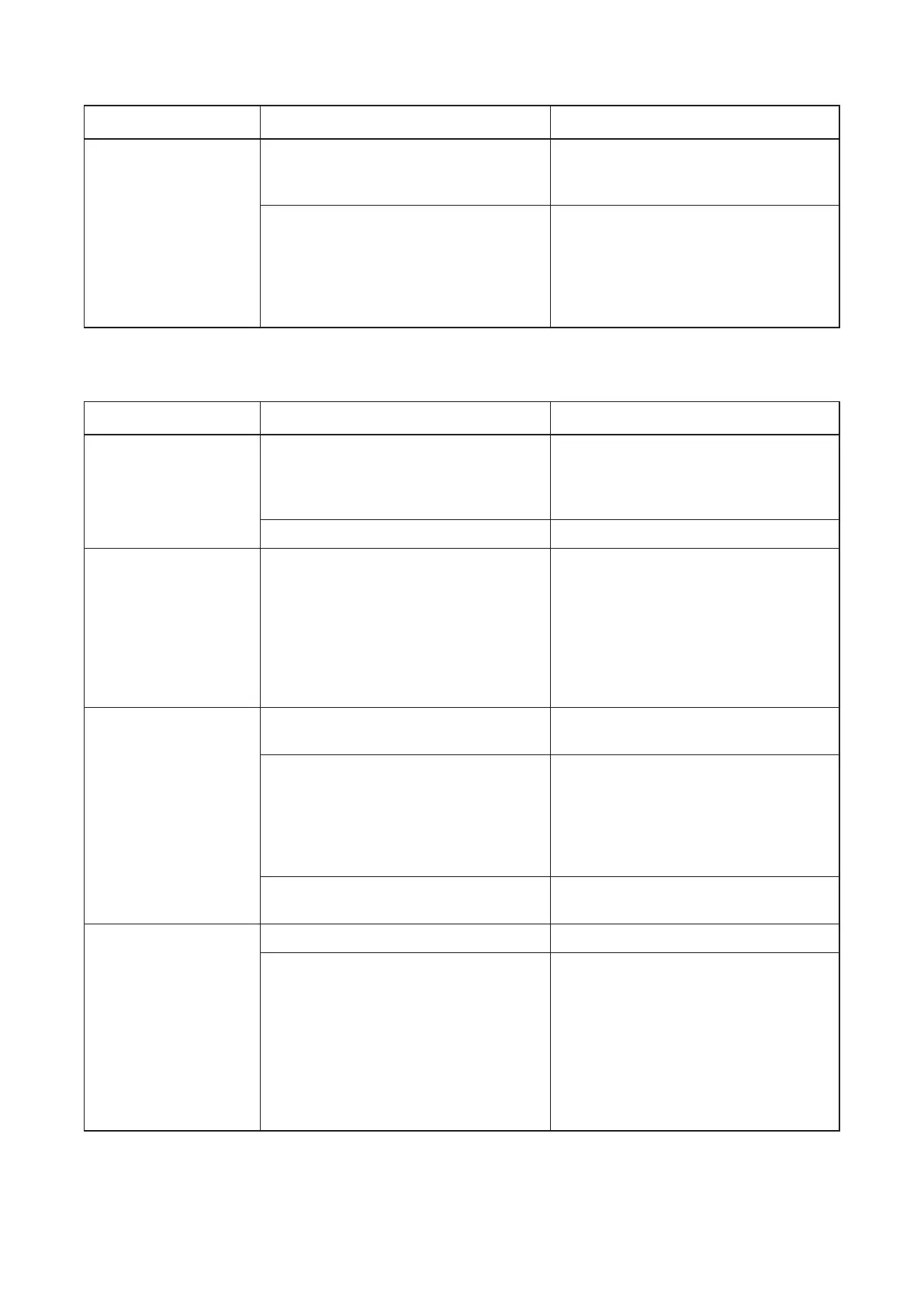
44
15.3. TS-D1000-EX Extension Unit
Symptom Cause and Points to Check Remedy
Power does not turn
on.
Is the power cord or DC plug connected? Ensure that the power cord and DC plug,
which are supplied with the Extension
unit, are correctly connected.
Is the Extension unit correctly connected
to the Master control or Sub control
unit?
The Extension unit’s power is interlocked
with that of the Master control or Sub
control unit it is connected to.
Correctly connect the Extension unit to
the Master control or Sub control unit.
15.4. TS-D1000-CU Chairman Unit and TS-D1000-DU Delegate Unit
Symptom Cause and Points to Check Remedy
Power not supplied. Is power supplied to the Master control
unit (Sub control unit or Extension unit)?
Turn ON the Master control unit’s power
and connect the AC adapters supplied
with both the Sub control unit and the
Extension unit.
Connected correctly? Connect correctly. (See p. 26.)
The microphone
indicators of all
Conference units will
ash when the power
is turned ON.
Is the Master control unit’s Function
setting switch (2 : ID reset) set to OFF?
The Conference unit’s ID number may
be duplicated.
In such cases, turn on Switch 2 on the
Master control unit’s Function setting
switch (31) for ID reset (P. 11) or reset
the ID number using the browser.
Refer to the separate Instruction Manual
(Browser Settings)*.
No output
from either speaker or
earphone.
Is the monitor volume control adjusted
appropriately?
Set the volume control to an appropriate
level. (See p. 39.)
(If speaking is in progress)
Is the monitor speaker of the Conference
unit in use set to OFF?
(If speaking is in progress)
Use the browser to change the setting
of the in-use Conference unit’s monitor
speaker to ON.
Refer to the separate Instruction Manual
(Browser Settings)*.
Is the earphone plug fully inserted? Ensure that the earphone plug is fully
inserted and secure.
Unable to
start speaking.
Connected correctly? Connect correctly. (See p. 26.)
Is the conference mode correctly set? Use the conference mode best suited to
the type of conference to be held.
(See p. 36.)
• The Talk key cannot be used to start
speaking if the mode is set to Voice
activation.
• Delegate units cannot be used
for speaking if the mode is set to
Chairman only.
* Can be downloaded from the TOA DATA Library (https://www.toa-products.com/international/).
Bekijk gratis de handleiding van Toa TS-D1100-MU, stel vragen en lees de antwoorden op veelvoorkomende problemen, of gebruik onze assistent om sneller informatie in de handleiding te vinden of uitleg te krijgen over specifieke functies.
Productinformatie
| Merk | Toa |
| Model | TS-D1100-MU |
| Categorie | Niet gecategoriseerd |
| Taal | Nederlands |
| Grootte | 5846 MB |







