Toa RM-300MF handleiding
Handleiding
Je bekijkt pagina 32 van 150
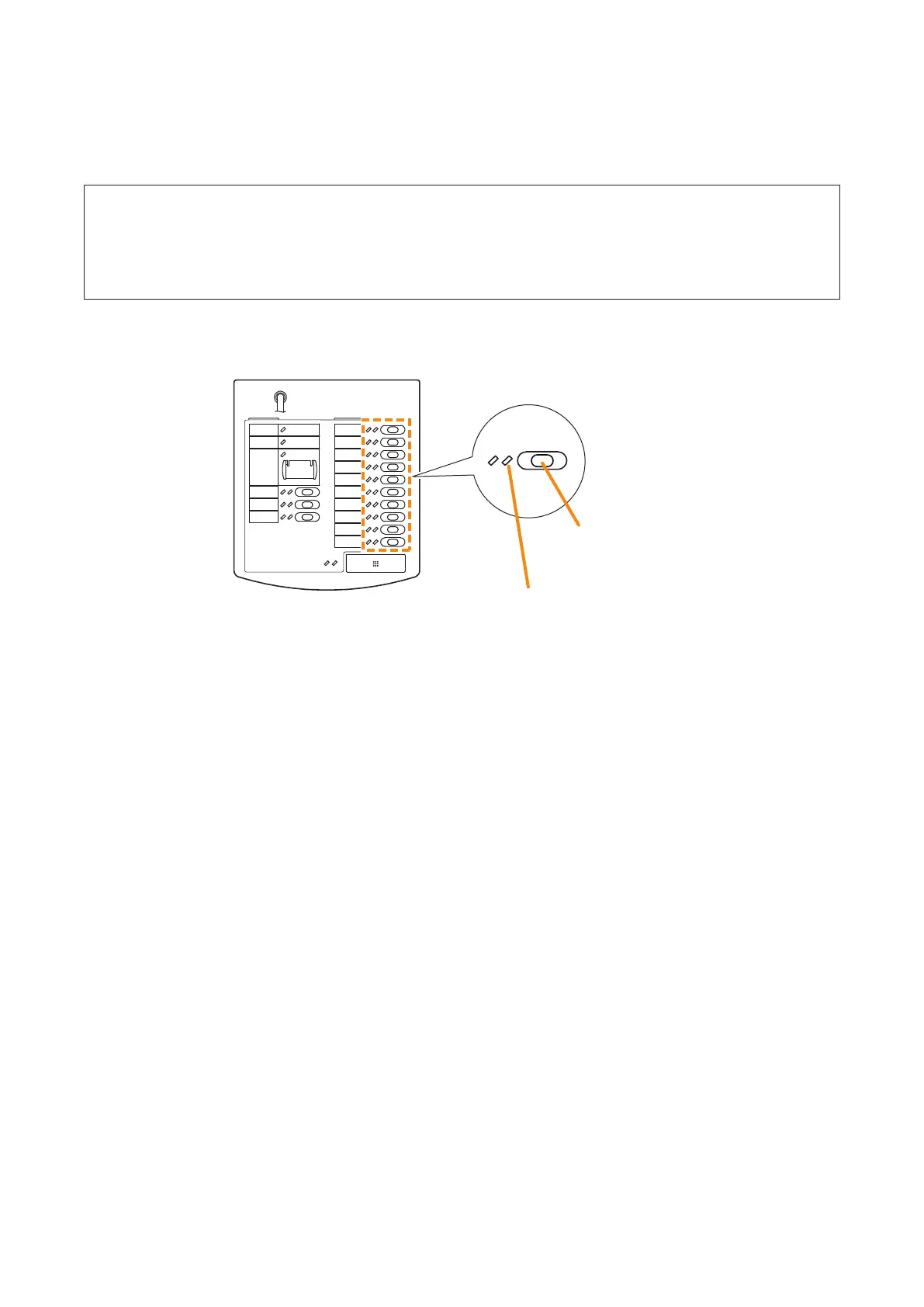
32
Step 1. Pressthebroadcastzoneselectorkeytoselectthebroadcastzone.
Theselectedzone’sindicatorlightsgreen,allowingtheautomaticannouncementassignedtothatkey
to be broadcast.
Step 2. Press the automatic announcement start key to start the broadcast. The automatic announcement
indicatorlightsgreenandtheautomaticannouncementisbroadcastovertheselectedzone.
Step 3. Whentheautomaticannouncementplaybackiscomplete,theindicatorgoesoutandthebroadcastis
terminated.
Note
Pressing the automatic announcement start key partway through playback causes the broadcast to be
terminated and the indicator to go out.
Broadcast zone selector key /
Automatic announcement start key
Automatic announcement start indicator
[RM-200M]
• Assignabroadcastzoneselectiontothekey.
(Referto"RMFunctionKeySettings"in"EventSettings"intheseparatesoftwareinstructionmanual.)
• Assign an automatic announcement function to the key.
(Referto"RMFunctionKeySettings"in"EventSettings"intheseparatesoftwareinstructionmanual.)
5.2.2. Automatic announcement broadcasts
This function makes general broadcasts by activating and playing back automatic announcements recorded
and stored in the VM-3360VA or VM-3240VA.
Performthefollowingsettingsinadvanceusingthesettingsoftware:
Bekijk gratis de handleiding van Toa RM-300MF, stel vragen en lees de antwoorden op veelvoorkomende problemen, of gebruik onze assistent om sneller informatie in de handleiding te vinden of uitleg te krijgen over specifieke functies.
Productinformatie
| Merk | Toa |
| Model | RM-300MF |
| Categorie | Niet gecategoriseerd |
| Taal | Nederlands |
| Grootte | 19502 MB |
Caratteristiche Prodotto
| Gewicht | 1100 g |
| Breedte | 200 mm |
| Diepte | 82.5 mm |
| Hoogte | 215 mm |
| Kleur behuizing | Wit |







