Toa RM-300MF handleiding
Handleiding
Je bekijkt pagina 31 van 150
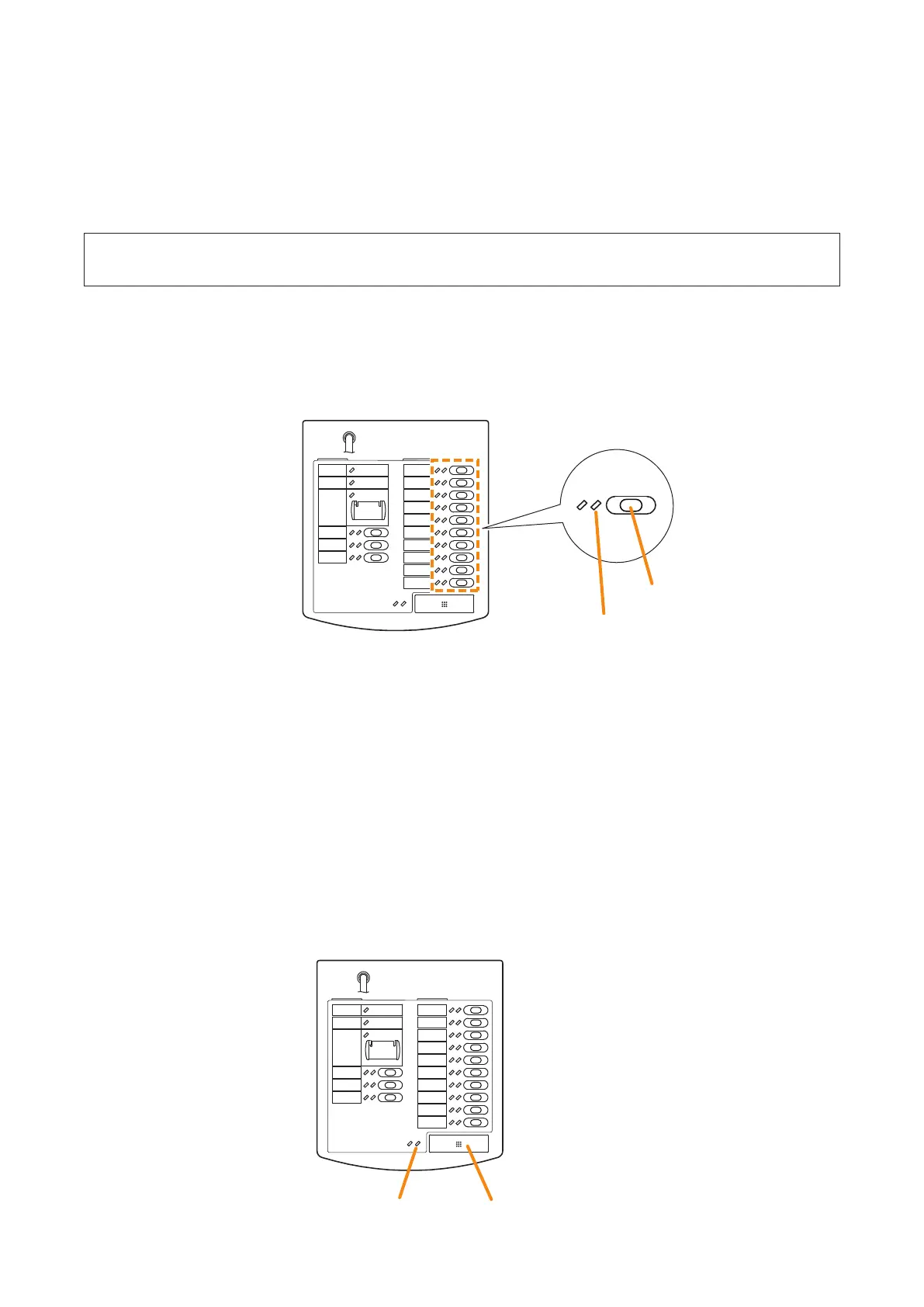
31
5.2. Broadcasting from the RM-200M
5.2.1. Microphone announcements
UsetheRM-200M’smicrophonetomakeannouncements.
Performthefollowingsettingsinadvanceusingthesettingsoftware:
Step 2. Press the Talk key to make an announcement.
The talk indicator lights green while the Talk key is pressed.
Notes
TwomodesareavailableforTalkkeyoperation:"PTT"and"Lock"modes.
• WhenthetalkkeyissettoPTTmode,announcementscanonlybebroadcastwhiletheTalkkeyis
helddown.ReleasingtheTalkkeyterminatesthebroadcastandextinguishestheindicator.
• When set to Lock mode,pressing the Talk key initiates a broadcast and pressing the keyagain
terminatesthebroadcastandextinguishestheindicator.
To set the Talk key mode, use the DIP switch located on the side of the RM-200M.
(Refer to "TalkKeySettings"onp.94for DIP switch settings)
Zone selector key
Zone indicator
[RM-200M]
Talk keyTalk indicator
Step 1. Pressthebroadcastzoneselectorkeytoselectthebroadcastzone.
Theselectedzone’sindicatorlightsgreen,allowingmicrophoneannouncementstobebroadcastover
thezoneassignedtothekey.
Assignabroadcastzoneselectionfunctiontothekey.
(Referto"RMFunctionKeySettings"in"EventSettings"intheseparatesoftwareinstructionmanual.)
Bekijk gratis de handleiding van Toa RM-300MF, stel vragen en lees de antwoorden op veelvoorkomende problemen, of gebruik onze assistent om sneller informatie in de handleiding te vinden of uitleg te krijgen over specifieke functies.
Productinformatie
| Merk | Toa |
| Model | RM-300MF |
| Categorie | Niet gecategoriseerd |
| Taal | Nederlands |
| Grootte | 19502 MB |
Caratteristiche Prodotto
| Gewicht | 1100 g |
| Breedte | 200 mm |
| Diepte | 82.5 mm |
| Hoogte | 215 mm |
| Kleur behuizing | Wit |







