Toa IP-A1PA12 handleiding
Handleiding
Je bekijkt pagina 9 van 20
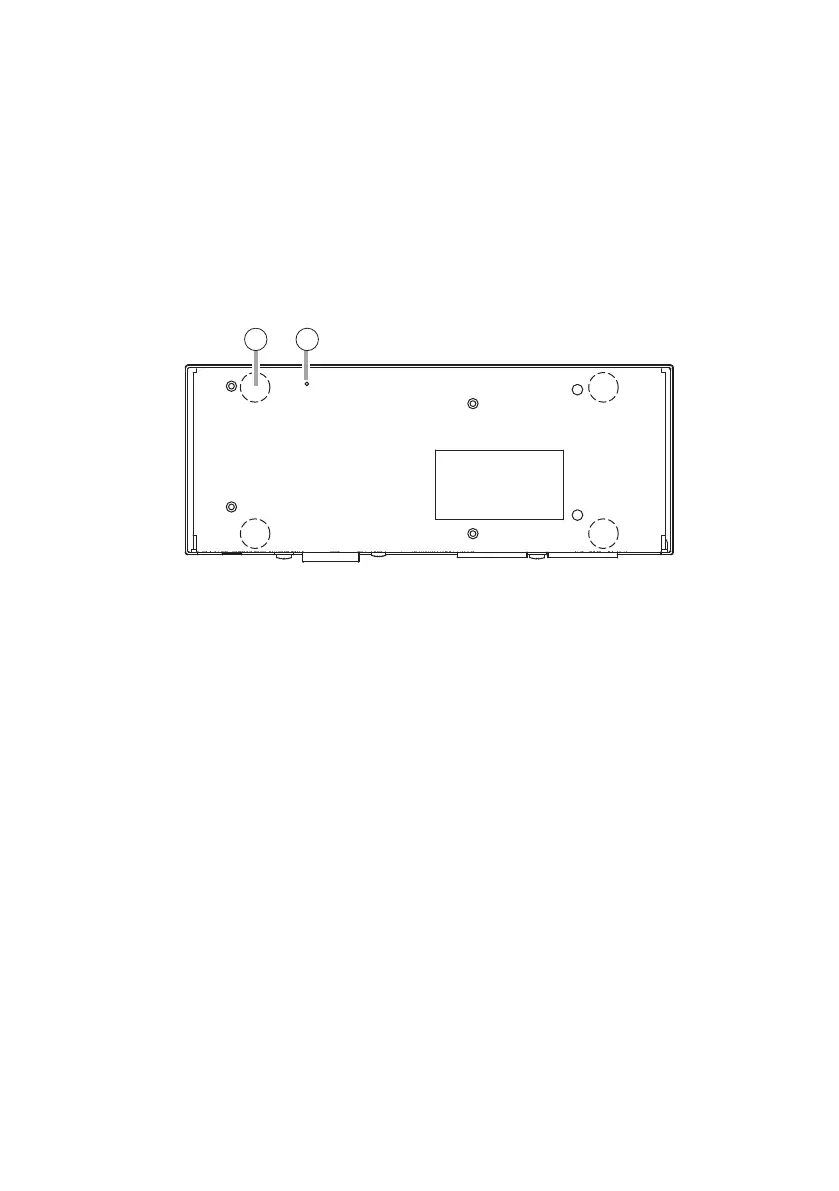
9
7. HANDLING PRECAUTIONS
• Please apply the latest rmware version to this product. The latest version is available at the TOA
DATA Library (https://www.toa-products.com/international/).
• As this product is IP-based, a slight time lag between actual and broadcast may happen.
• Broadcast audio may sometimes break up due to packet loss or network failure.
• Periodic inspection and manual rebooting are needed to extend the product life.
•
This product may reboot automatically to keep the stable operation.
19. Rubber feet attachment position
20. Reset key
The unit begins to restart when this key is
clicked.
Hold down this key until the Status indicator
(1) lights yellow to initialize the unit’s
settings.
[Bottom]
20
The figure with a removable terminal plug detached.
19
17. Control input terminals
Allows input of control signals from
connected external equipment to enable
actions set in the Event settings.
18. DIP switch
• LINE/MIC switch (Switch 1)
Set this switch to MIC when connecting a
microphone, and to LINE when connecting
a general sound source device other than
a microphone.
Default setting: LINE
• PAD switch (Switch 2)
Enables or disables the MIC input pad.
When the input level is high, set the PAD
to –20 dB.
Default setting: 0 dB
• PHANTOM switch (Switch 3)
Set whether or not to supply phantom
power to the microphone connected to
MIC IN. Phantom power is a 12 V DC.
Default setting: OFF
Bekijk gratis de handleiding van Toa IP-A1PA12, stel vragen en lees de antwoorden op veelvoorkomende problemen, of gebruik onze assistent om sneller informatie in de handleiding te vinden of uitleg te krijgen over specifieke functies.
Productinformatie
| Merk | Toa |
| Model | IP-A1PA12 |
| Categorie | Niet gecategoriseerd |
| Taal | Nederlands |
| Grootte | 2020 MB |







