Toa IP-A1PA12 handleiding
Handleiding
Je bekijkt pagina 8 van 20
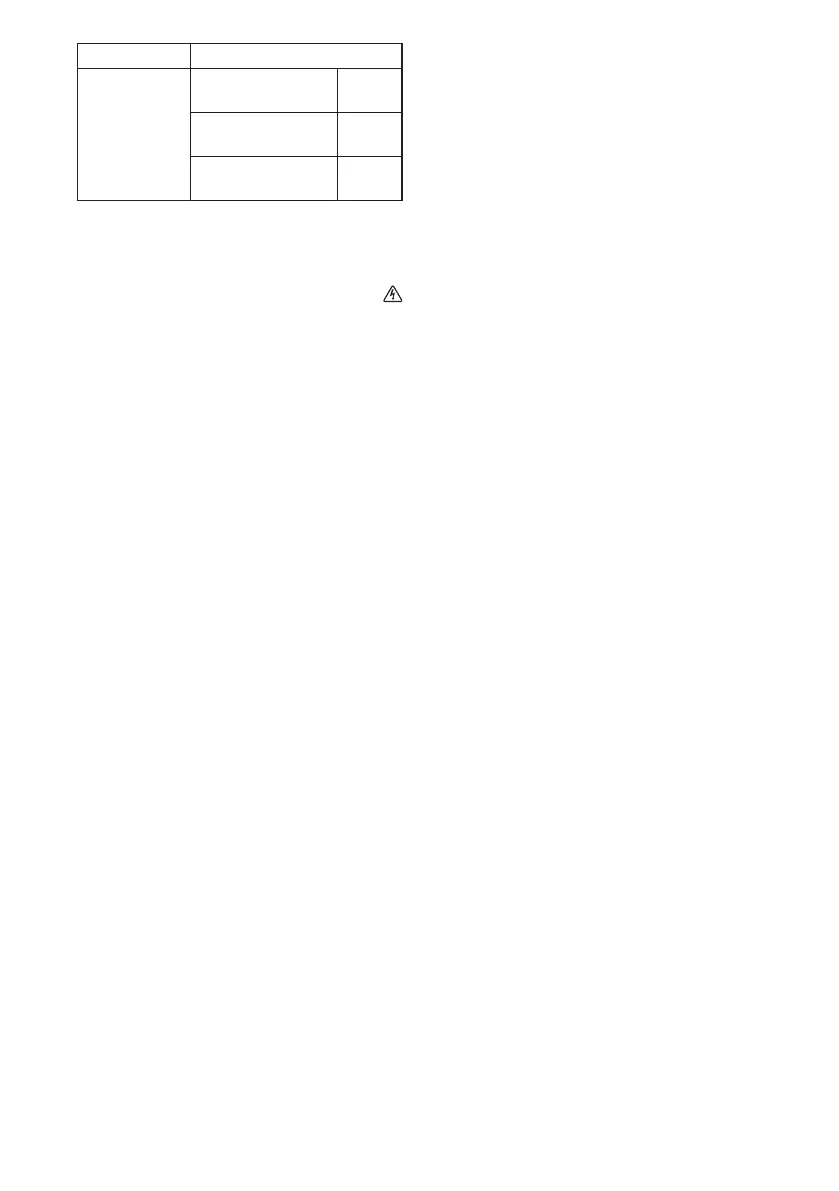
8
Rated Output 12 W
Compound
Impedance
100 V high-
impedance line
830 Ω
70 V high-
impedance line
420 Ω
25 V high-
impedance line
52 Ω
Note
To avoid the unit or peripheral device failure,
please note the following precautions when
connecting speakers.
• The terminals marked with the symbol
are hazardous live. The external wiring to
these terminals requires installation by an
instructed person.
• Be sure that power to the unit is turned
OFF when connecting speakers.
• Be sure to check speaker specications
to ensure correct connection to the proper
terminals.
• Do not connect a speaker that exceeds
the rated output.
• Avoid simultaneously connecting both the
100 V high-impedance line and the 25
V/70 V high-impedance line terminals.
• Ensure that the wiring distance to the
furthest speaker from the unit is under
500 m or 1640.42 ft (when ø0.9 – 1.6 mm
cable is used).
7. External amplier input terminals
Used to connect a high-impedance speaker
line from an external amplier. Various
control functions allow external amplier
output from the speaker connected to the
unit.
Note
Please note the following precautions when
making connections in order to avoid failure
or damage to the unit or peripheral devices.
• Before connecting the external amplier,
always be sure that power to the unit is
turned OFF.
• Avoid simultaneously connecting both the
100 V high-impedance line and the 25
V/70 V high-impedance line terminals.
8. Line output terminal
Connects with an external amplier etc.
and outputs the same audio as the speaker
output.
9. LINE/MIC input terminal
Connects with a microphone or sound
source device.
This can also be used as an analog audio
input when in local broadcasting mode or
alternatively as an audio input during SIP
calls, or for monitoring VMS broadcast.
Adjust with the DIP switch (18) according to
the output level of the connected device.
10. Mute setting switch
Switch ON to enable the Mute terminals
(11).
Note
Do not switch ON if no connection is made
to the Mute terminals (11). Since the unit
recognizes the 24 V DC signal from an
emergency broadcast as indication of a
break state (i.e. the state during which an
emergency broadcast is in progress), it
will be placed in perpetual MUTE mode,
disabling all other types of broadcasts from
the unit.
11. Mute terminals (non-polar)
Audio broadcasts from the unit can be
forcibly muted by inputting a 24 V DC cut-
o signal which also enables the external
amplier through the amplier switching
control. Be sure that the Mute setting
switch (10) is turned ON when using these
terminals.
12. Name label
Product number, product name,
manufacturer name, and other information
are listed.
13. LAN port
Connect to a PoE+ switching hub using a
LAN cable.
14. LINK/ACT indicator (green)
Flashes when data is being sent or received
over a network.
15. Control output terminal
Allows control of external equipment in
synchronization with the unit operation.
16. Functional ground terminal
If excessive noise is produced when the
speaker is connected to external equipment,
connect this terminal to the external
equipment’s functional ground terminal,
potentially minimizing the noise level.
Note
This terminal is not for protective ground.
Bekijk gratis de handleiding van Toa IP-A1PA12, stel vragen en lees de antwoorden op veelvoorkomende problemen, of gebruik onze assistent om sneller informatie in de handleiding te vinden of uitleg te krijgen over specifieke functies.
Productinformatie
| Merk | Toa |
| Model | IP-A1PA12 |
| Categorie | Niet gecategoriseerd |
| Taal | Nederlands |
| Grootte | 2020 MB |







